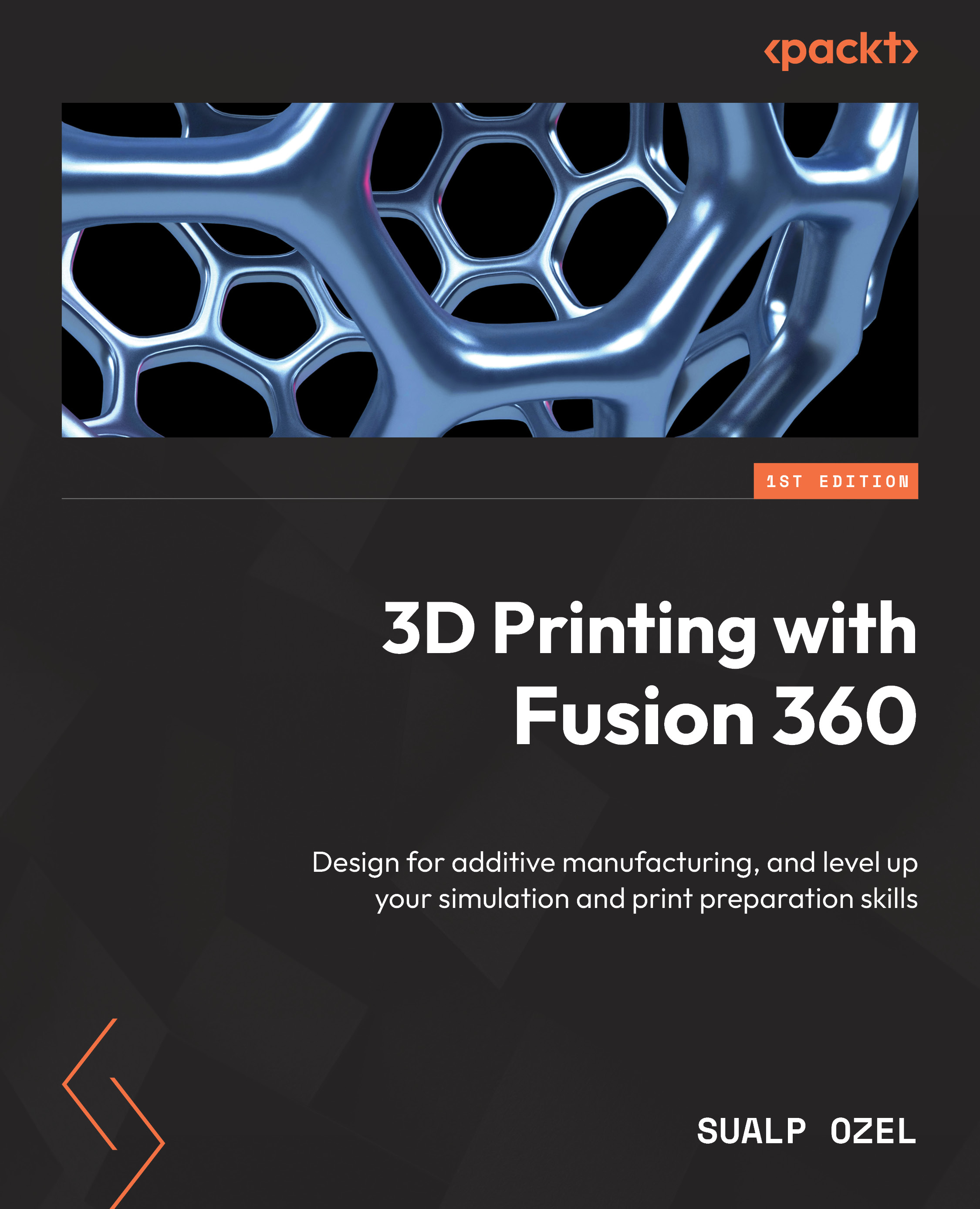Automating additive workflows with scripting
In the previous section, we covered how to save our preferences as user defaults and create templates while generating an additive setup, in order to reapply those templates to subsequent additive setups.
Using these techniques will minimize our interaction with the user interface of Fusion 360 and help us eliminate inconsistencies between each setup. We can take this concept to the next level by utilizing scripts, eliminiating our interaction with Fusion 360’s MANUFACTURE workspace entirely.
If we consistently use the same type of machines, print settings, part orientation and arrangement options, and support structure settings, we can benefit from utilizing a custom script to automate the entire workflow. As mentioned in the first section of this chapter, we can access the Scripts and Add-Ins command within the ADD-INS panel of the UTILITIES tab, as shown by callout 1 in Figure 14.16. The Scripts tab within the Scripts and...