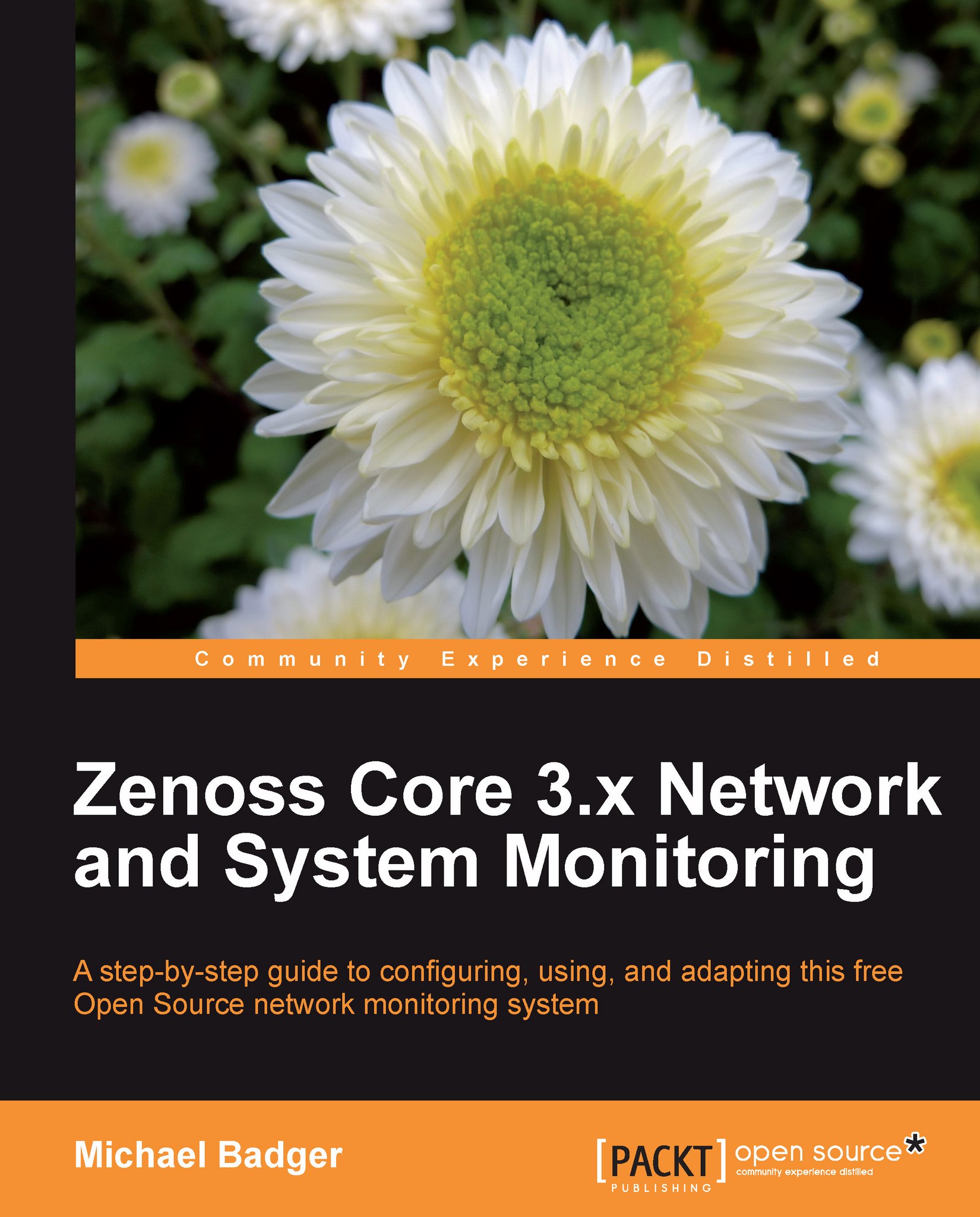Troubleshooting data collection
Wouldn't it be nice if everything just worked? Unfortunately, we can expect to make a mistake or two.
Troubleshooting SNMP problems
If you see an event in Zenoss that reports SNMP agent down, we first need to find out whether the issue is with Zenoss Core or with the device.
Note
Not all network devices support SNMP. So, before you beat yourself up troubleshooting, make sure your device supports SNMP.
Running snmpwalk
Zenoss Core includes a command that will run the
snmpwalk command on the selected device. The snmpwalk command will query the device using the SNMP community string we assigned to the device and will try to get a list of the OIDs. Let's try it.
Navigate to Infrastructure and select Devices. Select a device (by clicking on the device name) that should respond to SNMP requests. The device's Overview page displays.
At the bottom of the sidebar, expand the Commands menu and select snmpwalk.
The command runs against the device and returns the result, as shown...