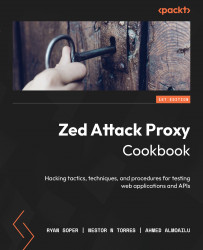Setting up a browser proxy and certificate
In this section, we will cover how to configure ZAP to run with your browser as well as how to set up a ZAP CA certificate to proxy HTTPS connections. Also, we are going to use the browser extension, FoxyProxy, which provides an easy way to change proxy configurations and switch between multiple proxies or disable a direct connection. ZAP proxy allows you to capture all the requests made by your browser, then modify or edit those requests to find vulnerabilities in the web app you will be testing.
Getting ready
To proceed with this recipe, you need to have a basic understanding of navigating internet settings or browser network configuration. In addition, you need to understand how to navigate the browser marketplace to install extensions.
How to do it...
FoxyProxy allows you to easily change the proxy configuration of browsers that do not have a simple setting to change proxy settings. You will need to take the following steps...