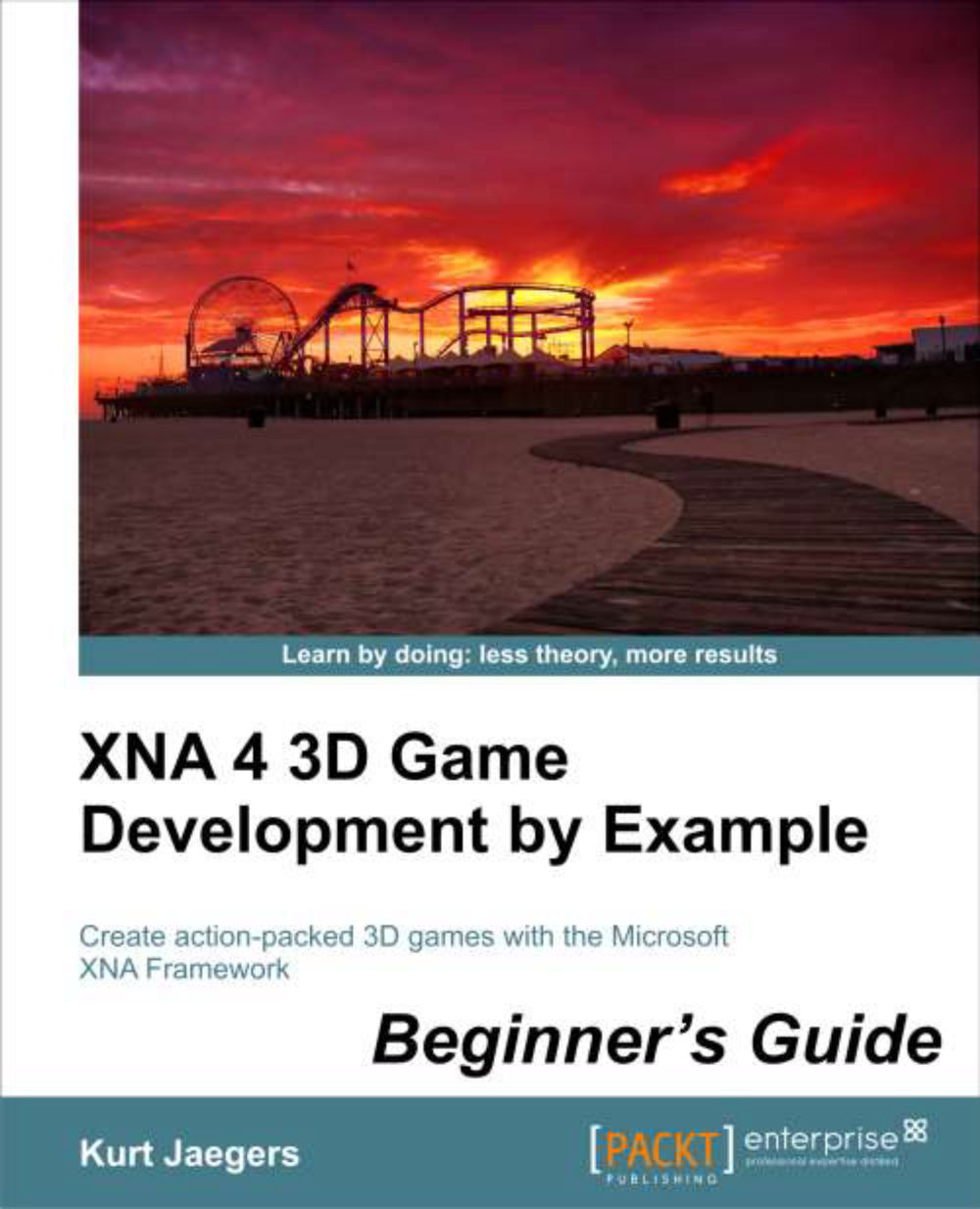Time for action – tank animation
In order to animate our tank, we perform the following steps:
1. In the constructor of the
Tankclass, add the following two lines to the end of the method:baseTurretTransform = model.Bones["turret_geo"].Transform; baseGunTransform = model.Bones["canon_geo"].Transform;
2. In the
Draw()method of theTankclass, add the following before the call tomodel.CopyAbsoluteBoneTransformsTo():model.Bones["turret_geo"].Transform = Matrix.CreateRotationY(TurretRotation) * baseTurretTransform; model.Bones["canon_geo"].Transform = Matrix.CreateRotationX(gunElevation) * baseGunTransform;3. In the
Update()method of theTankBattlesGameclass, add some temporary code to allow us to animate the tank with the keyboard. Place this code after the existing camera movement code, inside theifblock that checks for (this.IsActive) — directly after the current mouse position is stored inpreviousMouse:// Begin temporary code KeyboardState ks = Keyboard.GetState(); if (ks...