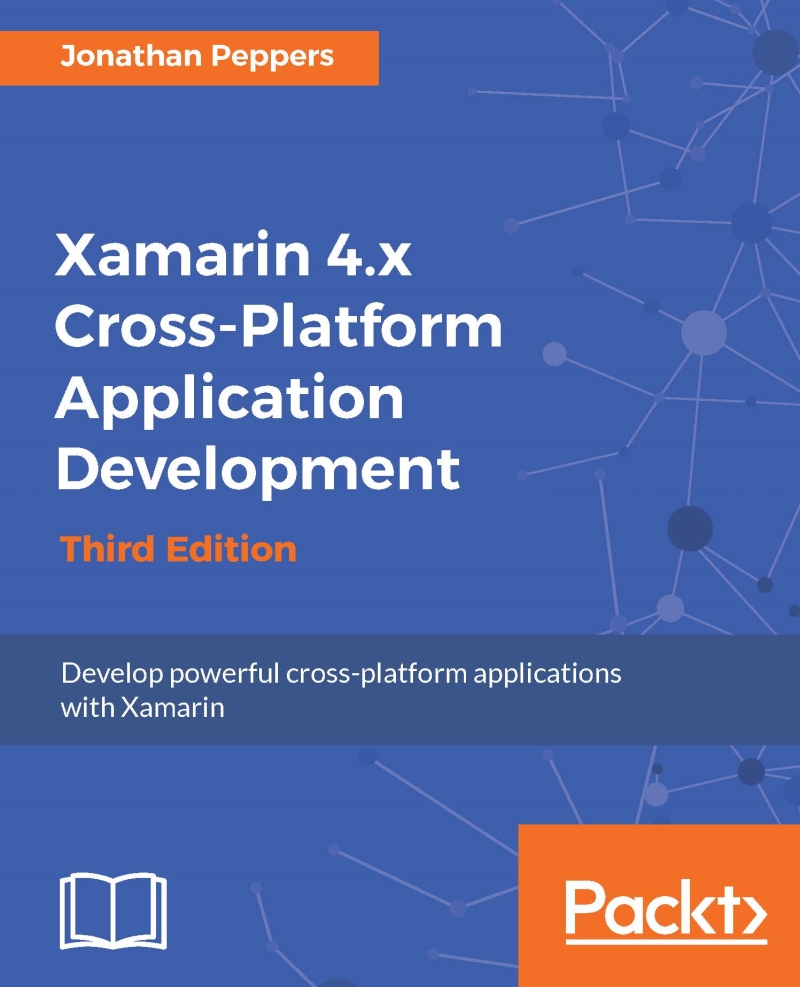Connecting Visual Studio to a Mac for iOS development
iOS development requires Xcode running on Mac OS X. Luckily, Xamarin has made remote development possible from a Windows PC.
To connect your PC to a Mac:
- First open or create a Xamarin.iOS project.
- Visual Studio will automatically prompt Xamarin Mac Agent Instructions.
- Follow the detailed instructions and screenshots in Visual Studio to enable remote login on your Mac.
- A Xamarin Mac Agent dialog should appear with your Mac's address listed.
- Click Connect... and enter your username and password for your Mac.
When connected, you should see something like the following screenshot:

Once connected, you can simply press the play button to debug your project against the iOS simulator or an iOS device of your choice. All the features in Visual Studio you expect will also work with iOS development: break points, mouse-over evaluation, add watch, and so on.