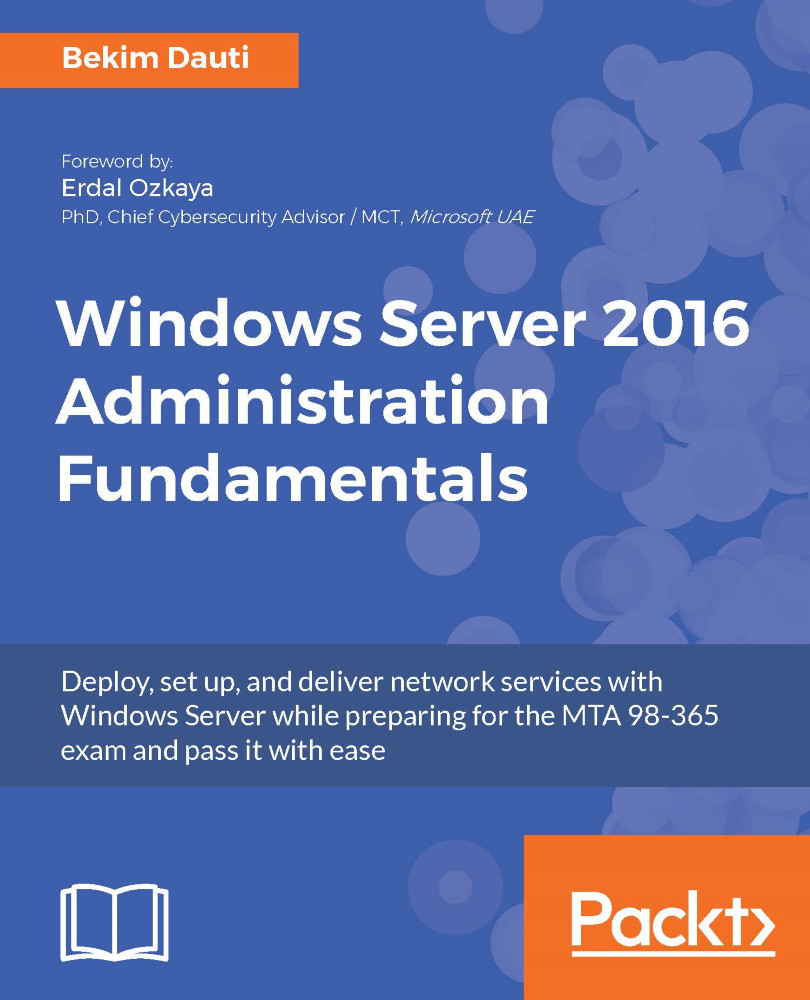As you might have noticed, here and there throughout the book, keyboard shortcuts are used to accomplish certain actions in Windows Server 2016 without using the mouse. The most common Windows key combinations in Windows Server 2016 are as follows:
- Open or close Start:
Windows key
- Open Action center:
Windows key + A
- Set focus on the notification area:
Windows key + B
- Display and hide the desktop:
Windows key + D
- Display and hide the date and time on the desktop:
Windows key + Alt + D
- Open File Explorer:
Windows key + E
- Open Game bar:
Windows key + G
- Open Share:
Windows key + H
- Open Windows Settings:
Windows key + I
- Open the Connect quick action:
Windows key + K
- Lock your PC or switch accounts:
Windows key + L
- Minimize all windows:
Windows key + M
- Choose a presentation display mode:
Windows key + P
- Open...