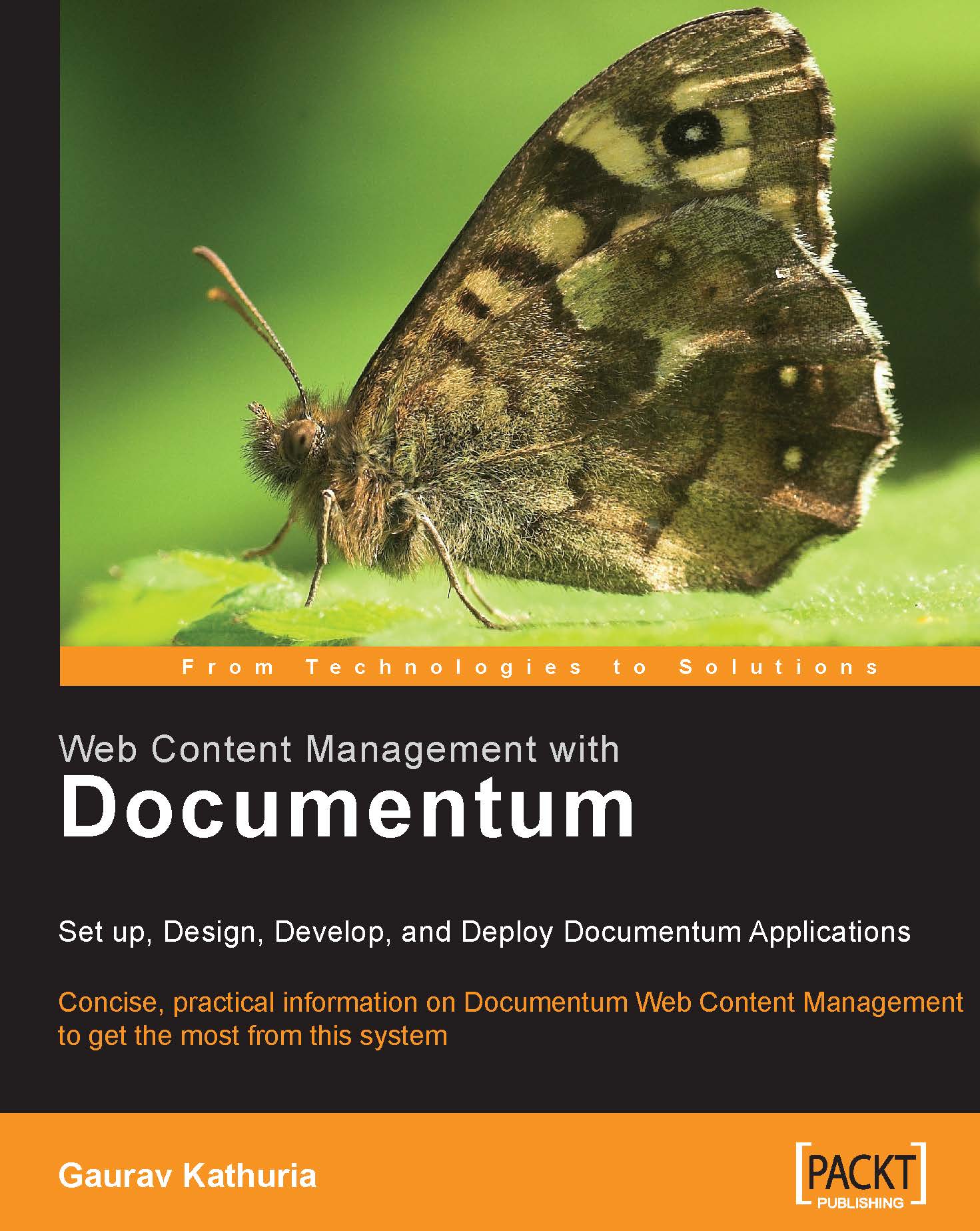13.1 Creating a Template File
The first step before creating a Template is to create a category (or taxonomy) in Web Publisher with which the template will be associated.
It is wise to first sort out all the kinds of web pages on the website and then come up with the numerous categories of content. Based on each of the categories, Templates can be created so that content authors know exactly which category to look into in order to find the relevant Templates to create web page content.
1. Log in to Web Publisher as an administrator or a web developer user. Note that Web Publisher Templates reside in the Site Manager | Templates folder within the Docbase. Go to Site Manager | Templates in Web Publisher and click on File | New | Category. The New Category screen is as shown in the figure 13.3.

Figure 13.3: Creating a category for templates
Provide an informative and self-explanatory name for the category and click on Finish. If required, set up security settings for the category by going...