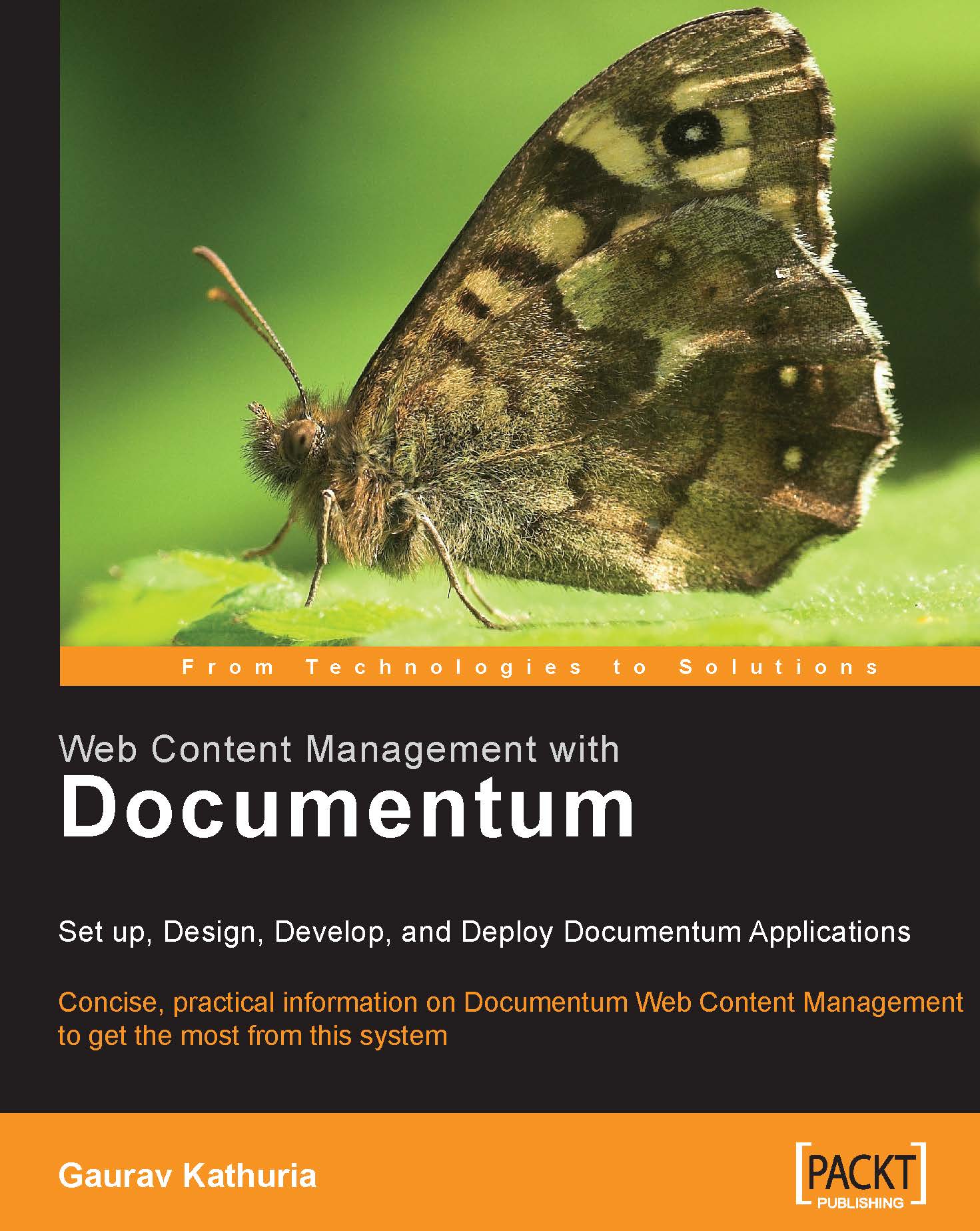12.4 Creating a Custom Lifecycle
In this section, we will discuss the detailed steps for creating a custom Lifecycle.
1. In our custom DocApp TestDocApp, choose menu option Insert | Document Lifecycle to create a new Lifecycle. Provide some unique name (such as
Custom_Lifecycle) for the custom Lifecycle (refer to figure 12.6) along with some short description to explain its purpose.
Figure 12.6: Creating a new Lifecycle object
The Lifecycle Editor is used to create a Lifecycle State Diagram wherein you create the various states of a Lifecycle along with their specific behavior/attributes.
Note that the Validate button is disabled at this point of time. The Lifecycle is under creation and hence is said to be in the Draft state. When you have completed the creation of the Lifecycle and checked it into the Docbase, the Validate button gets enabled. Clicking on the Validate button amounts to system validation to check if the Lifecycle parameters are consistent or not. If the validation checks...