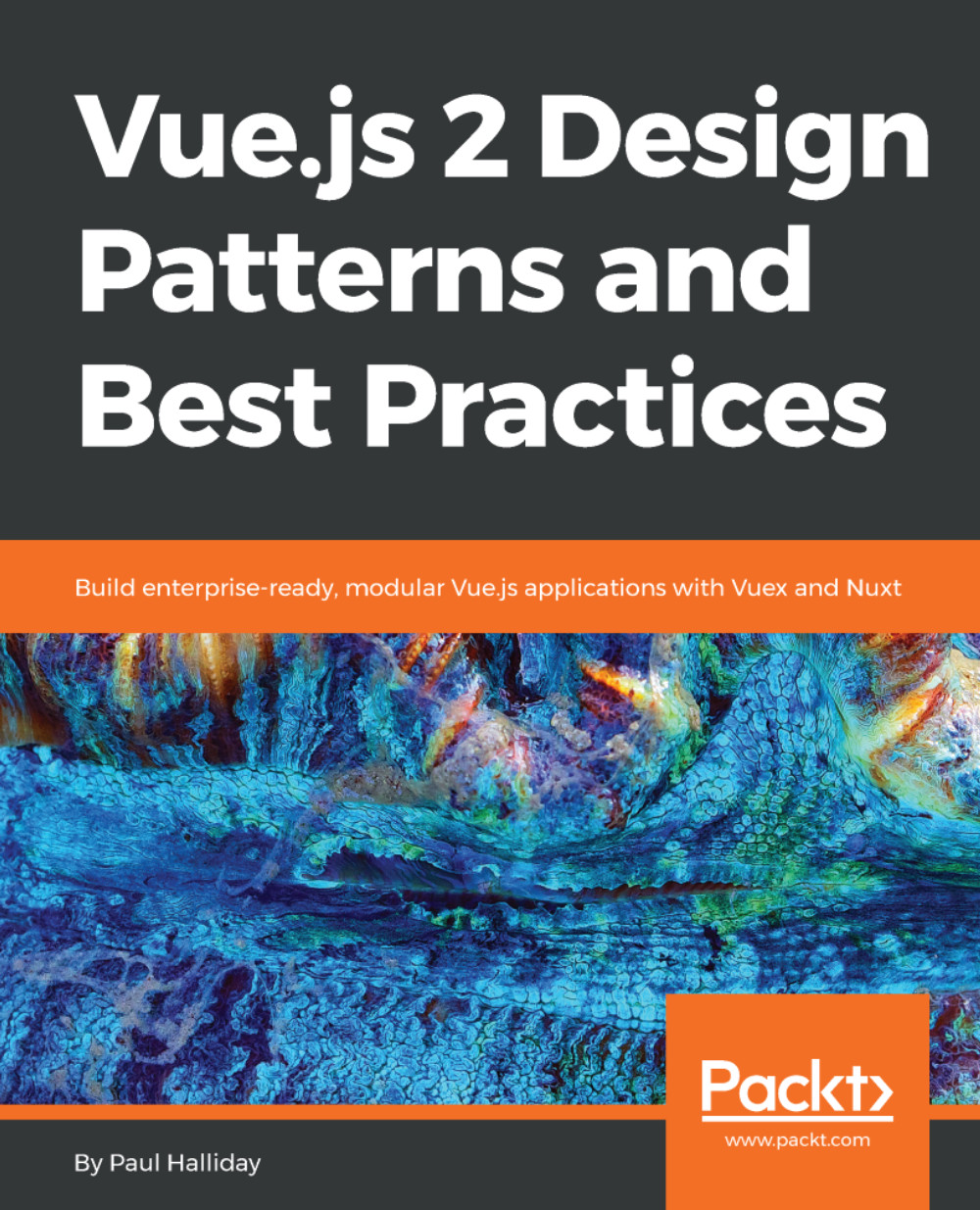VueJS devtools
Being able to accurately debug our application is an important part of our development workflow. In the previous chapter, we installed the VueJS devtools, and we'll be looking at using it in more detail within this section. Let's make a playground project:
# New project vue init webpack-simple vue-devtools # Change directory cd vue-devtools # Install dependencies npm install # Run application npm run dev
We can then open up our developer console and navigate to the Vue tab. When we select App from within the components list, we can see the data object(s) and other information for this component. By default, we have the msg variable that we're then binding to within our template, and we can see this within our developer tools:

Inspecting a Vue instance
This goes both ways though - we could access the objects inside of this Vue instance with $vm0.$data, scoping this to msg. To view this within the console, selecting <Root> then <App> will display the msg0;within...