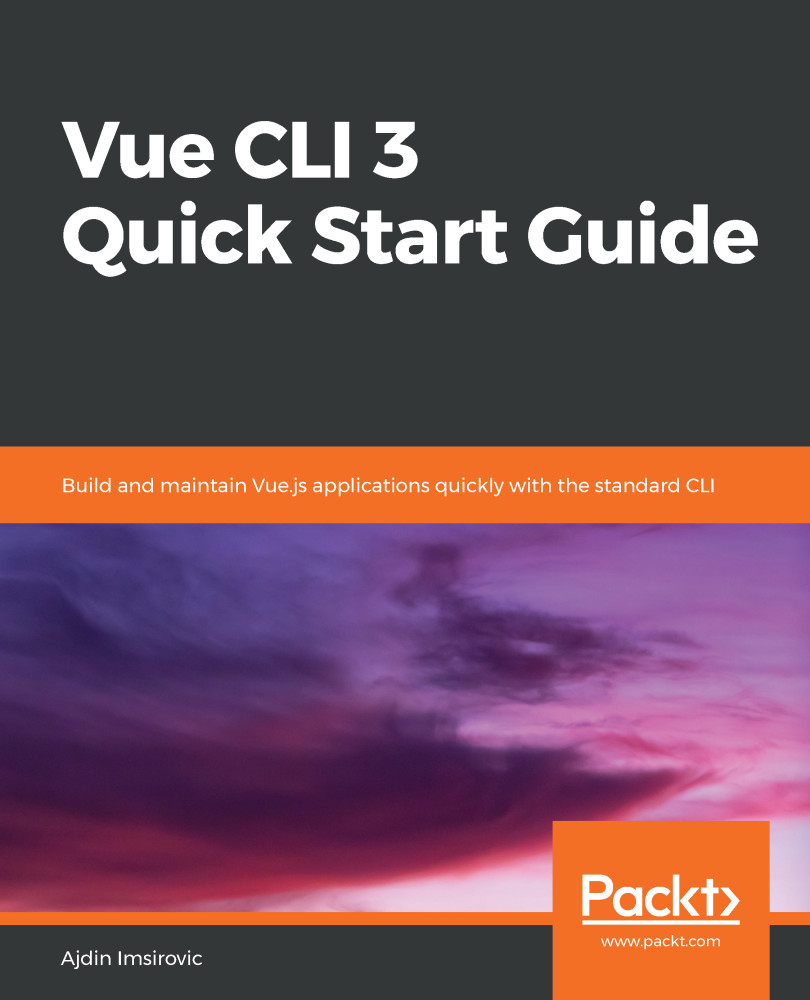To begin, navigate to the following URL: https://desktop.github.com. Next, simply download the app with the prominent download button in the center of the screen as shown in the following screenshot:

Once you have downloaded the GitHub Desktop app installation file (GithubDesktopSetup.exe), you need to run the installation.
Once installed, you'll be greeted with a minimal interface. If you're dealing with Git and GitHub for the first time, this minimal interface might seem like it's almost too minimal. What's going on in this app?
In order to understand how this app works, you need to know some very basic concepts of Git in general.