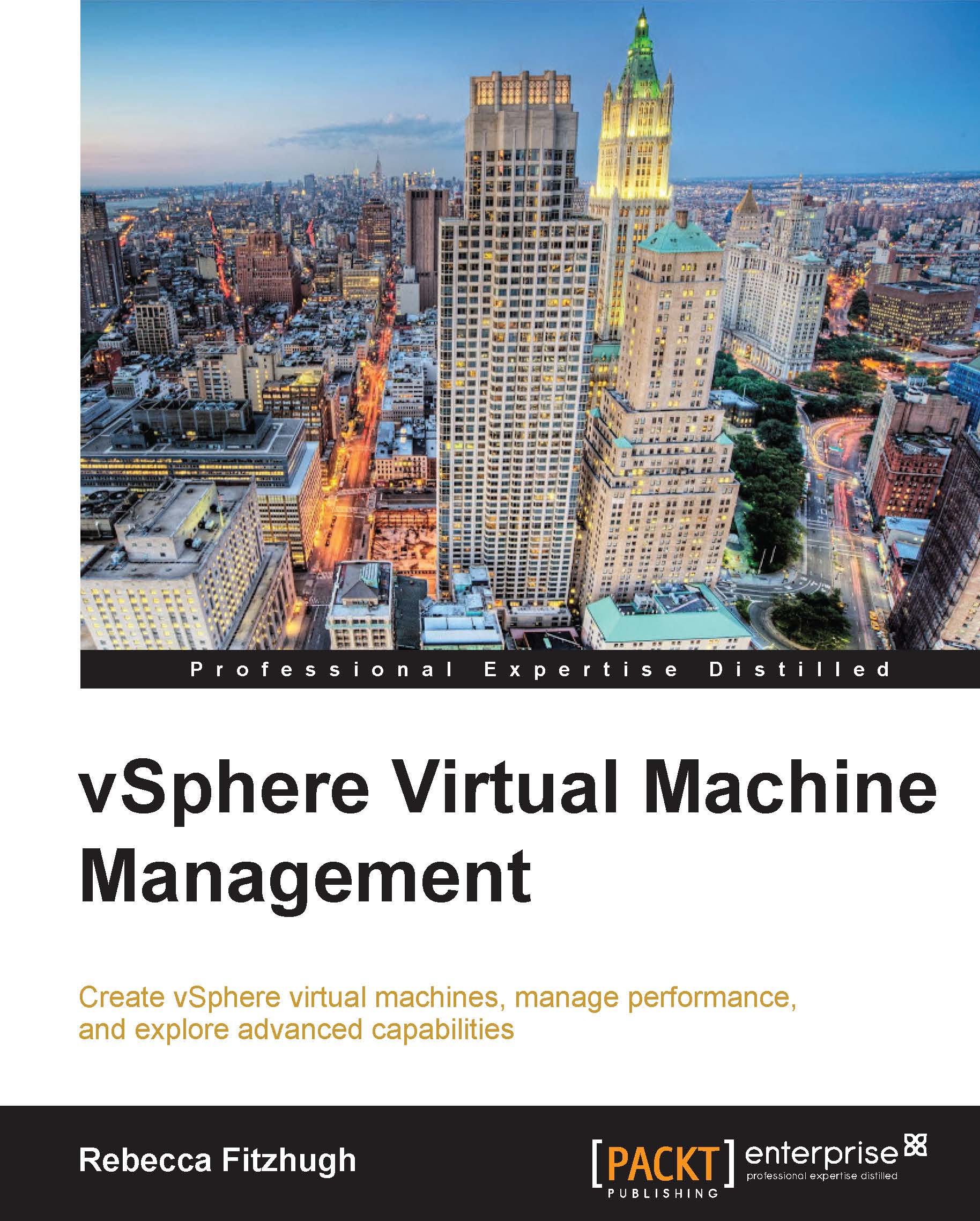Performance charts
Performance charts can be displayed using the vSphere Client connected to either an ESXi host directly or a vCenter Server or by using the vSphere Web Client. Throughout this chapter we will be discussing tools that are natively available within vCenter and ESXi, but keep in mind that the vCenter Operations Manager may also be used to monitor the health of your infrastructure. These performance charts can provide a great deal of useful information for an administrator to analyze performance. There are two types of charts available: overview and advanced.
Overview performance charts
Overview performance charts display the performance statistics that are most useful to quickly diagnose problems and monitor performance.
To view an overview performance chart:
Select a virtual machine or ESXi host in the vCenter inventory pane within the vSphere Web Client.
Click on the Monitor tab.
Choose the Performance button and click on the Overview link on the left pane.
Depending on what target...