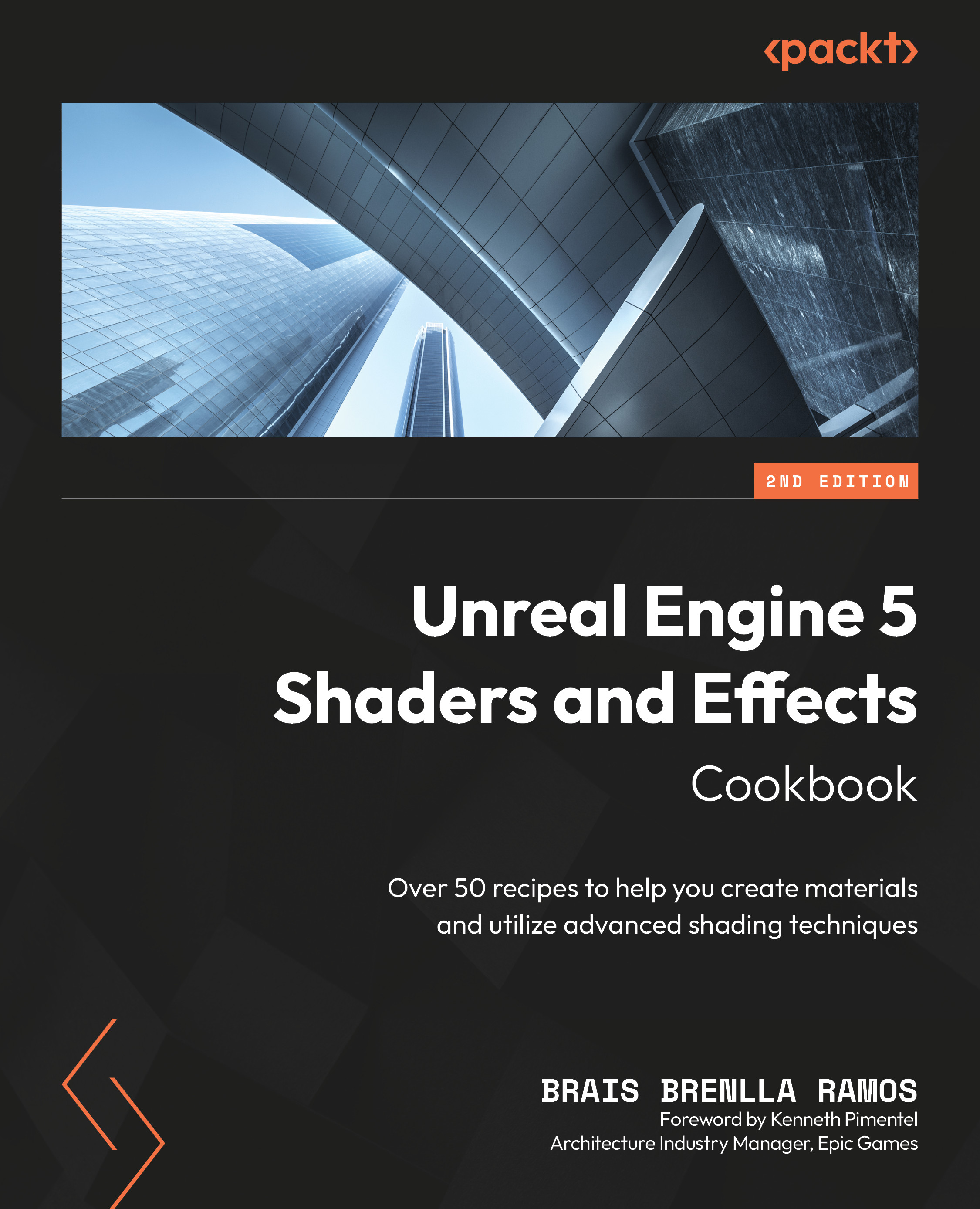Technical requirements
To complete this chapter, you’ll need to get a hold of Unreal Engine 5, the main star of this book!
This can be done by following these simple steps:
- Download the Epic Games Launcher from the engine’s website, https://www.unrealengine.com/en-US/download, and follow the installation procedure indicated there.
- Once installed, get the latest version of the engine. You can do so by navigating to the Unreal Engine section of the launcher, and then to the Library tab. There, you’ll be able to see a + icon, which lets us download whichever version of Unreal we want.
- Launch the newly downloaded version of Unreal by clicking on the homonymous button:

Figure 1.2 – Location of the buttons you’ll need to click to complete the previous set of actions
Apart from that, we have provided all the assets that you’ll see me use throughout the different recipes in this book. You can download...