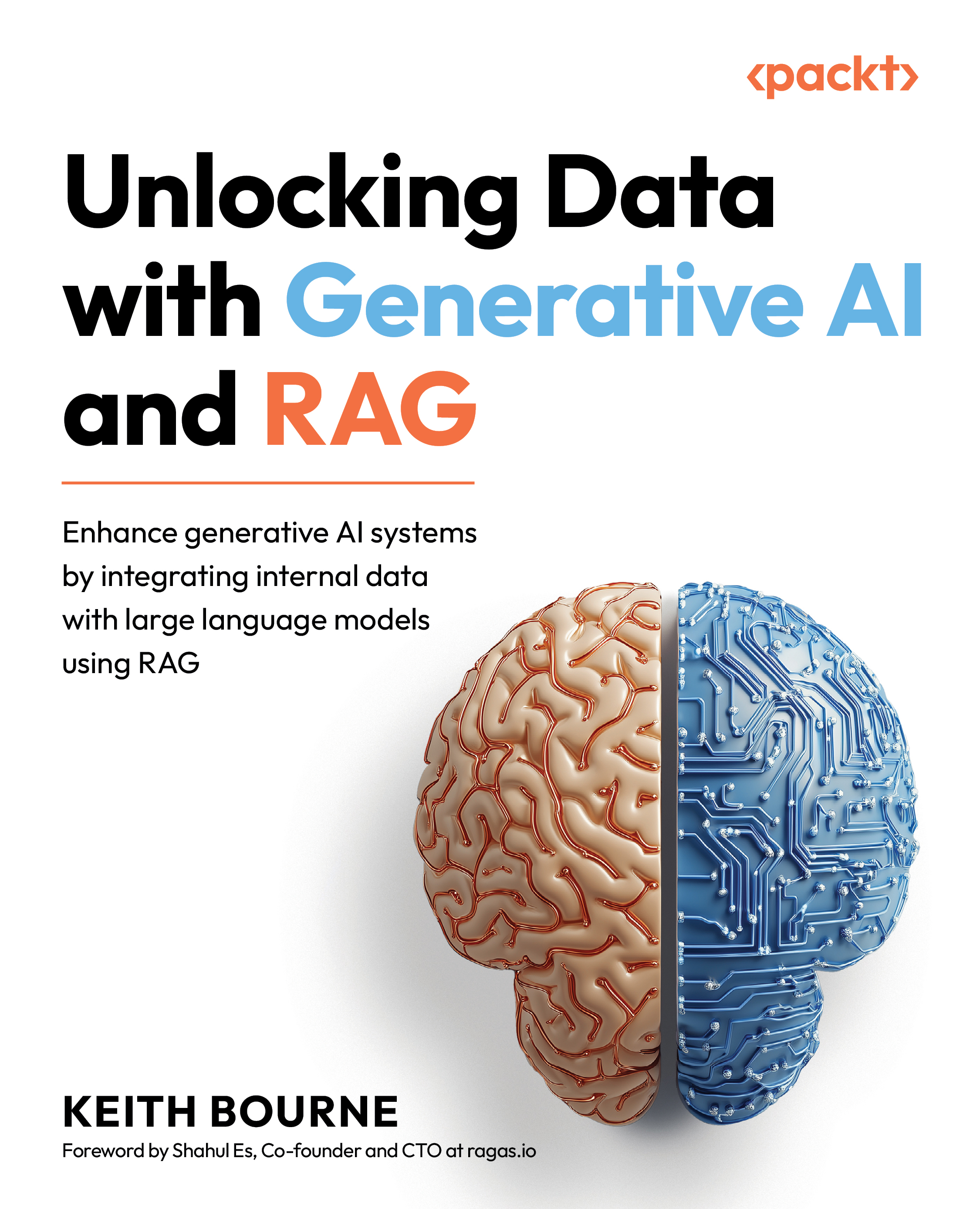Technical requirements
The code for this chapter is available here: https://github.com/PacktPublishing/Unlocking-Data-with-Generative-AI-and-RAG/tree/main/Chapter_02
You will need to run this chapter’s code in an environment that’s been set up to run Jupyter notebooks. Experience with Jupyter notebooks is a prerequisite for using this book, and it is too difficult to cover it in a short amount of text. There are numerous ways to set up a notebook environment. There are online versions, versions you can download, notebook environments that universities provide students, and different interfaces you can use. If you are doing this at a company, they will likely have an environment you will want to get familiar with. Each of these options takes very different instructions to set up, and those instructions change often. If you need to brush up on your knowledge about this type of environment, you can start on the Jupyter website: https://docs.jupyter.org/en/latest/. Start...