Now, we will add a few objects to the scene to set up the environment, including a unit cube, a flat plane, a red ball, and a photographic backdrop. Here is a photograph of a physical mock-up of the diorama we will build in VR:
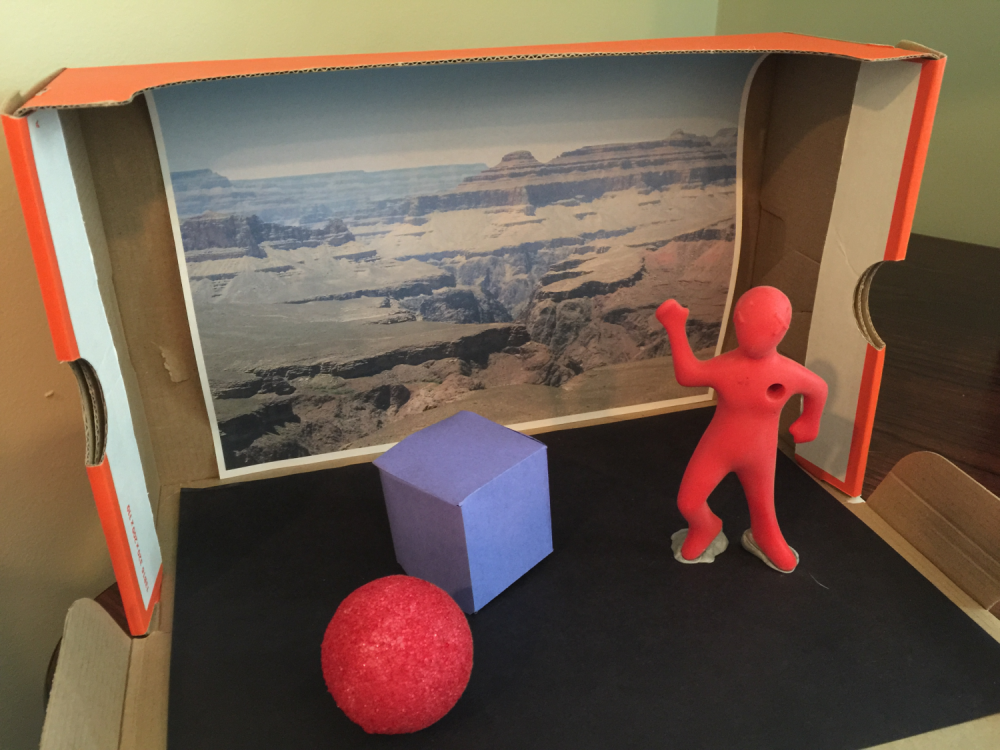
Now, we will add a few objects to the scene to set up the environment, including a unit cube, a flat plane, a red ball, and a photographic backdrop. Here is a photograph of a physical mock-up of the diorama we will build in VR:
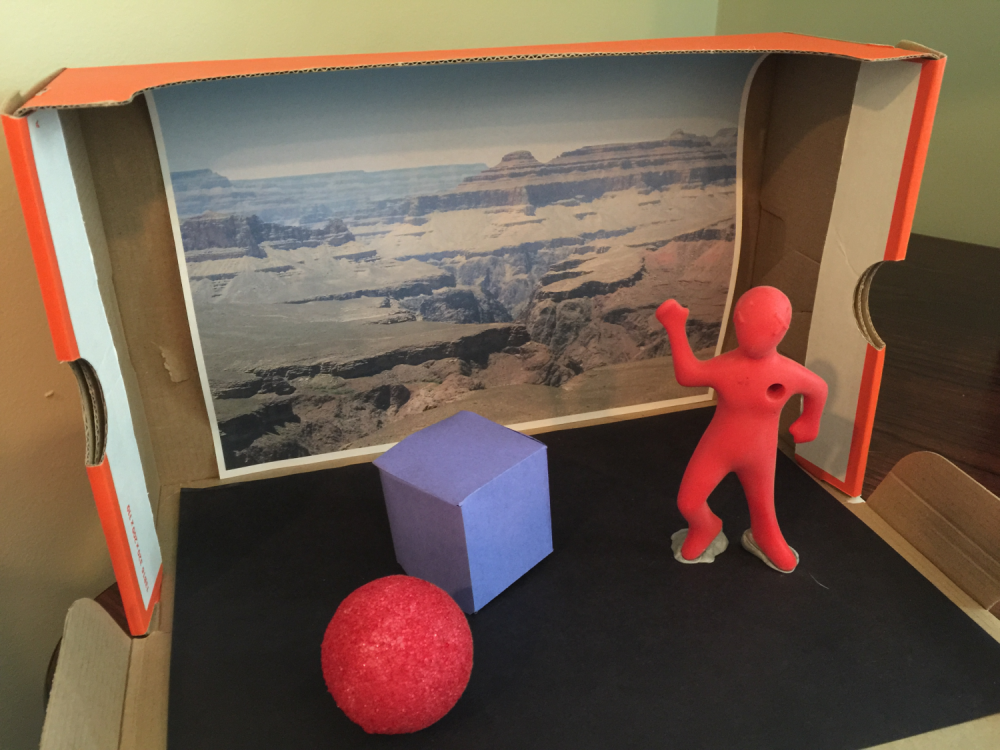
Let's add the first object to the scene: a unit-sized cube.
Within the Hierarchy panel, use the Create menu and choose 3D Object | Cube. The same selection can also be found in the main menu bar's GameObject drop-down menu.
A default white cube is added to the scene, centered on the ground plane at the (0, 0, 0) position, with no rotation, and a scale of one, as you can see in the Inspector panel. This is the Reset setting, which can be found in the...