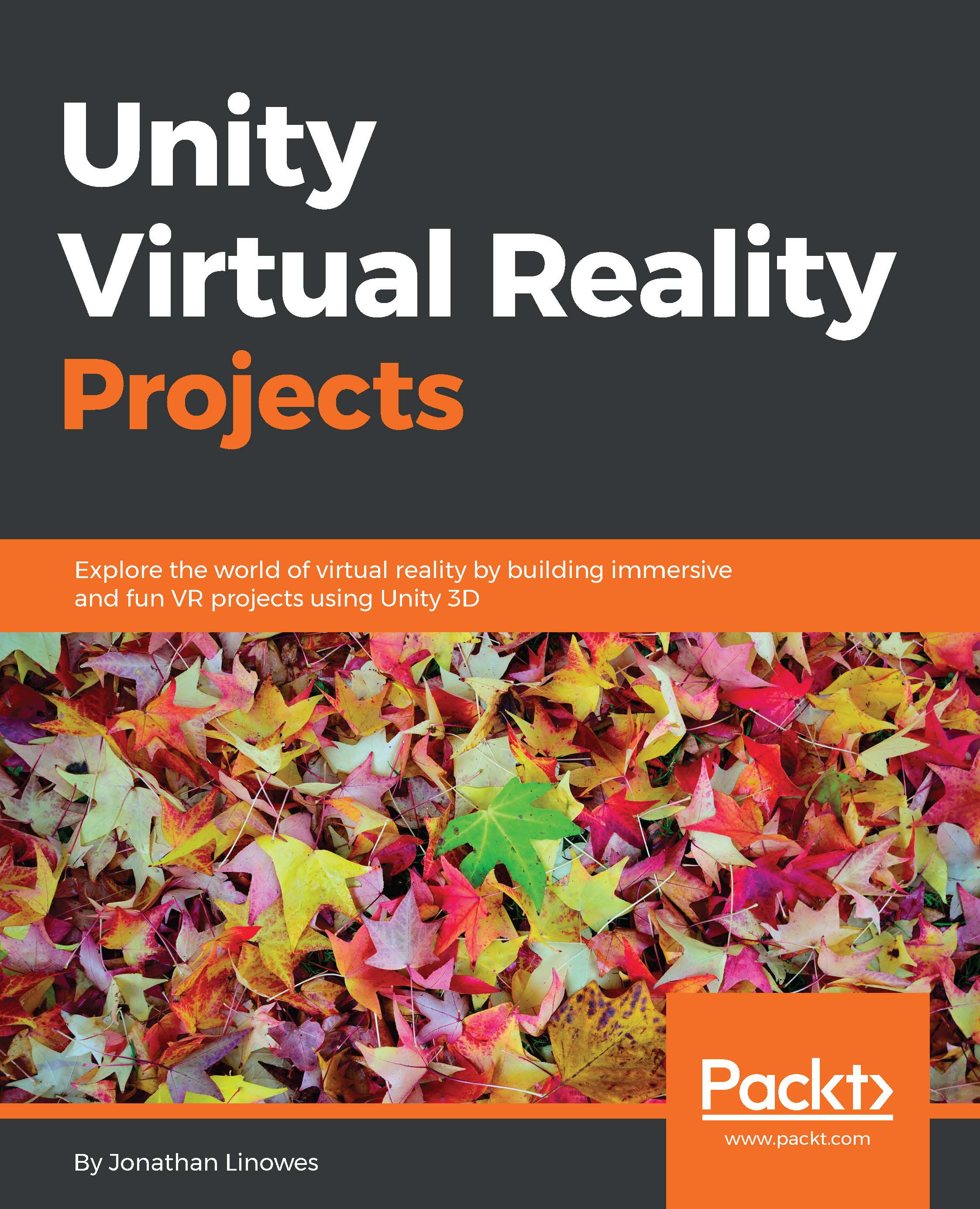Getting started with Unity
If you don't have the Unity 3D game engine application installed on your PC yet, do that now! The fully-featured Personal Edition is free and runs on both Windows and Mac. To get Unity, go to https://unity3d.com/get-unity/, select the version that you want, click on Download Installer, and continue following the instructions. This book assumes version 5.1 of Unity.
For you beginners out there, we're going to take this first section nice and slow, with more hand-holding than what you'll get later on in the book. Furthermore, even if you already know Unity and have developed your own games, it may be worthwhile revisiting the fundamental concepts, since the rules sometimes are different when designing for virtual reality.
Starting a new Unity project
Create a new Unity project named VR_is_Awesome, or whatever you'd like.
To create a new Unity project, launch Unity from your operating system, and the Open dialog box will appear. From this dialog...