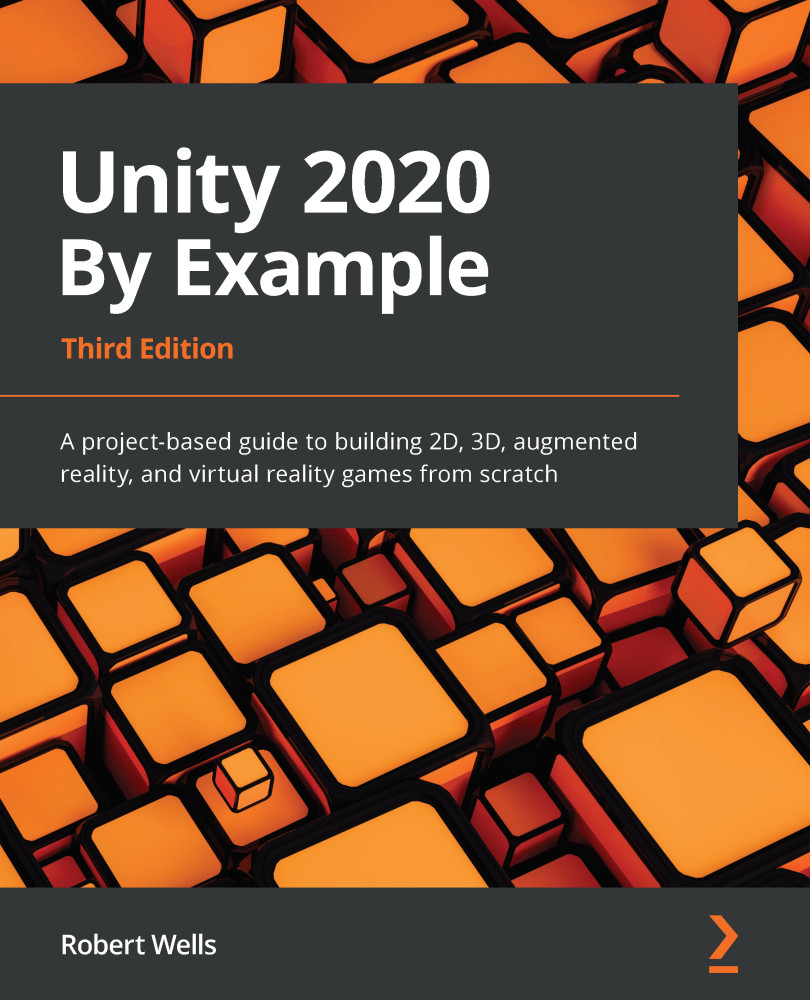Importing assets
Most projects you undertake in Unity will require external resources, and this project is no different. You will often need to import and configure sound, images, 3D models, and even other people's code, and this process will become second nature to you as you create the projects in the book.
Important note
As a reminder, when we import assets, we are making a copy of the original. During the import process, Unity will create a corresponding meta file for each asset. Please do not remove or edit this file yourself as it includes necessary import settings. For information on the import process, see Chapter 1, Exploring the Fundamentals of Unity, and Unity's online documentation: https://docs.unity3d.com/Manual/ImportingAssets.html.
In this section, we will go through how to import and configure textures and audio.
Importing textures
Let's start with textures for the player spaceship, enemy spaceships, and star-field...