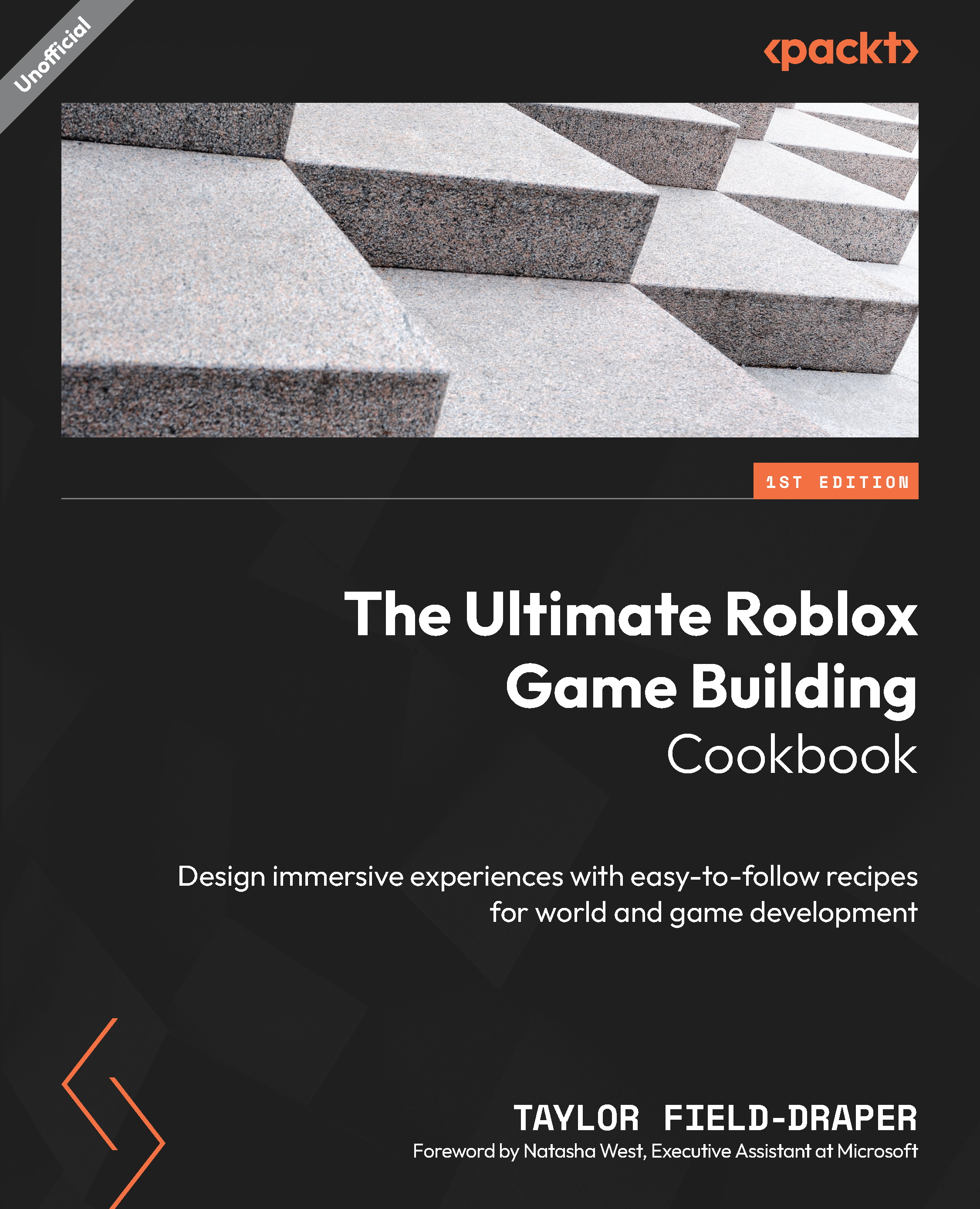Blueprinting your house
In this recipe, we will be using our knowledge of building with primitive parts to block out and create a laid-out foundation for our house to sit on. We will use the 3Dtext plugin to label each of the rooms and create a sidewalk leading from the entrance to a roadway.
How to do it…
We will start by unlocking the baseplate and then resizing it. We will continue by creating a sidewalk and roadway with dotted lines to indicate the front of the home. Next, we will create the foundation shape and size, then split the foundation up into rooms by placing differently colored parts on top and then labeling them with the ThreeDtext plugin. We will finish the recipe by creating a sidewalk leading from the front entrance to the roadway. To begin, follow these steps:
- First, select the baseplate by either selecting it in Workspace or by unlocking it with the Lock tool (Alt + L).
- Next, resize the baseplate to
100, 1,100studs. - Change the baseplate...