Installing Docker Desktop on macOS or Windows
If you are using macOS or have Windows 10 or later installed on your laptop, then we strongly recommend that you install Docker Desktop. Since early 2022, Docker has also released a version of Docker Desktop for Linux. Docker Desktop gives you the best experience when working with containers. Follow these steps to install Docker Desktop for your system:
- No matter what OS you’re using, navigate to the Docker start page at https://www.docker.com/get-started:
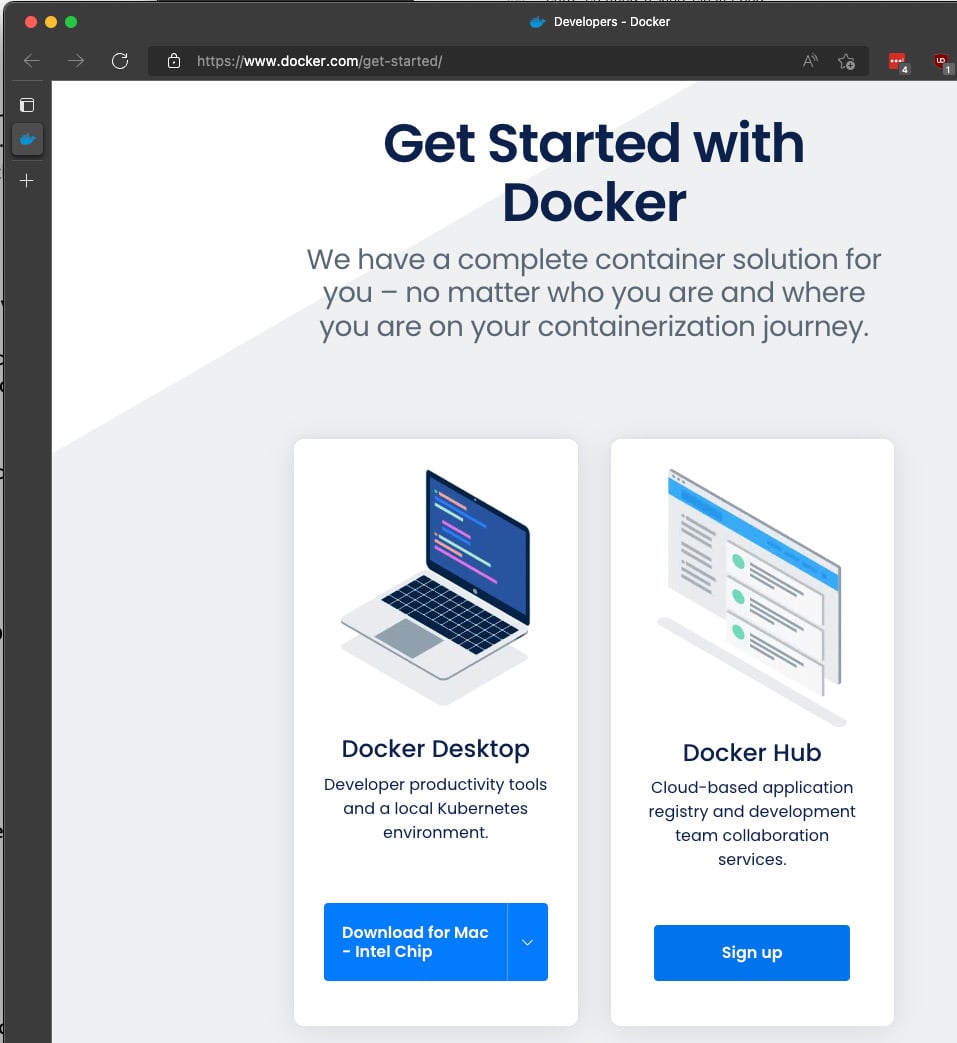
Figure 2.1 – Get Started with Docker
- On the right-hand side of the view, you will find a blue Sign up button for Docker Hub. Click this button if you don’t have an account on Docker Hub yet, then create one. It is free, but you need an account to download the software.
- On the left-hand side of the view, you will find a blue button called Download for <your OS>, where <your OS> can be Linux, Mac, or Windows...































































