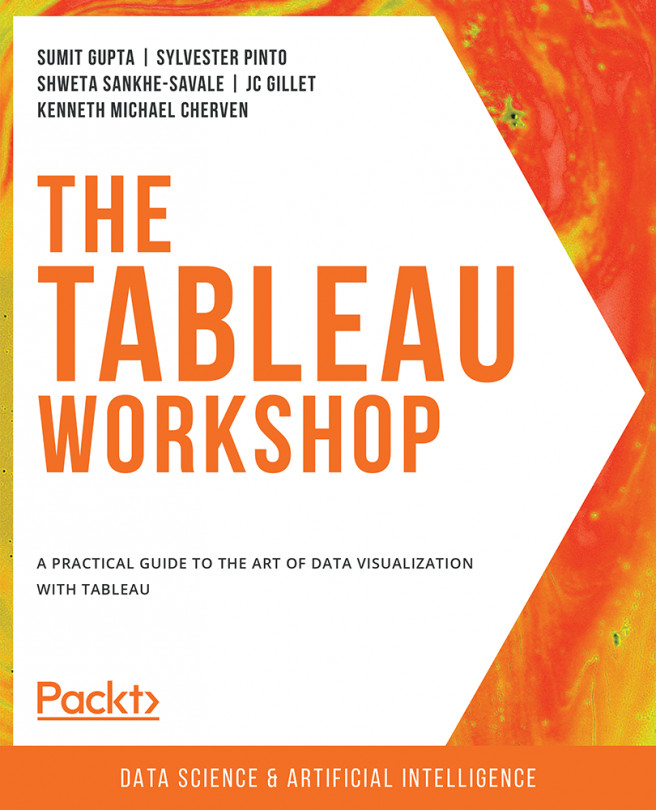Summary
This chapter covered the design and development of dashboards and storyboards, two essential tools for Tableau designers and users. Dashboards continue to be a critical component of the Tableau experience, with thousands of companies and organizations using them to communicate insights to executives, managers, and analysts.
Before you decided to create our first dashboard, you reviewed best practices for creating a dashboard and how size, color, and placement play an important role in dashboard development as well as the readability aspect of the dashboard. Later, you walked through each of the dashboard elements/objects and provided an example of how those objects work before you switched gears and started creating dashboards.
In our first Coffee Chain Sales Analysis dashboard, you used concepts learned previously to create the Selecting Your Metric parameter, learned how to divide your dashboard into sections, saw some tips and tricks for best placing the objects...