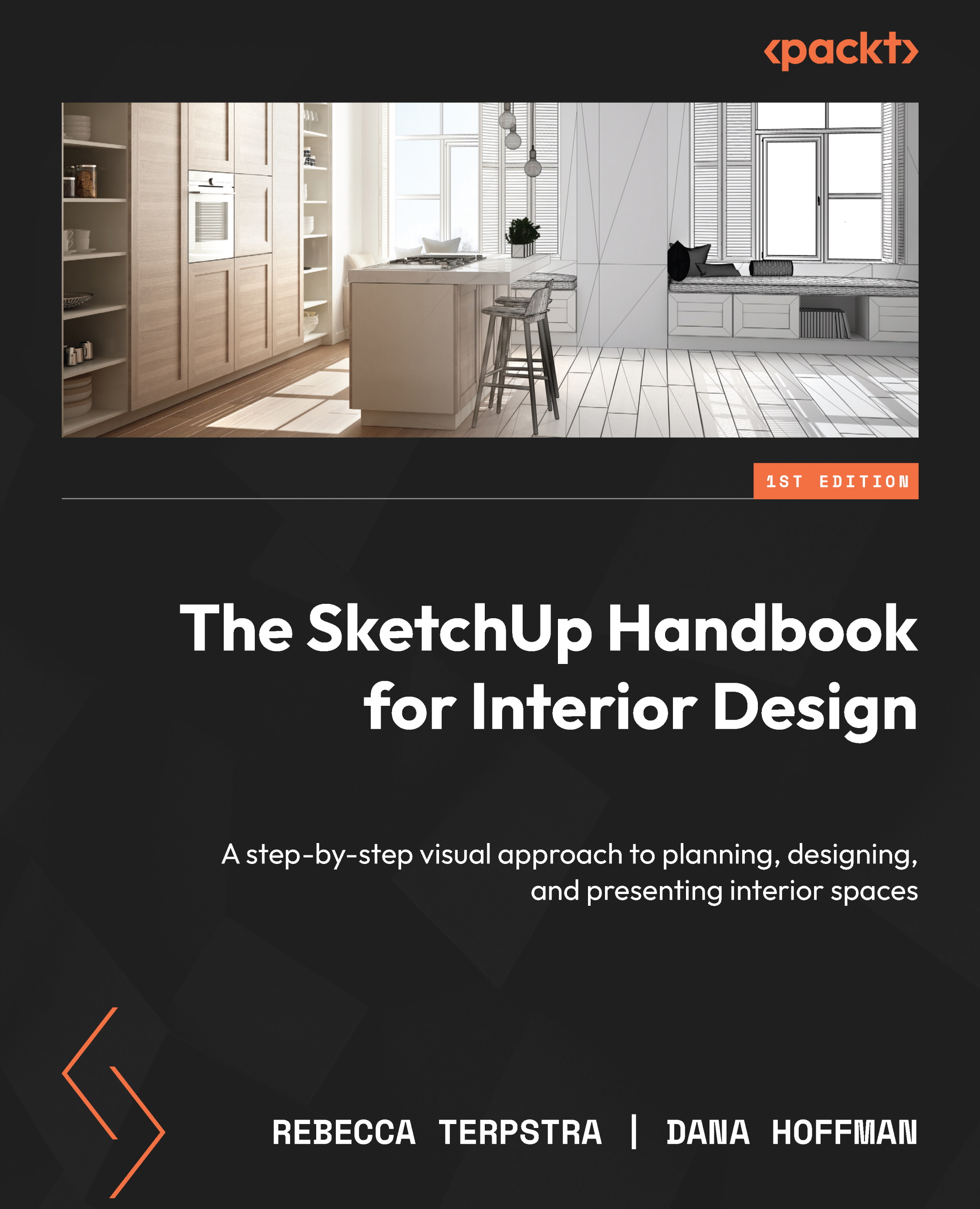Layer, Shape Style, and Text Style (or Font) panels
Now that we have content inserted into LayOut, let’s take the opportunity to practice using three of the panels in the Default Tray, or two of the panels if you are on macOS.
Layers panel
We talked briefly about the Layers panel earlier in this chapter, in the The Default Tray section. The most important thing to remember from that section is that the listing order of layers determines the arrangement or visibility of stacked objects. For example, using the layer order in Figure 12.25, if an object on the layer called On Every Inside Page is supposed to be arranged on top of an object on the Unique Elements layer, it cannot be because Unique Elements is listed before On Every Inside Page in the Layers panel.

Figure 12.25: Layers panel
You can move the layers around by clicking and dragging the layer up or down.
Here’s some more helpful information for the Layers panel:
- To...