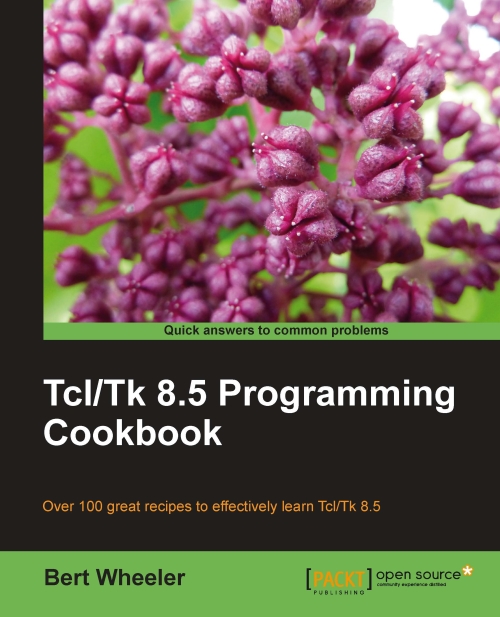Creating a listbox widget
The Tk listbox widget provides a powerful tool for collecting and displaying string data. Each entry is displayed on an individual line. Elements are added or deleted using the commands inherent to the widget. For screen size consideration, the listbox supports both horizontal and vertical scrolling.
The keywords are described in the Tk main pages as follows:
|
Standard Keyword |
Interpretation |
|---|---|
|
|
Specifies the background color to be used when drawing the element. |
|
|
Specifies a non-negative value indicating the width of the 3D border to draw around the outside of the window. |
|
|
Specifies the mouse cursor to be used for the window. |
|
|
Specifies the color to use when displaying a disabled element. |
|
|
Specifies if a selection within the widget should also be the X selection. This keyword accepts a Boolean value such as |
|
|
Specifies the font... |