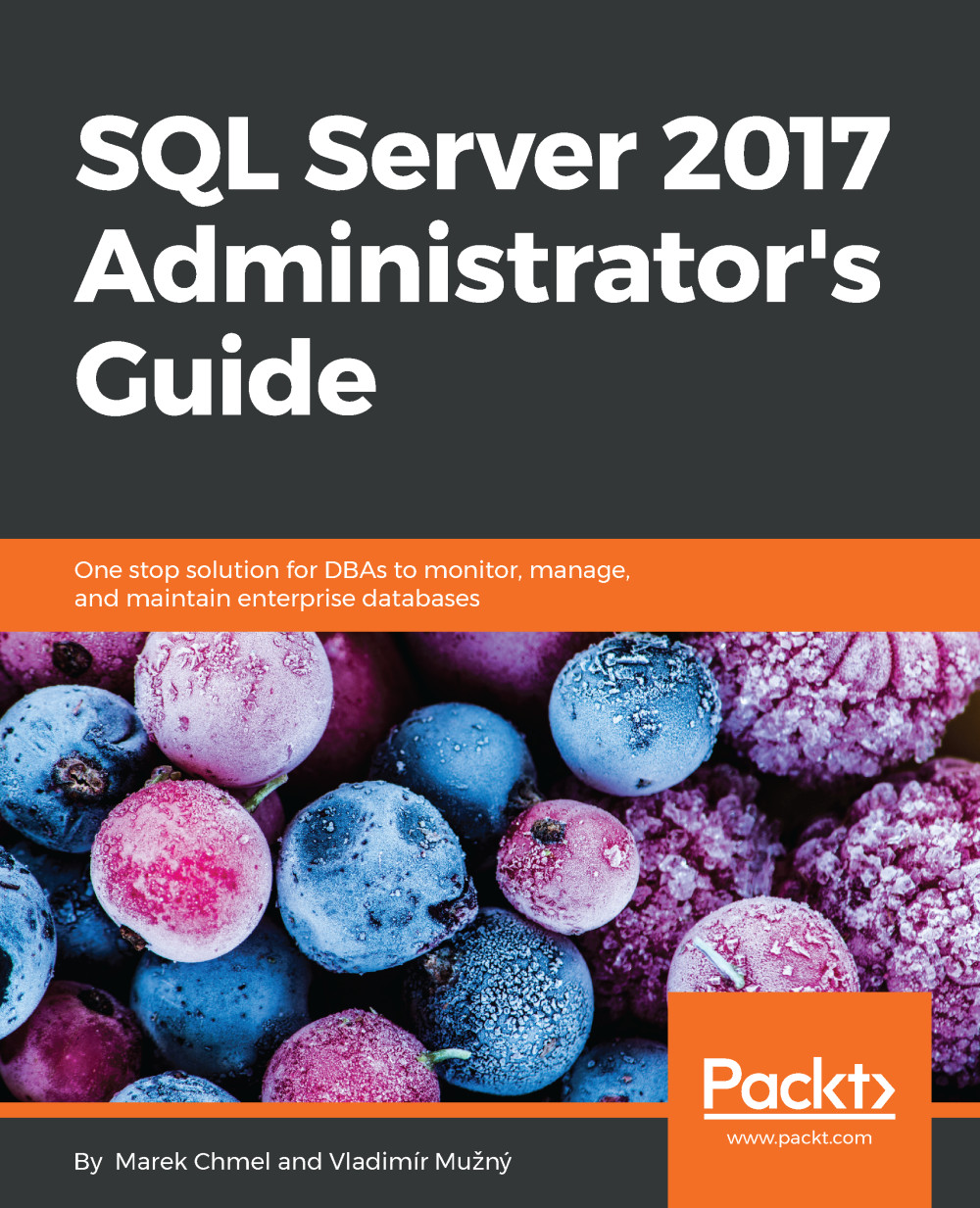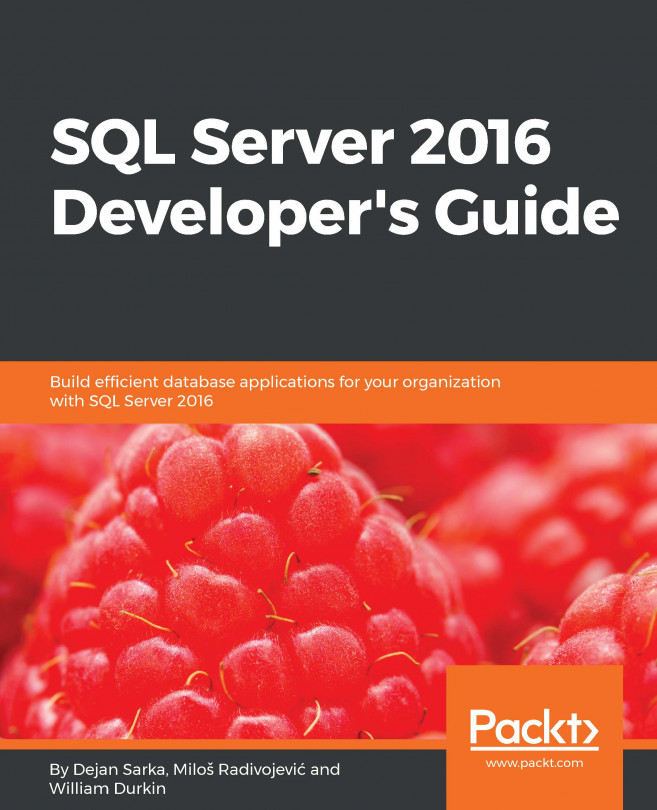Chapter 1, Setting Up SQL Server 2017, is a reader's guide through the SQL Server installation process. This chapter also covers all the prerequisites needed for a successful installation of SQL Server. Overview of the SQL Server technology set is also provided in order to show the reader which services and features are used for particular tasks.
Chapter 2, Keep Your SQL Server Environment Healthy, is about maintaining a healthy database environment on SQL Server 2017. This can be used as a complete guide on what to check when you need to manage a new database server, find the root cause of an issue, or start at a new DBA job. You'll immediately get a good feeling and view of what's going on.
Chapter 3, Backup and Recovery, provides comprehensive information about all the backup and disaster recovery options offered by SQL Server 2017. Many complex examples are shown and explained throughout this chapter.
Chapter 4, Securing Your SQL Server, is about securing SQL server 2017. This is a very important chapter on the basics, on how to secure your data with different factors.
Chapter 5, Disaster Recovery Options, is where the available disaster recovery options are discussed in detail. Replication will be discussed in detail, with different options. Log shipping and mirroring are the options available options for disaster recovery. Also, database snapshot is discussed. Later in the chapter, which option should be selected is also discussed.
Chapter 6, Indexing and Performance, introduces a wide set of tools and techniques for performance monitoring in its first section alongside with some usage scenarios. The second section describes types of indexes and their internal structures.
Chapter 7, Troubleshooting SQL Server Environment and Internals, covers troubleshooting, a wide and diverse subject. In this book, this chapter will mainly focus on troubleshooting Windows Server and the SQL Server database engine. Troubleshooting queries/indexes is taken care of by Chapter 6, Indexing and Performance.
Chapter 8, Migration and Upgrade, explains migration, upgrading, and consolidation, a very important part of working with SQL Server.
Chapter 9, Automation – Using Tools to Manage and Monitor SQL Server 2017, shows how SQL Server 2017 helps to automate a routine and regularly repeated administrator tasks.
Chapter 10, Always On High Availability Features, covers the free tools available to monitor and manage a SQL Server installation. This will include health reviews, performance monitoring, backup, and so on.
Chapter 11, In-Memory OLTP – Why and How to Use it, In-Memory OLTP is quite new approach of data handling when the data contention is huge. This chapter goes through several use cases for In-Memory OLTP, with detailed descriptions of each feature used.
Chapter 12, Combining SQL Server 2017 with Azure, explains that using a cloud environment fully or partially is very advantageous and SQL Server does not stay aside. The last chapter goes through many scenarios of cooperation between SQL Server and Azure. Every scenario is shown as a working example.