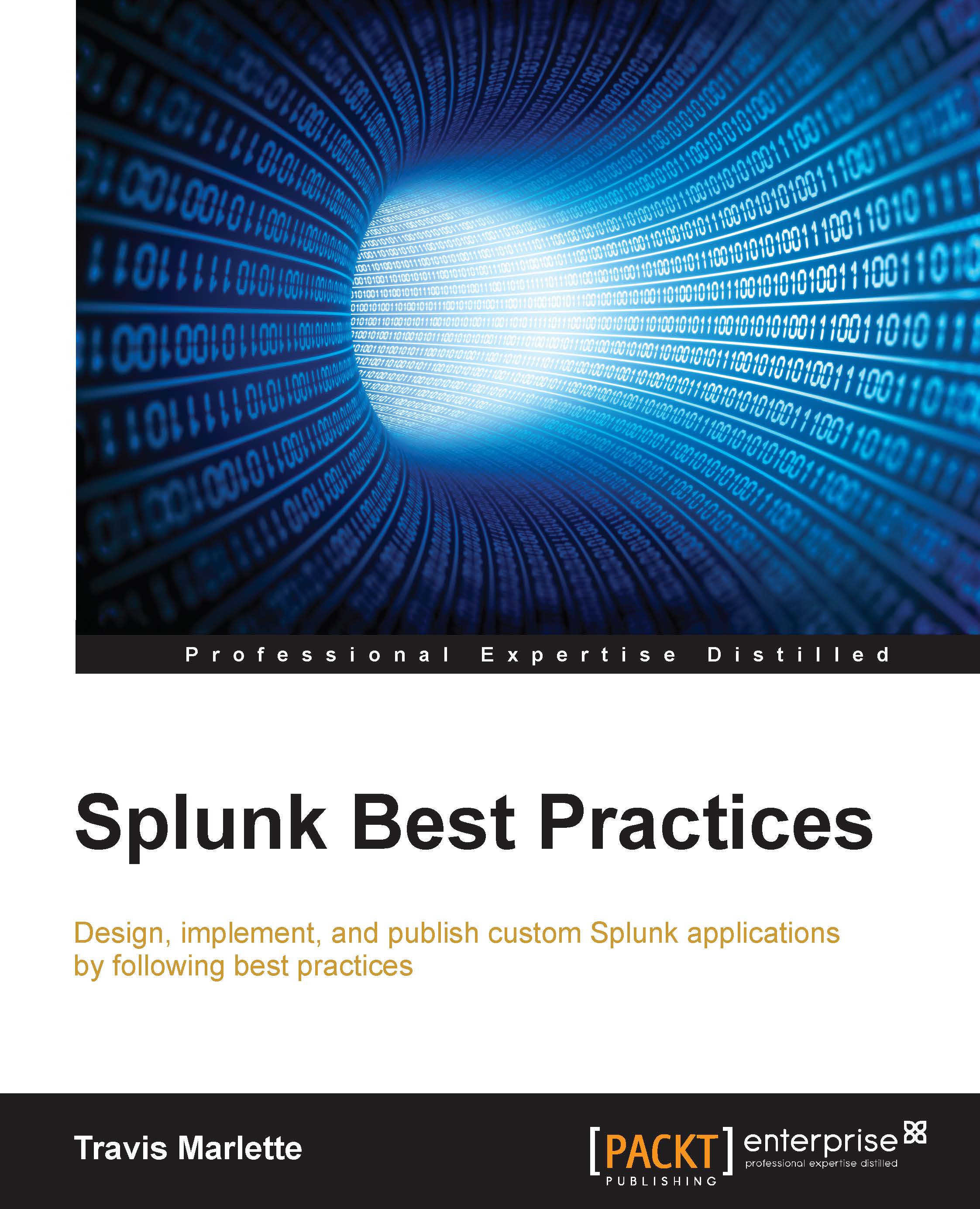Dashboards versus reports
The differences in dashboards and reports is pretty slight, although important to note, because in Splunk you can do different things with each of these, and in some cases you can build dashboards with reports that enhance the performance of your dashboard.
Reports
Reports are basically saved searches that you can access by clicking a link. They can be referenced by dashboards in order to create specific panels, and you can accelerate their performance with Splunk's acceleration option. You cannot accelerate a dashboard without leveraging a report or a data model of some sort. Reports are individual searches that populate results into a single panel.
I'll start by using one of the most common report examples for an operations infrastructure team, the disk space utilization report. I'm going to use Linux-based systems for my example. This example will assume that you have the Splunk_TA_nix add-on installed across your entire Linux environment.
Finding the information...