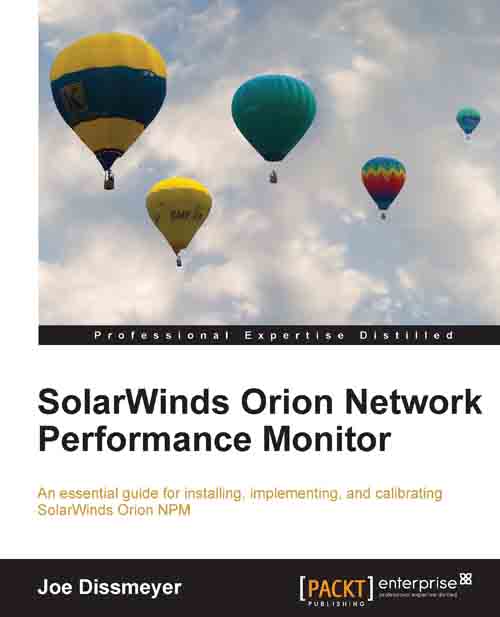Node & Group Management
Finally, we arrive at Node & Group Management. It is the dashboard location where every device that has been added to Orion NPM can be internally managed. It is here where devices are removed from Orion NPM, configurations are edited, polling settings are defined, interface properties are edited, and where groups and dependency groups are managed.
Nodes
Nodes and interfaces can be managed directly from the Manage Nodes page in Orion Web Administration. In it, you can edit the monitoring settings and configurations for each node.

There are a variety of properties and options that can be edited from this page. You can edit a node's properties such as its name in the dashboard and the polling method, change the resources being polled by Orion NPM, un-manage a node, re-manage a node, and assign third-party universal device pollers.

Editing the Properties of a node will open a page very similar to the Add Node Wizard which will allow you to change any of Orion NPM...