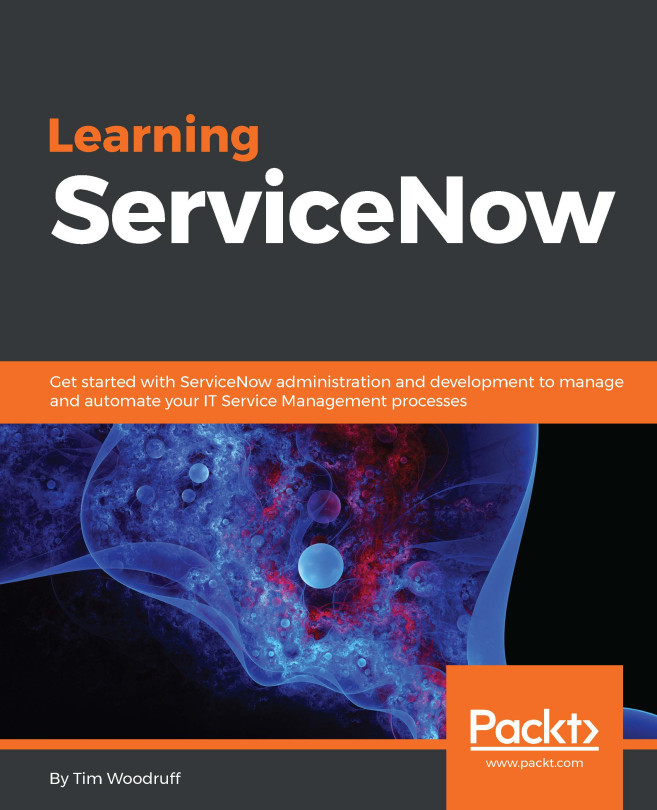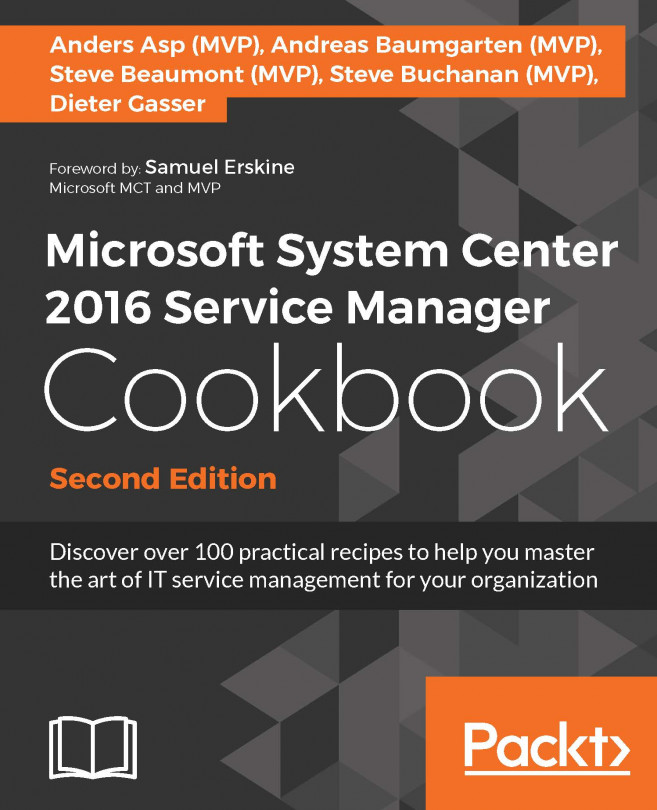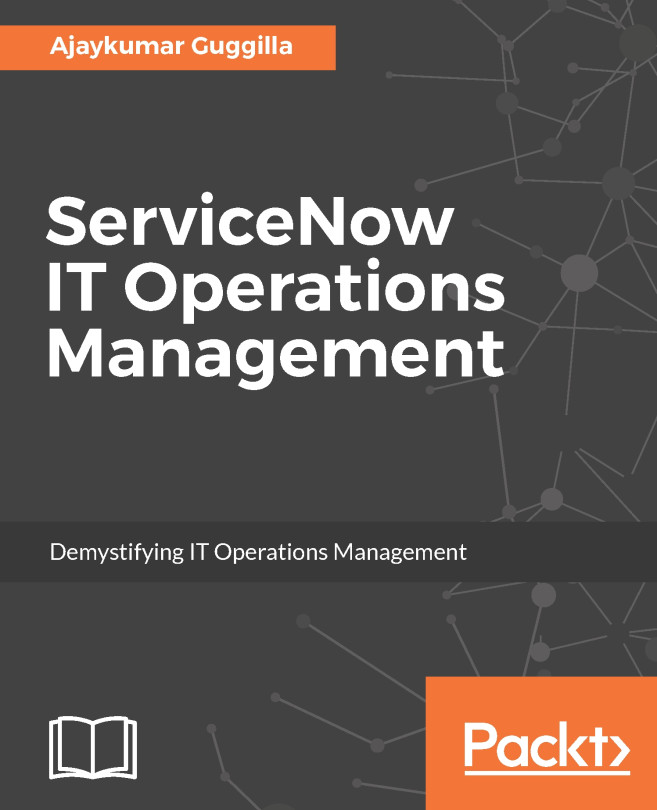Understanding auditing in Service-Now
Auditing is critical while performing troubleshooting. Service-Now has a dedicated audit table(sys_audit) table, which stores inserts and changes of records. It is important to note that Service-Now skips business rules or workflow tracking due to performance issues.
Getting ready
To step through this recipe, you should have an active Service-Now instance, valid credentials, and an admin or ITIL role.
How to do it...
Open any standard web browser.
Log in to the Service-Now instance with the credentials.
On the left-hand side, type
Incidentin the search box and open any existing record.Now right-click on the header and hover on the mouse over History option and select Calendar:

Checking the history of an incident
Now you will able to see the following page, where you can see all the activities that were performed on the incident records with user name:

History of the incident
If you want to know more details then you need to maximize the record by clicking on...