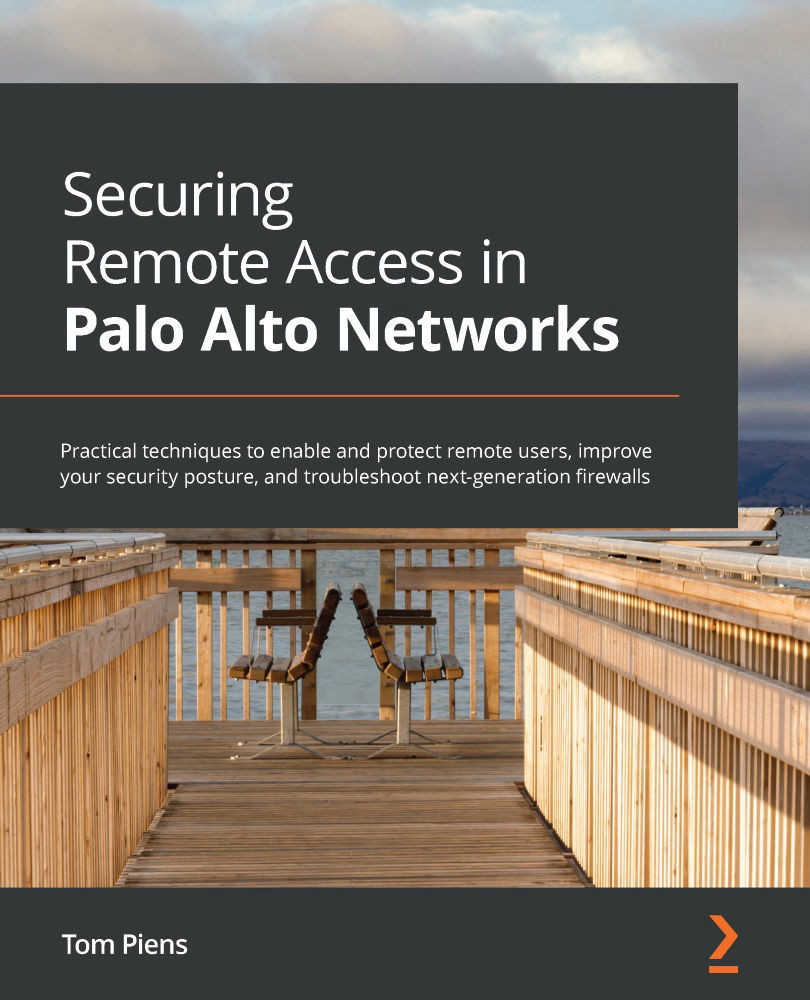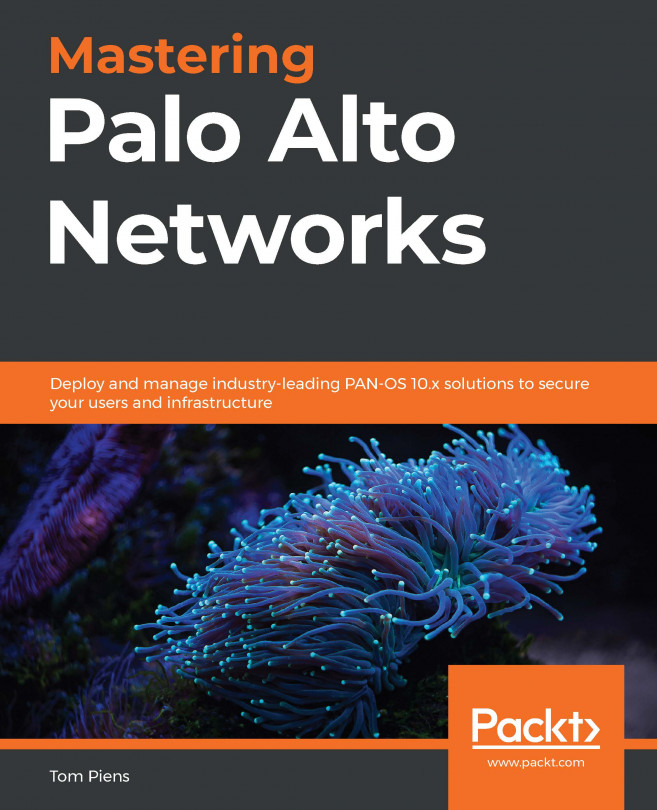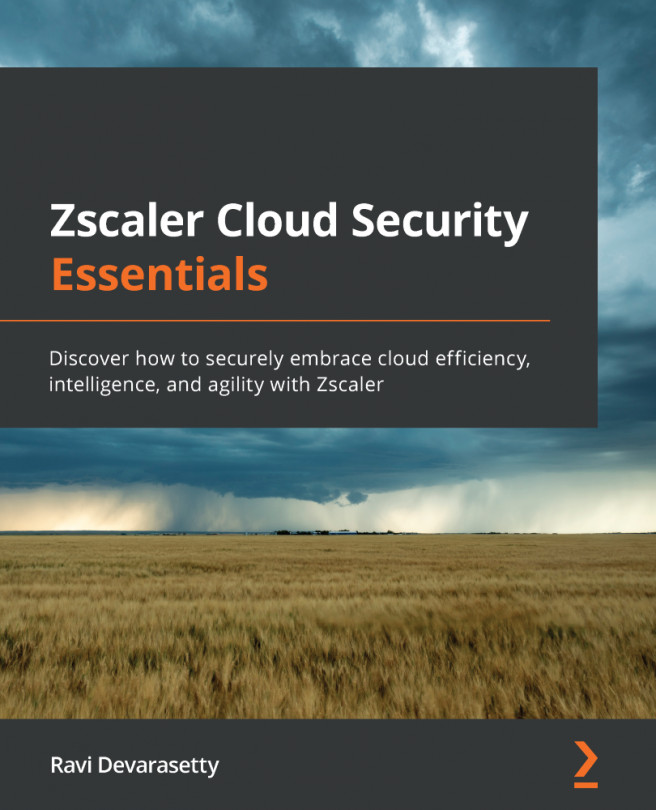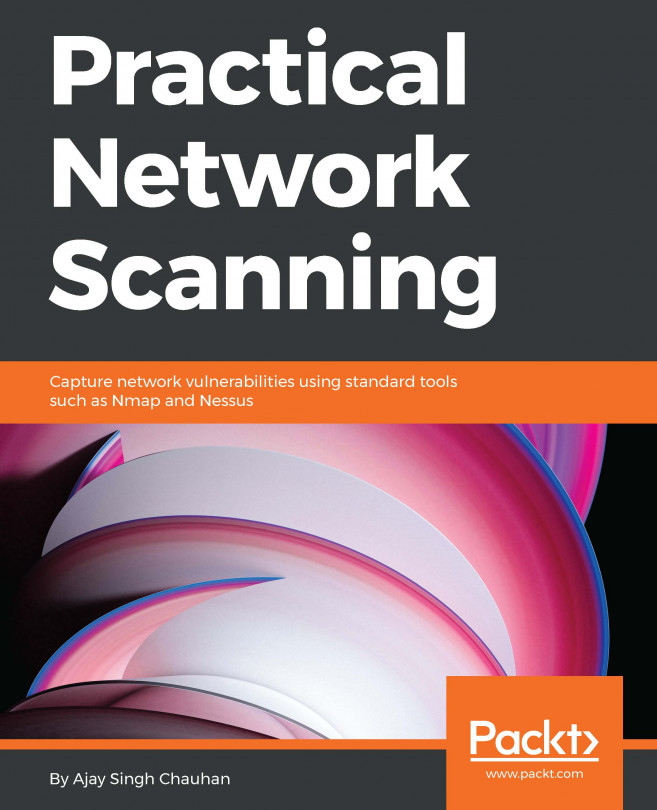Using group mapping for credential detection
Before you proceed with this step, make sure you enabled SSL/TLS decryption, created a Group Mapping profile, and have a security rule with a URL filtering security profile set. Open URL Filtering Profile in Objects > Security Profiles > URL Filtering and access the User Credential Detection tab. Set the detection method to Use Group Mapping. An additional field will appear called Group Mapping Settings. The drop-down menu will show all the configured Group Mapping profiles, of which you can select one as illustrated in Figure 6.21:
Figure 6.21 – Use Group Mapping User Credential Detection
All usernames collected via this Group Mapping profile will be used to match User Credential Detection. This means that where Use IP User Mapping could only be used to match the current user-to-IP-mapped username to a website submission, now multiple credentials can be intercepted from a single user, closing the gap...