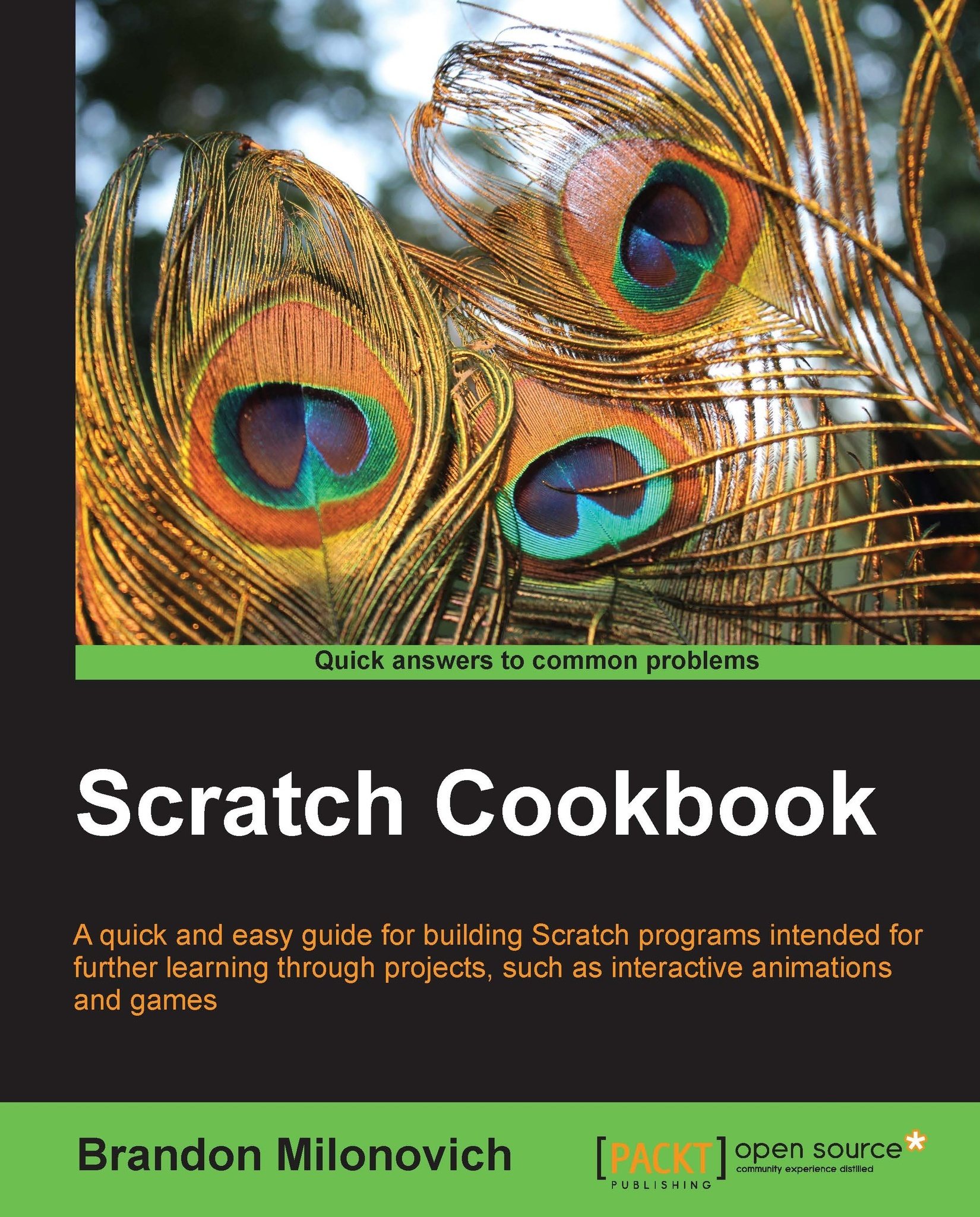Resetting parts of a program
This recipe introduces, more formally, what we did at the end of the previous recipe when we began the process of resetting aspects of our story. Sometimes when we have a program running various settings, placement of objects, variables, and so on, are going to get changed. When we run the program next time, we'll want all of those things to start from where we originally had them.
Getting ready
The example that we'll go through here is resetting the placement of Frog on the stage. This way, each time you click on the green flag, Frog will return to the same starting position.
How to do it...
To get this started, follow these steps:
Drag Frog (on the stage) to the place where you would like him to start each time the program runs. Examine the script -area settings and note the x: and y: positions that are given. From the following screenshot, we can see that Frog has an x -value of 18 and a y -value of -145:

We'll need to know these numbers in just a moment. To reset...