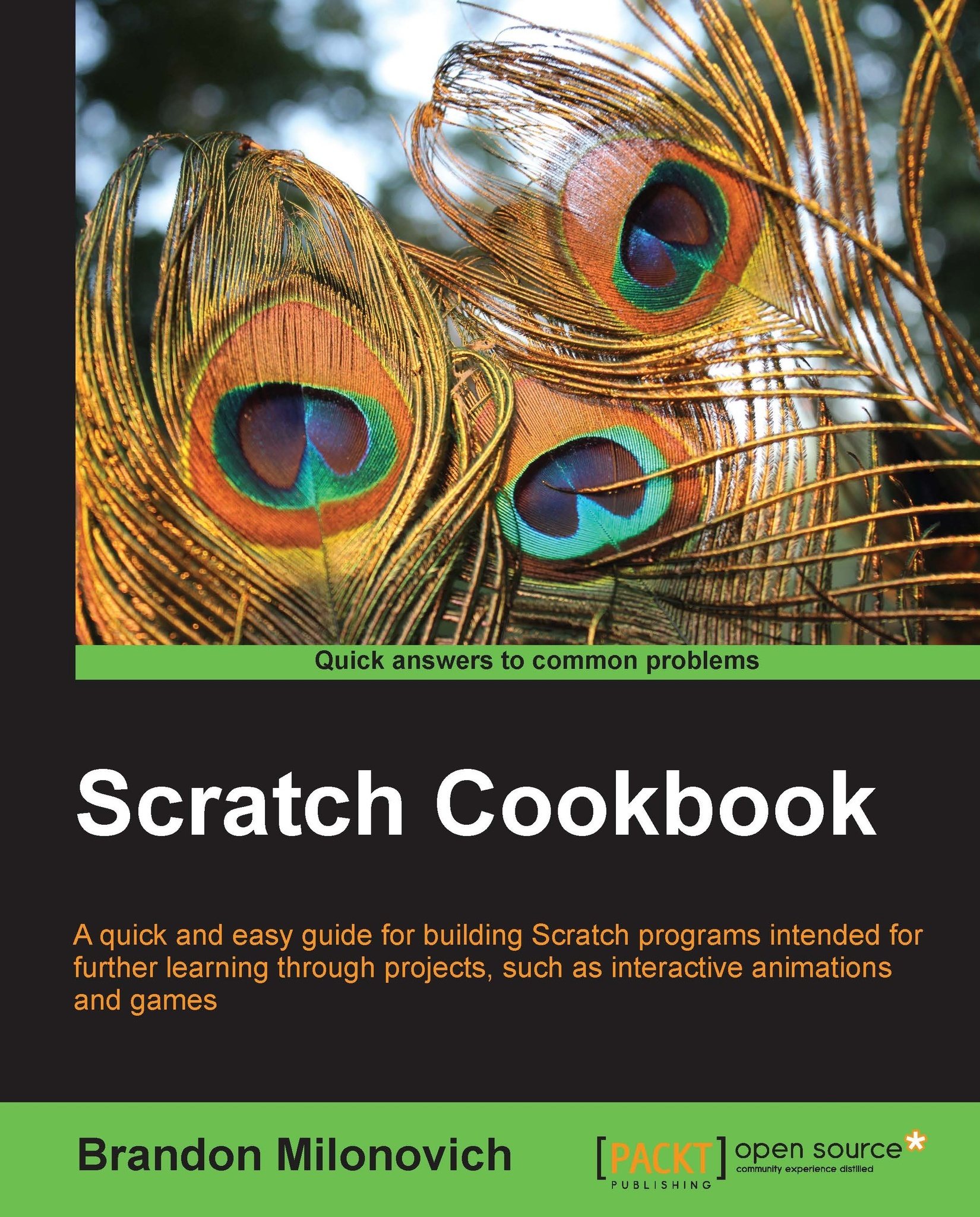Creating a moving object
Our first recipe involves making a ball move across the stage for us to work with.
Getting ready
To get this recipe going, we don't need to worry about adding a background like we've done in the past. This recipe doesn't have much in terms of prerequisites.
First, delete the default sprite from the stage. We'll now need to import a ball to use for bouncing. Import a new sprite. Under the Things category you'll notice a few choices. Select the one you want to use. We used a beach ball, but the choice is yours. You can refer to Chapter 1, Getting Started with Scratch if you can't quite remember how to do this.
Note
When importing the sprite, you'll see a version of the beach ball that indicates there are scripts already attached to it—it is named bouncy ball. We don't want to use that one here, but this is a quick way to import a sprite that has a bouncing function built into it already.
For the sake of good naming, change the name of the sprite from Sprite1 to Ball1. Depending...