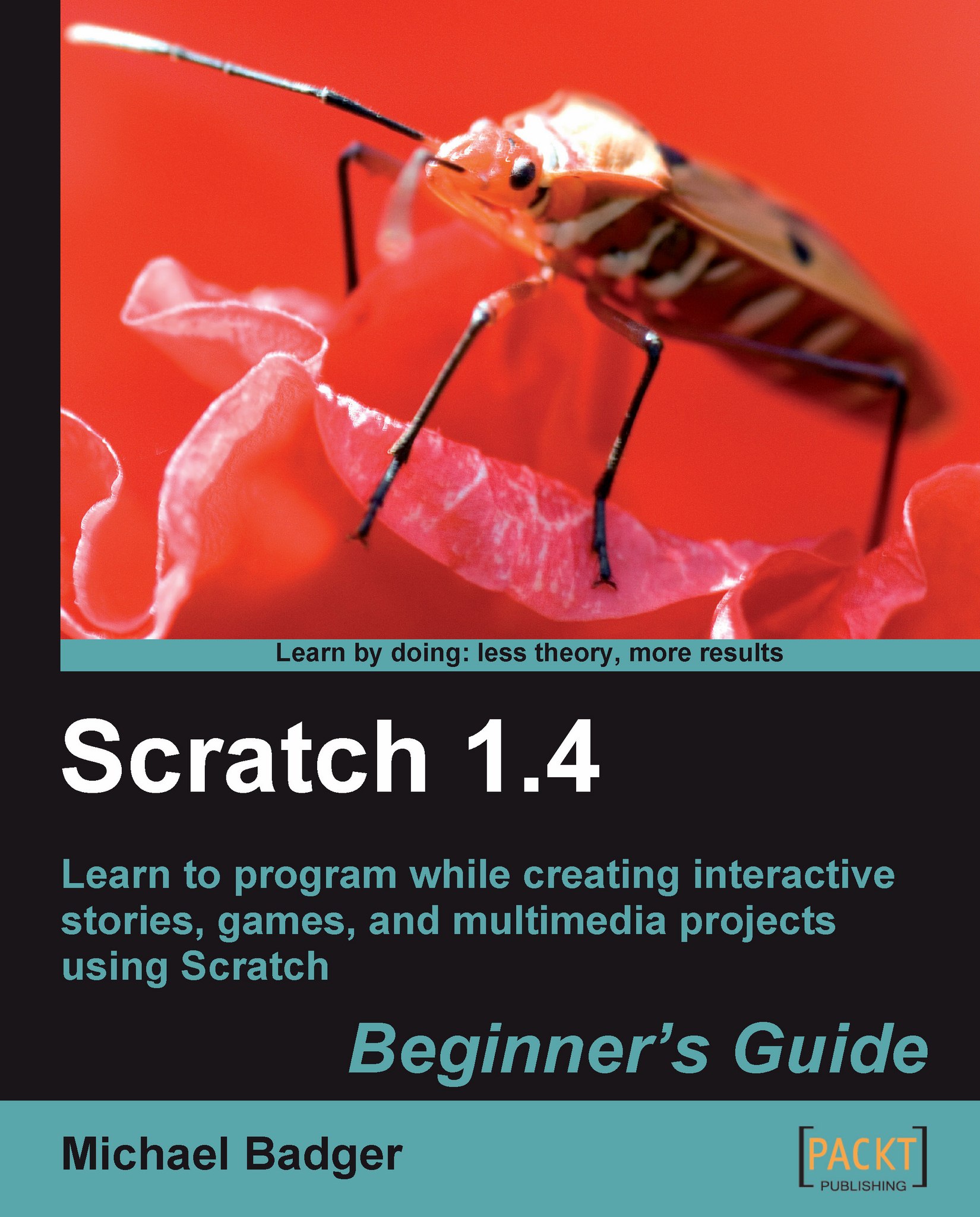Time for action – give me an "M"
In the next act, we introduce Mom. The letters M, O, and M are currently hidden, so let's bring them out:
We're going to start with Second M. Select Second M from the sprites list so that we see the scripts area.
We will control the Second M sprite with the when I receive hi mom control block. Drag that block into the scripts area.
To display the letter M, we need to add the show block.
Click the flag to see the script run so far. As Happy Birthday beats on the screen, the second letter M appears on the screen.
Click the stop button when you're ready to continue.
From the Control palette, snap the repeat 10 block to the bottom of the show block.
We're going to make the M a mosaic. From the Looks palette, add the change color effect by 25 block to the repeat loop. Change the graphical effect from color to mosaic by selecting mosaic from the drop-down list.

Click the flag and watch the effect of our action. Our M is a mosaic, but it's no longer readable.
Click Stop...