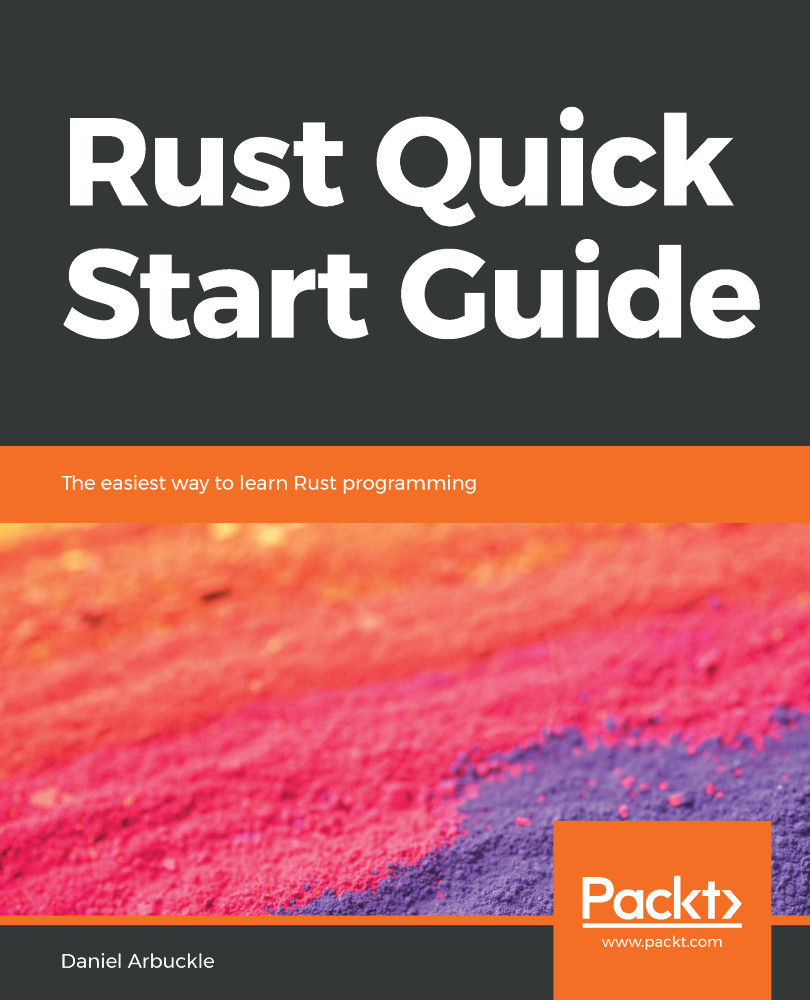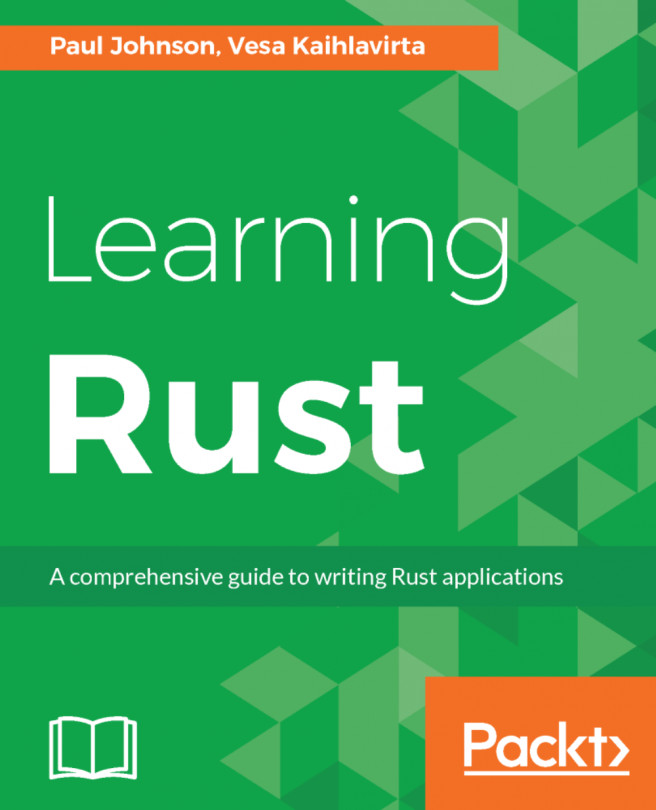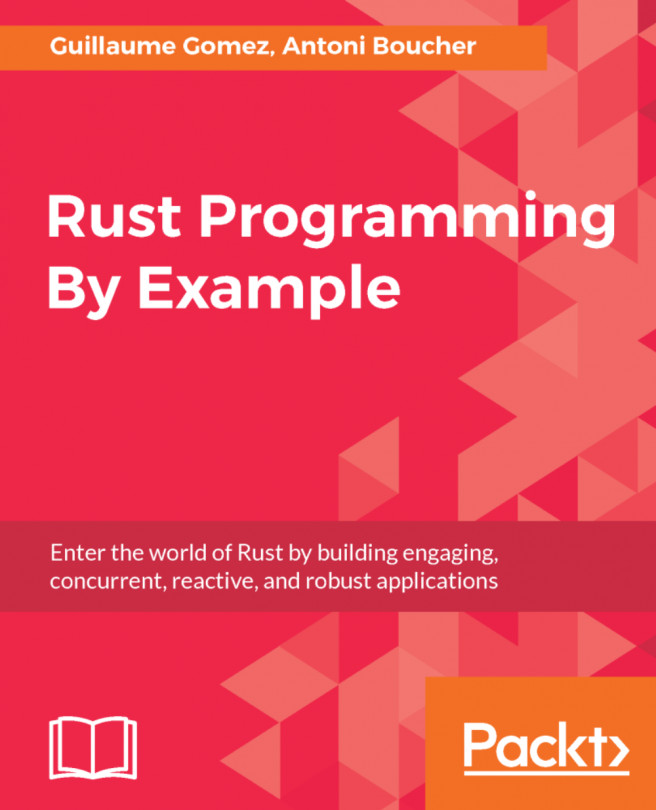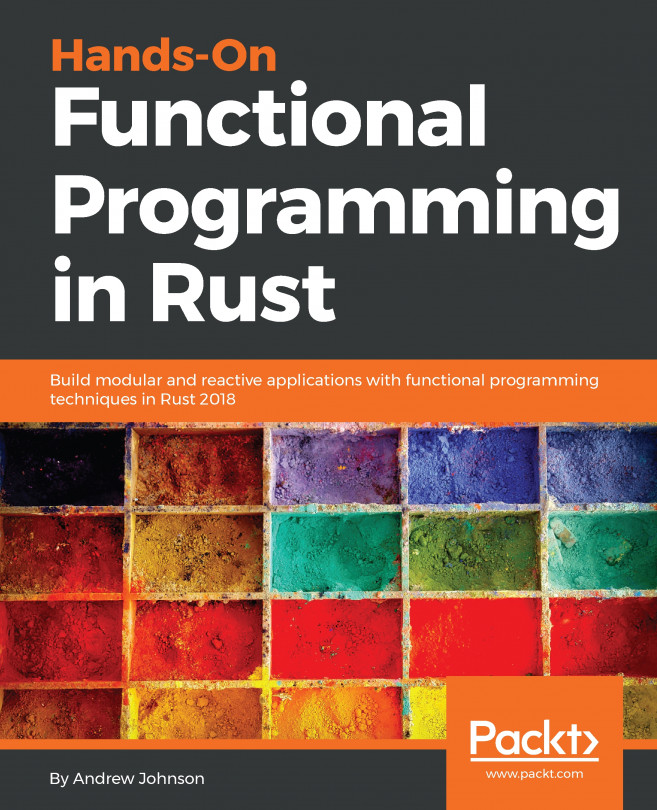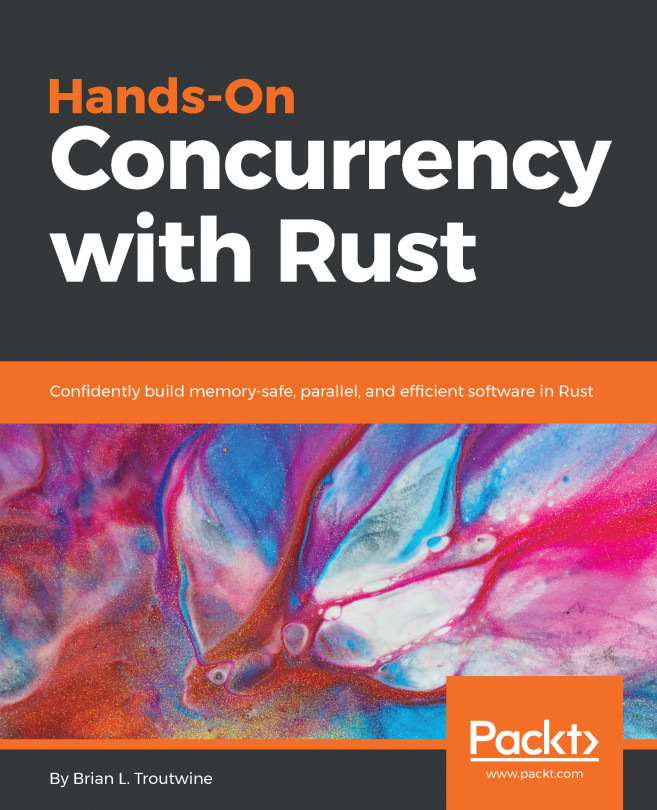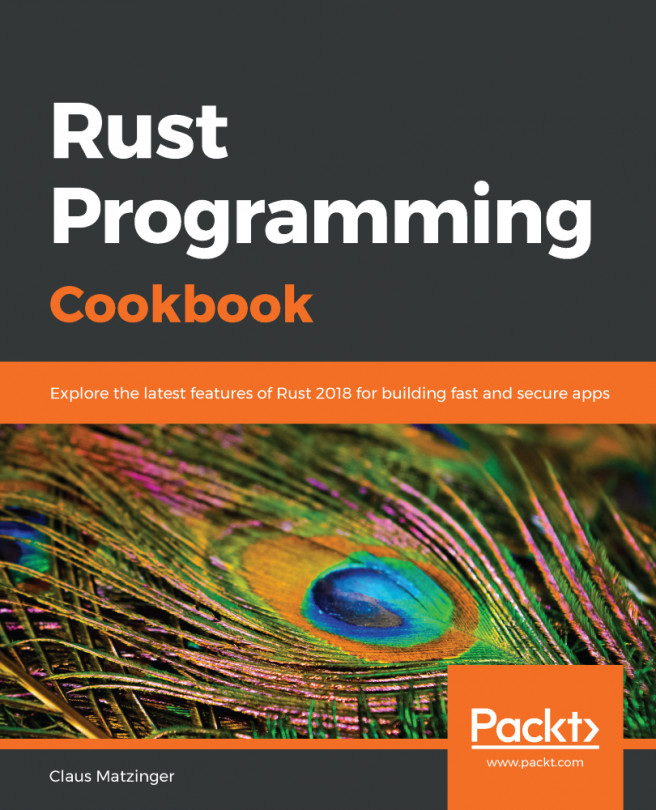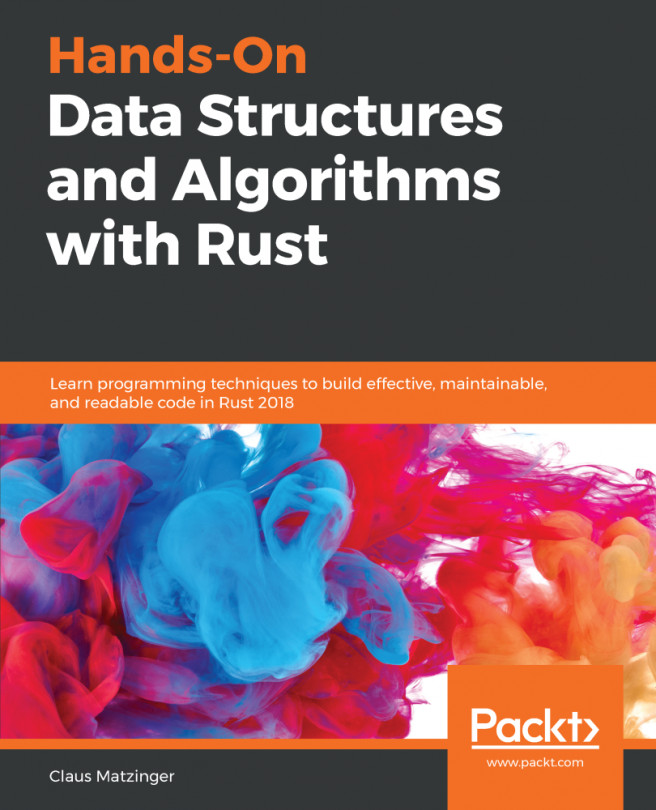Okay, so we've installed the compiler. Yay! But how do we use it?
The first step is to open up a command-line window, and navigate to the directory where we want to store our new project. Then we can create the skeleton of a new program with cargo new foo.
When we do this, cargo will create a new directory named foo and set up the skeletal program inside it.
The default is for cargo to create the skeleton of an executable program, but we can also tell it to set up a new library for us. All that takes is an additional command-line argument (bar is the name of the new directory that will be created, like foo): cargo new --lib bar.
When we look inside the newly created foo directory, we see a file called Cargo.toml and a sub-directory called src. There may also be a Git version control repository, which we will ignore for now.