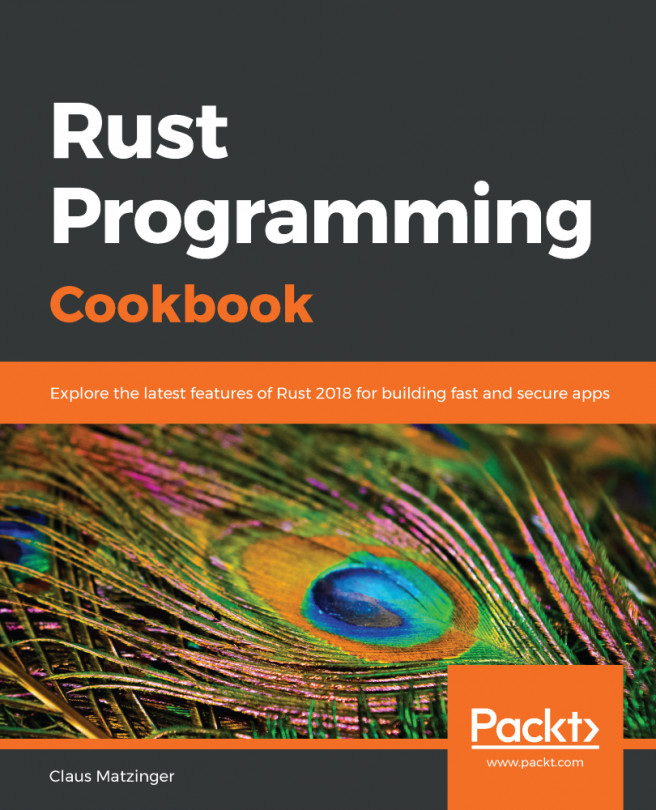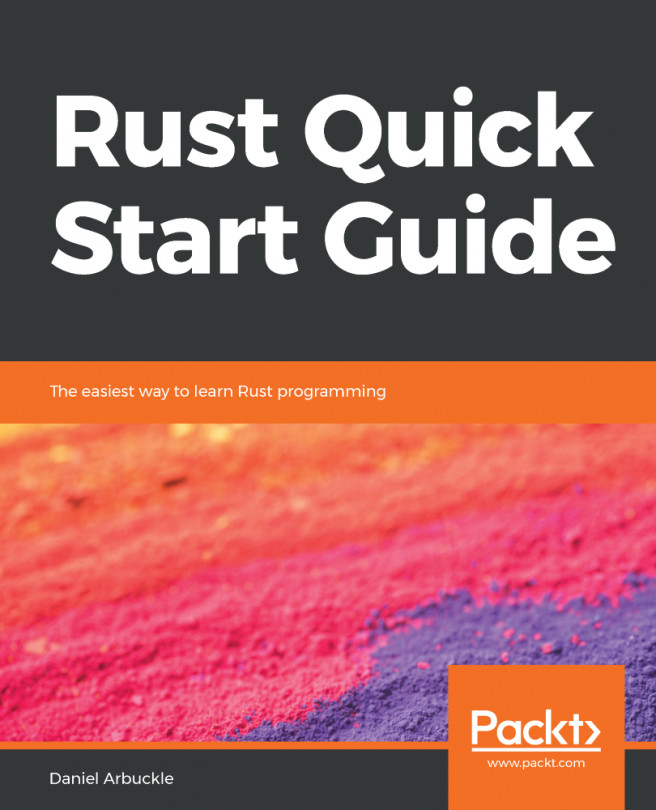Creating a toolbar
We'll start our music player by adding a toolbar with the buttons needed for such software:
- Open a file
- Play
- Pause
- Stop
- Previous/next song
- Remove song from playlist
That'll be a good start for our first non-empty window.
First of all, we'll need some additional import statements:
use gtk::{
ContainerExt,
SeparatorToolItem,
Toolbar,
ToolButton,
};Then, we'll declare a constant because we'll use this value elsewhere:
const PLAY_STOCK: &str = "gtk-media-play";
We'll explain what this is very soon.
We'll now create a toolbar and add it to the window:
fn main() {
// Same code to initialize gtk, create the window.
application.connect_startup(|application| {
// …
let toolbar = Toolbar::new();
window.add(&toolbar);Note
Note: Don't call window.show() yet, as we'll use another method ahead.
This code is pretty straightforward. The only thing to note is that the gtk-rs API requires a reference to values in most cases; in this case, we send...