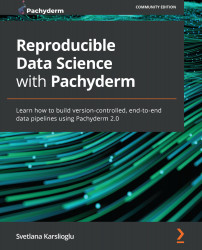Installing Docker Desktop
Docker simplifies developing, delivering, and running applications by separating applications from the infrastructure and its dependencies. Pachyderm supports the Docker container runtime only; therefore, Docker tools must be installed before you deploy Pachyderm.
Docker runs as a native application using the macOS sandbox security model and installs all Docker tools on your macOS, including Docker Engine, the CLI, Docker Compose, Credential Helper, Notary, and Kubernetes.
If you do not have Docker Desktop already installed, you can follow the instructions provided in the next section to install it. Otherwise, you can skip to the Preparing your Kubernetes environment section. You can also refer to the official Docker documentation at https://docs.docker.com/get-docker/.
Installing Docker Desktop for macOS
Follow these steps to install Docker Desktop on macOS. The latest version of Docker is supported on the last three versions of macOS. If your...