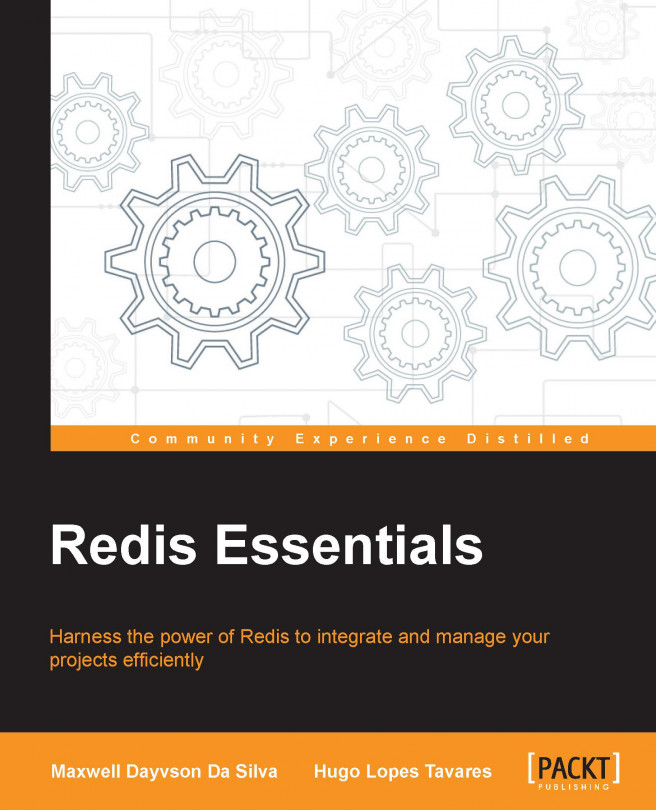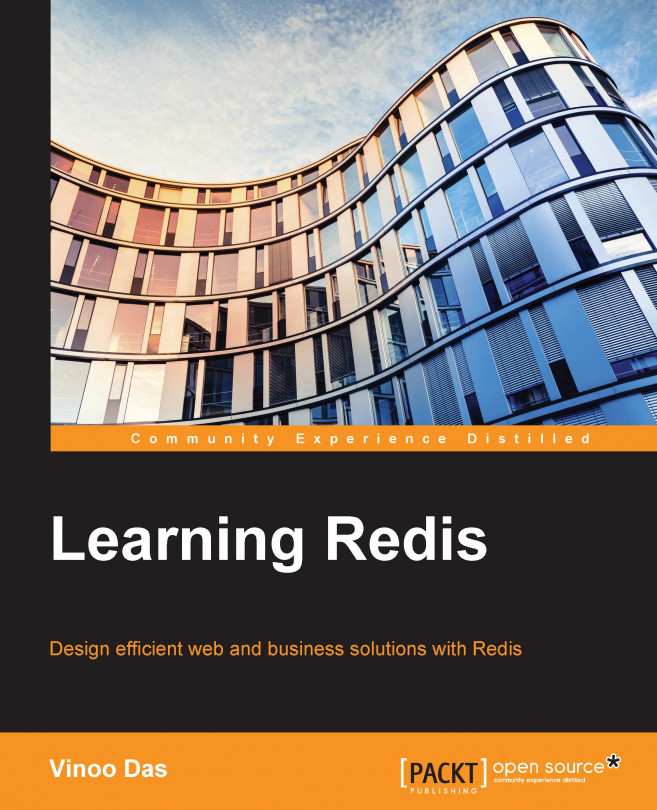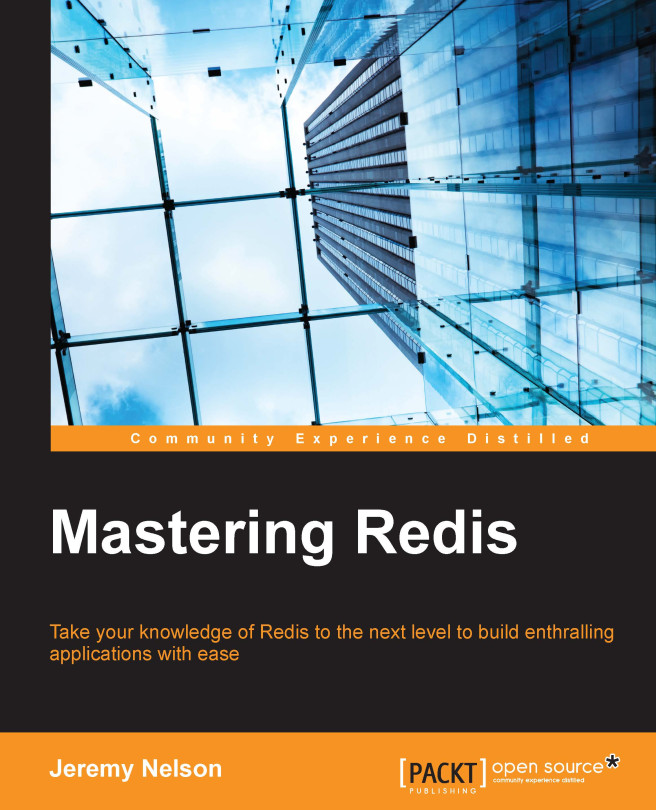Maxwell Dayvson Da Silva, a self-taught programmer, is the director of technology at The New York Times. Born in Recife, Brazil, he is a video specialist and is most interested in bringing technology to a global audience. His work has ranged from developing and delivering highly scalable products to innovating and implementing large-scale video solutions. Prior to joining the Times, he worked for Globo, Brazil's leading media network, and Terra, a global digital media company. Additionally, he has spoken at conferences such as Campus Party, FISL, SET Broadcast and Cable, Streaming Media East, and Streaming Media West. Maxwell has also devoted time to speaking at several Brazilian universities, including UFGRS, IFRS, UDESC, and FEEVALE-RS. He is a contributor to and creator of some open source projects. You can find them at https://github.com/dayvson. Outside of his professional work, Maxwell regularly combines his passion for art and science to create games and interactive art installations. His son, Arthur, inspires him to seek opportunities to bring science into the lives of young people, both in New York and abroad. Although Redis Essentials is Maxwell's first book, he has done technical reviewing for two others, Extending Bootstrap and Learning JavaScript Data Structures and Algorithms. You can contact him on LinkedIn at http://www.linkedin.com/in/dayvson.
Read more
 United States
United States
 Great Britain
Great Britain
 India
India
 Germany
Germany
 France
France
 Canada
Canada
 Russia
Russia
 Spain
Spain
 Brazil
Brazil
 Australia
Australia
 Singapore
Singapore
 Hungary
Hungary
 Ukraine
Ukraine
 Luxembourg
Luxembourg
 Estonia
Estonia
 Lithuania
Lithuania
 South Korea
South Korea
 Turkey
Turkey
 Switzerland
Switzerland
 Colombia
Colombia
 Taiwan
Taiwan
 Chile
Chile
 Norway
Norway
 Ecuador
Ecuador
 Indonesia
Indonesia
 New Zealand
New Zealand
 Cyprus
Cyprus
 Denmark
Denmark
 Finland
Finland
 Poland
Poland
 Malta
Malta
 Czechia
Czechia
 Austria
Austria
 Sweden
Sweden
 Italy
Italy
 Egypt
Egypt
 Belgium
Belgium
 Portugal
Portugal
 Slovenia
Slovenia
 Ireland
Ireland
 Romania
Romania
 Greece
Greece
 Argentina
Argentina
 Netherlands
Netherlands
 Bulgaria
Bulgaria
 Latvia
Latvia
 South Africa
South Africa
 Malaysia
Malaysia
 Japan
Japan
 Slovakia
Slovakia
 Philippines
Philippines
 Mexico
Mexico
 Thailand
Thailand