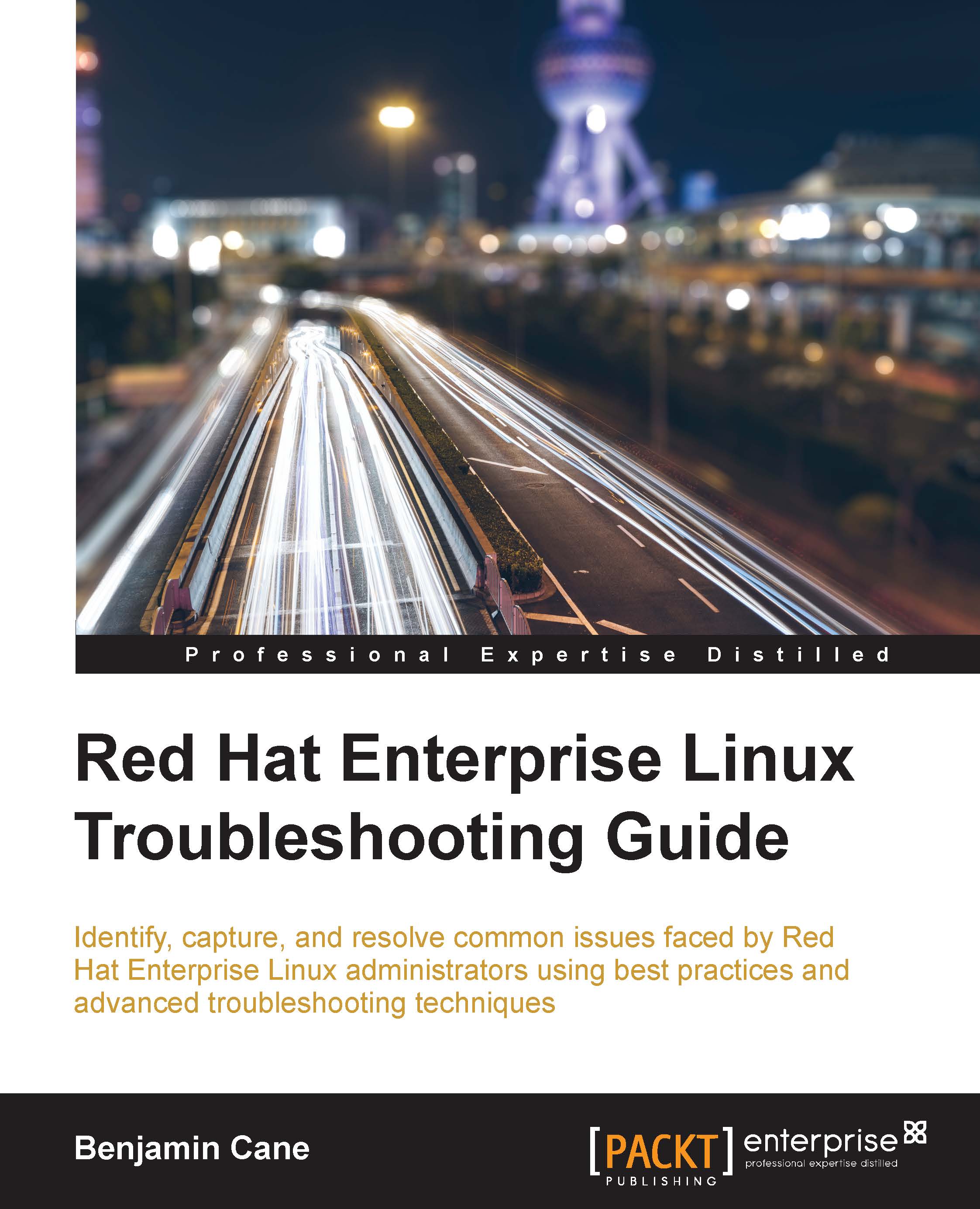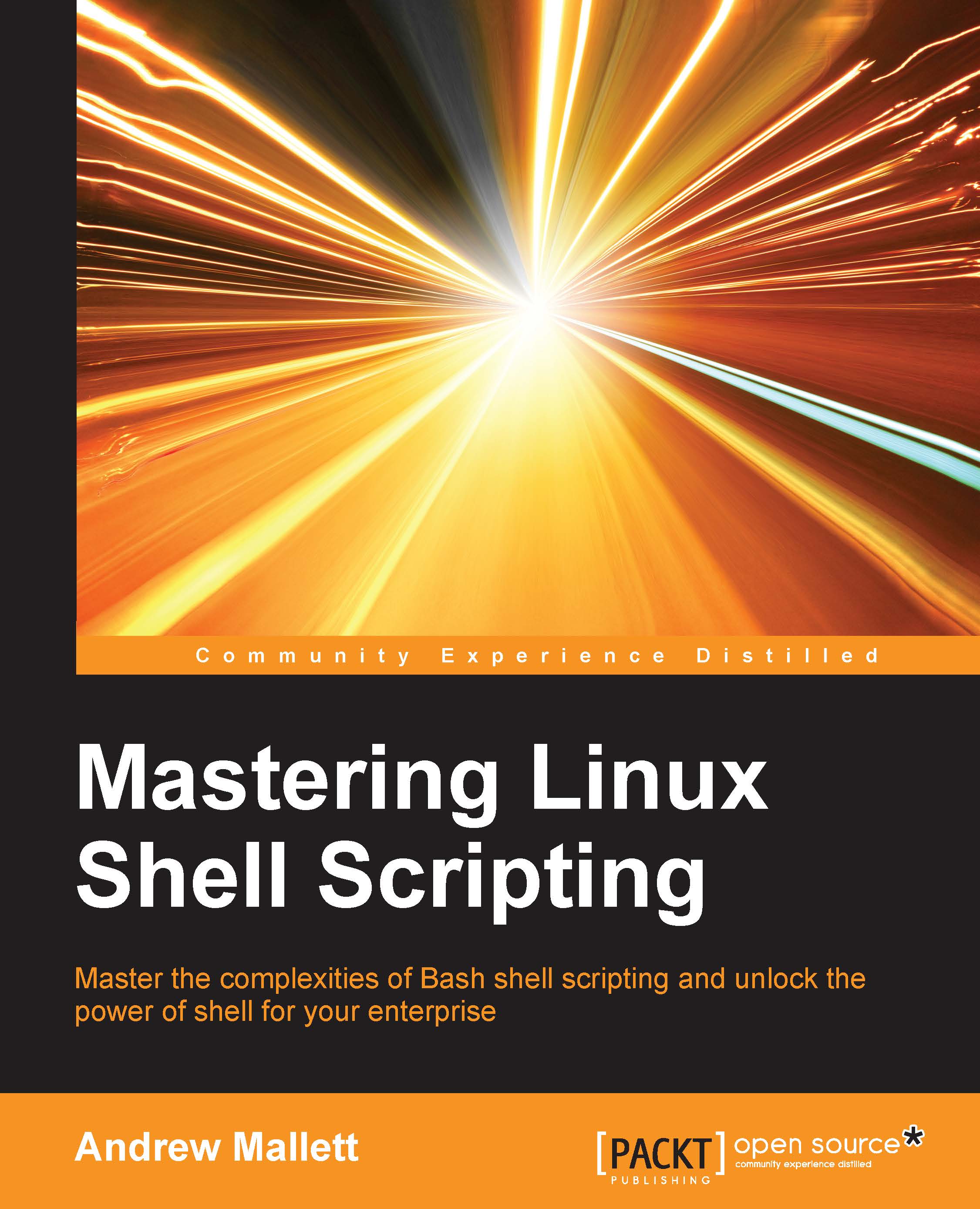William Leemans has over 20 years of experience in the IT industry in various positions
and supporting several environments.
In 2005, he started his own consulting company, Critter BVBA, in the hope of offering open
source solutions to his customers, who are mainly enterprises.
In 2010, William started supporting Red Hat products full time with the Federal Police, Belgium.
Since then, he has moved on to support Red Hat products at Proximus and now Euroclear.
William is a strong open source supporter and contributes where he can. He has a couple of
projects running at GitHub (https://github.com/bushvin). During the course of writing
this book, William recertified himself as a Red Hat Certified Engineer, hoping to one day
become a Red Hat Certified Architect.
When he's not tapping away at the keyboard of his laptop, William likes to play around with his
two young children, listen to rock music (Foo Fighters, AC/DC, and Queens of the Stone Age
are some of his favorites), and devising complicated and intricate plots for the stories that he
runs at his biweekly roleplaying sessions with his friends.
Read more
 United States
United States
 Great Britain
Great Britain
 India
India
 Germany
Germany
 France
France
 Canada
Canada
 Russia
Russia
 Spain
Spain
 Brazil
Brazil
 Australia
Australia
 Singapore
Singapore
 Hungary
Hungary
 Ukraine
Ukraine
 Luxembourg
Luxembourg
 Estonia
Estonia
 Lithuania
Lithuania
 South Korea
South Korea
 Turkey
Turkey
 Switzerland
Switzerland
 Colombia
Colombia
 Taiwan
Taiwan
 Chile
Chile
 Norway
Norway
 Ecuador
Ecuador
 Indonesia
Indonesia
 New Zealand
New Zealand
 Cyprus
Cyprus
 Denmark
Denmark
 Finland
Finland
 Poland
Poland
 Malta
Malta
 Czechia
Czechia
 Austria
Austria
 Sweden
Sweden
 Italy
Italy
 Egypt
Egypt
 Belgium
Belgium
 Portugal
Portugal
 Slovenia
Slovenia
 Ireland
Ireland
 Romania
Romania
 Greece
Greece
 Argentina
Argentina
 Netherlands
Netherlands
 Bulgaria
Bulgaria
 Latvia
Latvia
 South Africa
South Africa
 Malaysia
Malaysia
 Japan
Japan
 Slovakia
Slovakia
 Philippines
Philippines
 Mexico
Mexico
 Thailand
Thailand