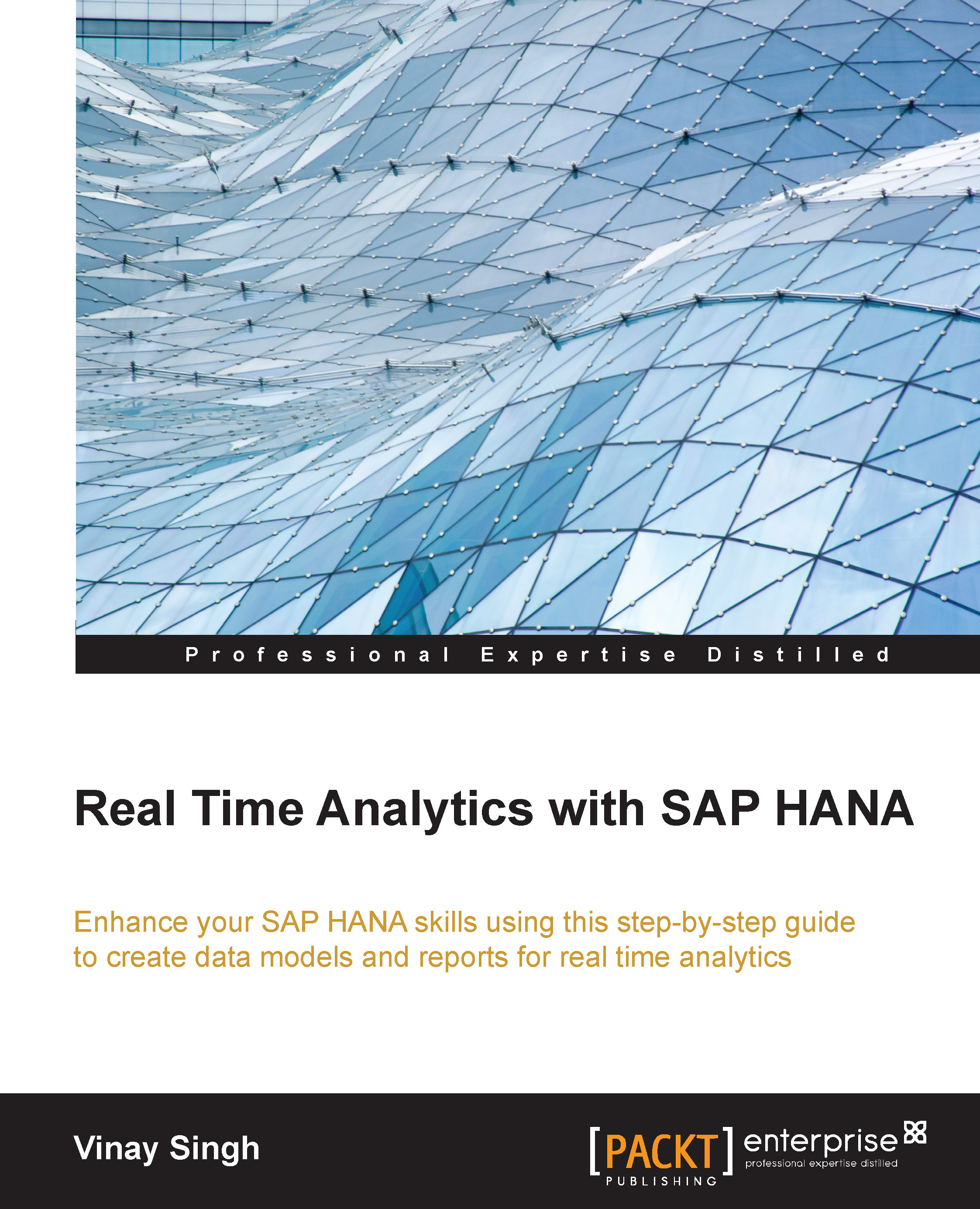Analytical privileges
Analytical privileges are used to provide fine-grained control of what data a particular user can see for analytic use. They provide the ability to control access to SAP HANA data models.
You can implement row-level security with analytic privileges. You can also restrict access to selected attribute values in a given data container, such as field from attribute view, field from the attribute view used in an analytic view private dimension of the analytic view, attribute field in calculation view, combinations of the above and much more.
To create analytical privileges, perform the following:
In the System view, got to the Content node, right-click on the package, and choose New | Analytical Privilege.

Fill in details such as Name and Label:

Then, we will have to select one of the information models that we want to use for our analytical privileges. I will use the calculation view that we just created:

Once you are done with the preceding selection, you will get the following...