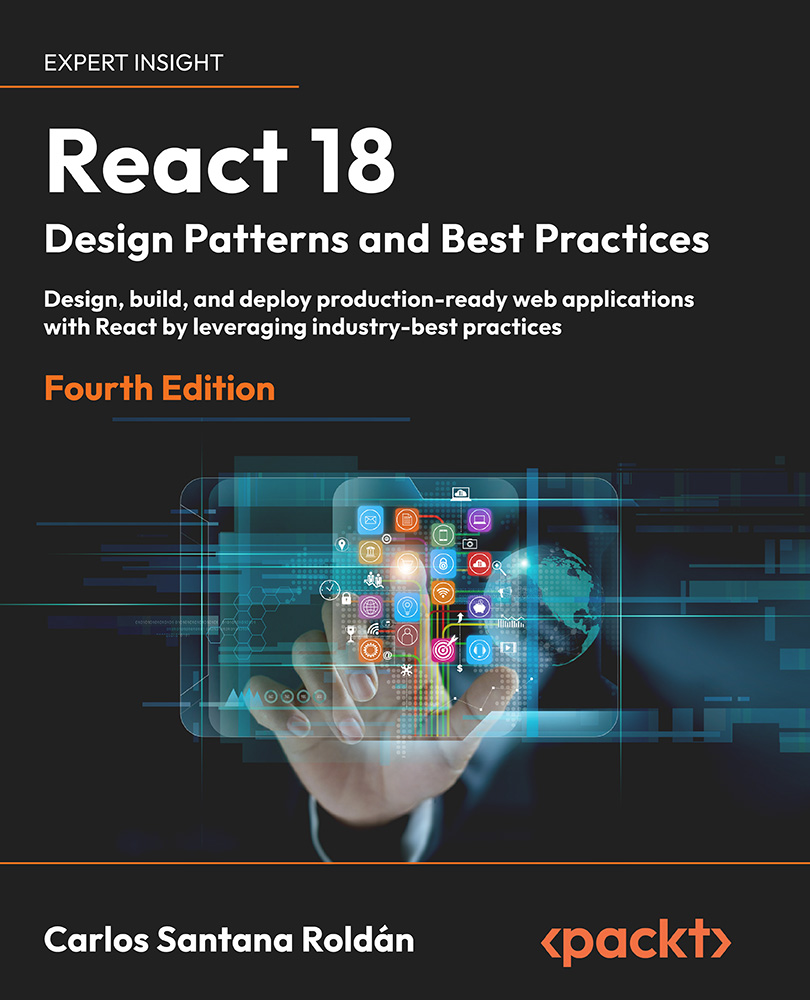Strict mode
React 18 introduces a new feature called Strict Mode, which allows you to opt in to a stricter set of checks and warnings for your React application. The goal of Strict Mode is to catch potential problems early in development and to encourage best practices that make your code more performant and easier to debug.
Here’s an example of how to use Strict Mode:
import React from 'react'
function MyComponent() {
return (
<React.StrictMode>
<div>
<h1>Hello, world!</h1>
<p>This is my React component.</p>
</div>
</React.StrictMode>
)
}
In this example, we wrap our component tree with the React.StrictMode component. This enables several additional checks and warnings during development, such as detecting unsafe lifecycle methods, identifying potential side effects, and highlighting potential performance issues.
Strict Mode does not affect the behavior of your...