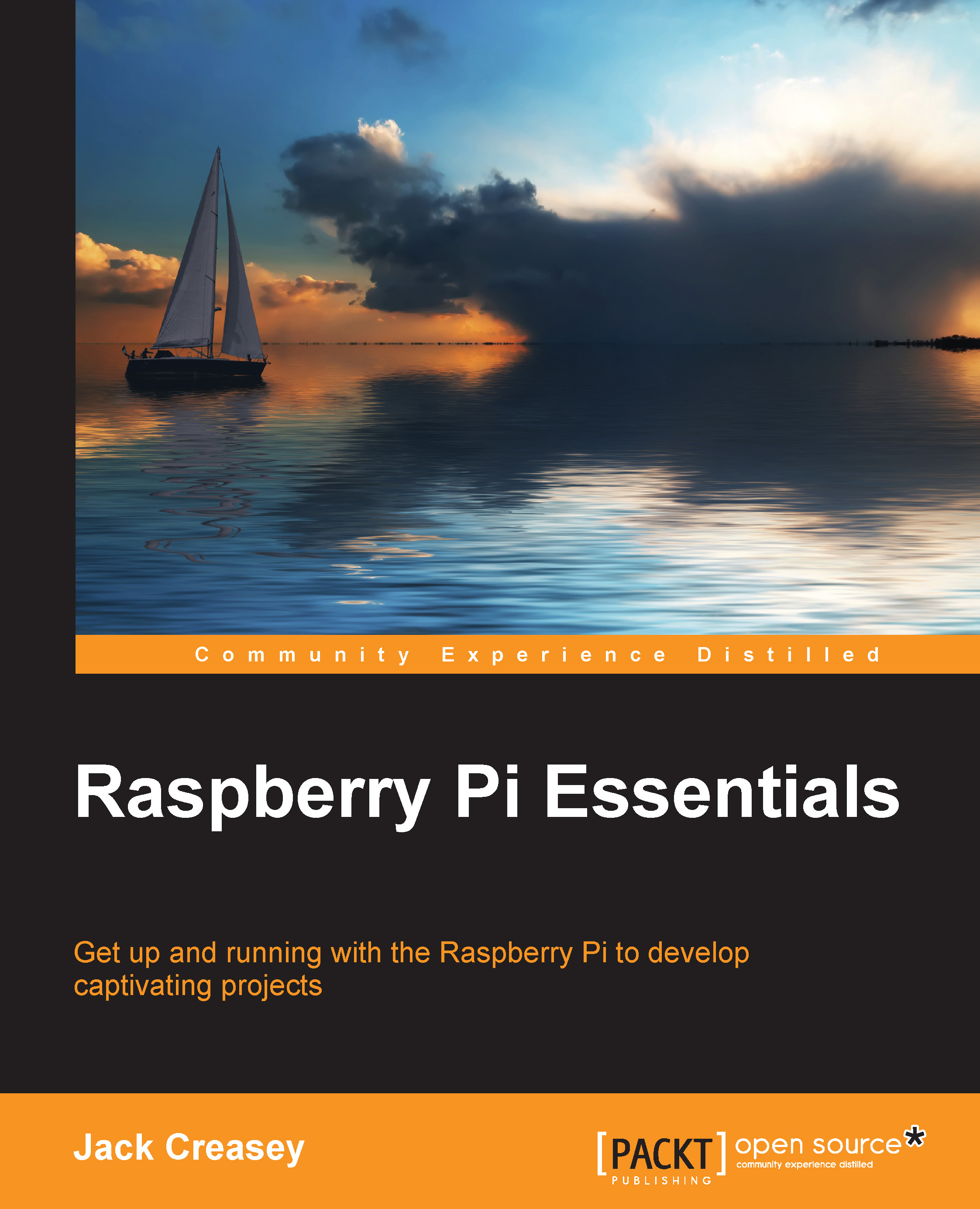Features and limitations of the cameras
Since we still need to understand the limits of each of the cameras, we will start by acquiring some camera data. If you have only one camera connected, that's OK, as the steps are the same.
Because we wanted to test how many cameras could be added successfully, three webcams were connected to the Pi, but we will only use two of them in the final project implementation. For this system configuration, we installed:
WebCam 1: This is a Microsoft LifeCam Studio camera connected to the Pi motherboard USB port. The development system has a maximum of 1.2 Ampere supplied from the Amazon Basics USB hub. We decided to only plug in one camera to the motherboard USB connections to ensure it was well within the power supply rating.
WebCam 2: This is a Microsoft LifeCam Studio camera connected to a port on the USB hub.
WebCam 3: This is a Logitech Webcam Pro 9000 camera connected to a port on the USB hub.
Camera 4: This is a PiNoIR compatible camera connected to...