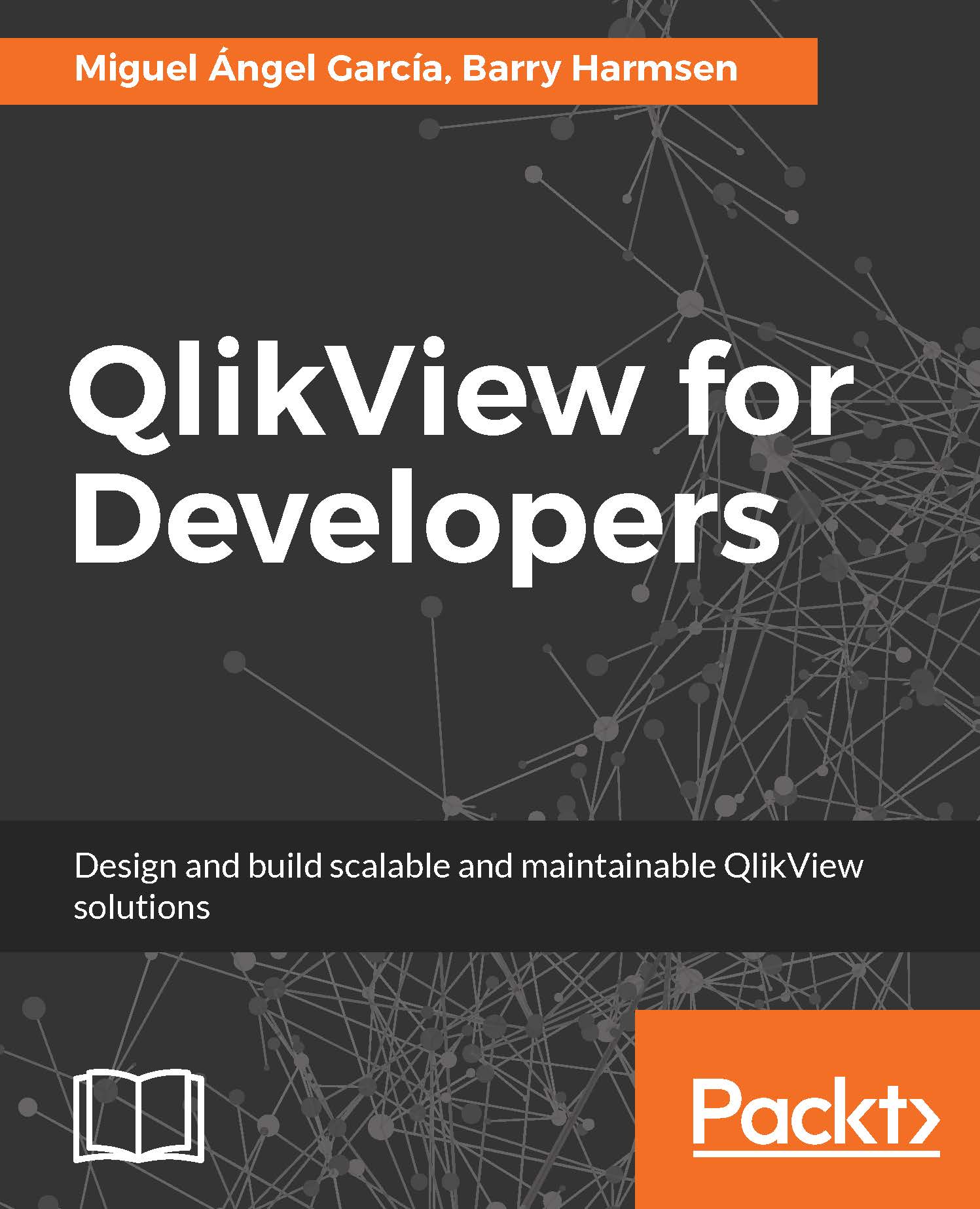Preparing the workspace
Before we start, we need to make sure we have everything we'll need throughout the chapter.
Since the previous chapter covered the QlikView Desktop installation process, we assume that it is already installed on your machine by now. If not, please take a moment to install it before continuing.
Setting up the folder structure
We will create a Windows folder structure with which we'll work throughout the book. This set of folders will help us organize the various files we'll be using and arrange them by the specific role these files play in our project.
Note
The files provided along with the book are already structured with the folders we need. If you have already copied the original files, you can skip the outlined process.
A typical QlikView deployment scenario will include different types of files, but for now we'll just focus on two of them:
- The source data files
- The QlikView document
Tip
Downloading the example code
You can download the example code...