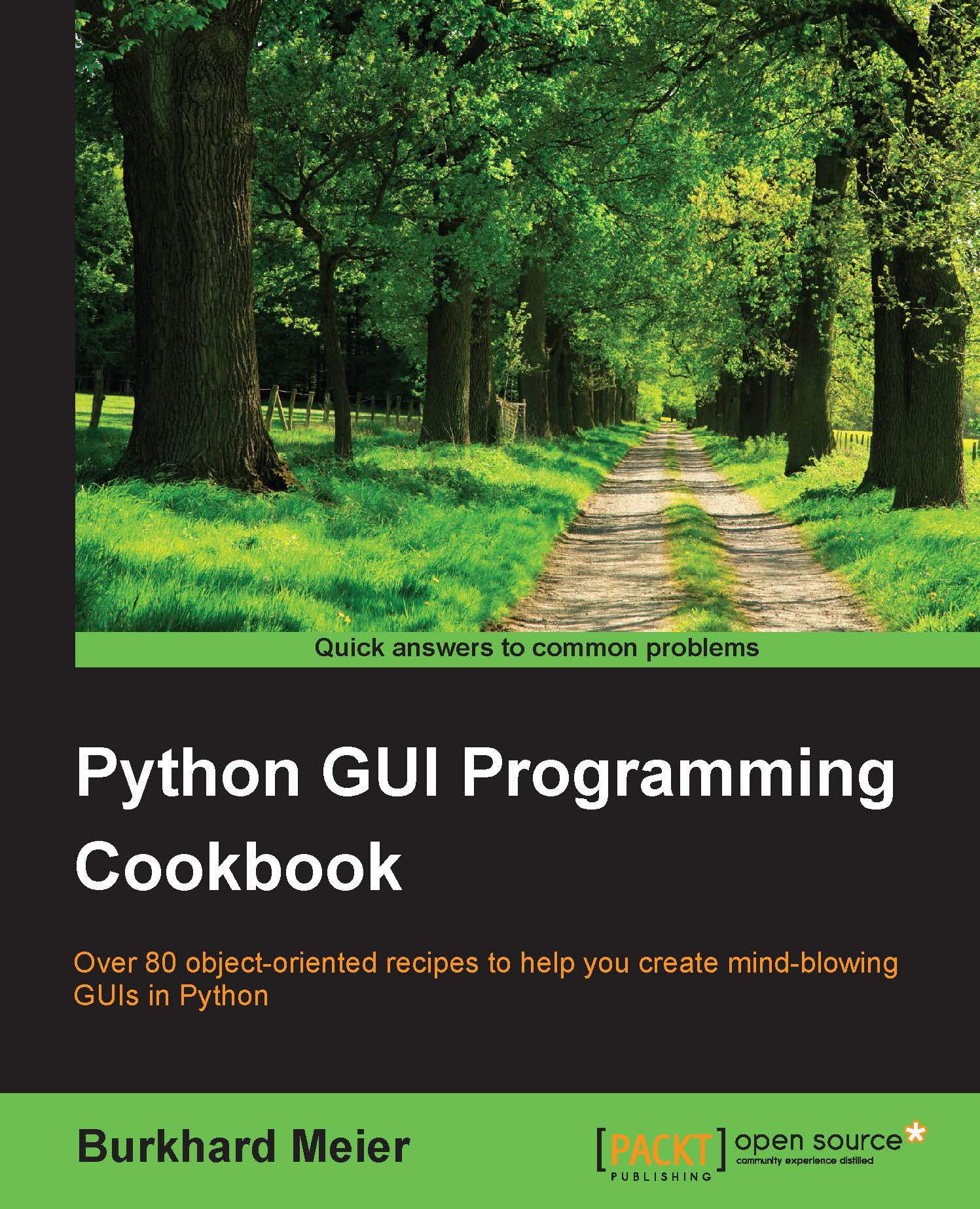How to install the wxPython library
The wxPython library does not ship with Python, so, in order to use it, we first have to install it.
This recipe will show us where and how to find the right version to install to match both the installed version of Python and the operating system we are running.
Note
The wxPython third-party library has been around for more than 17 years, which indicates that it is a robust library.
Getting ready
In order to use wxPython with Python 3, we have to install the wxPython Phoenix version.
How to do it...
When searching online for wxPython, we will probably find the official website at www.wxpython.org.

If we click on the download link for MS Windows, we can see several Windows installers, all of which are for Python 2.x only.

To use wxPython with Python 3, we have to install the wxPython/Phoenix library. We can find the installer at the snapshot-builds link:
http://wxpython.org/Phoenix/snapshot-builds/
From here, we can select the wxPython/Phoenix version that matches...