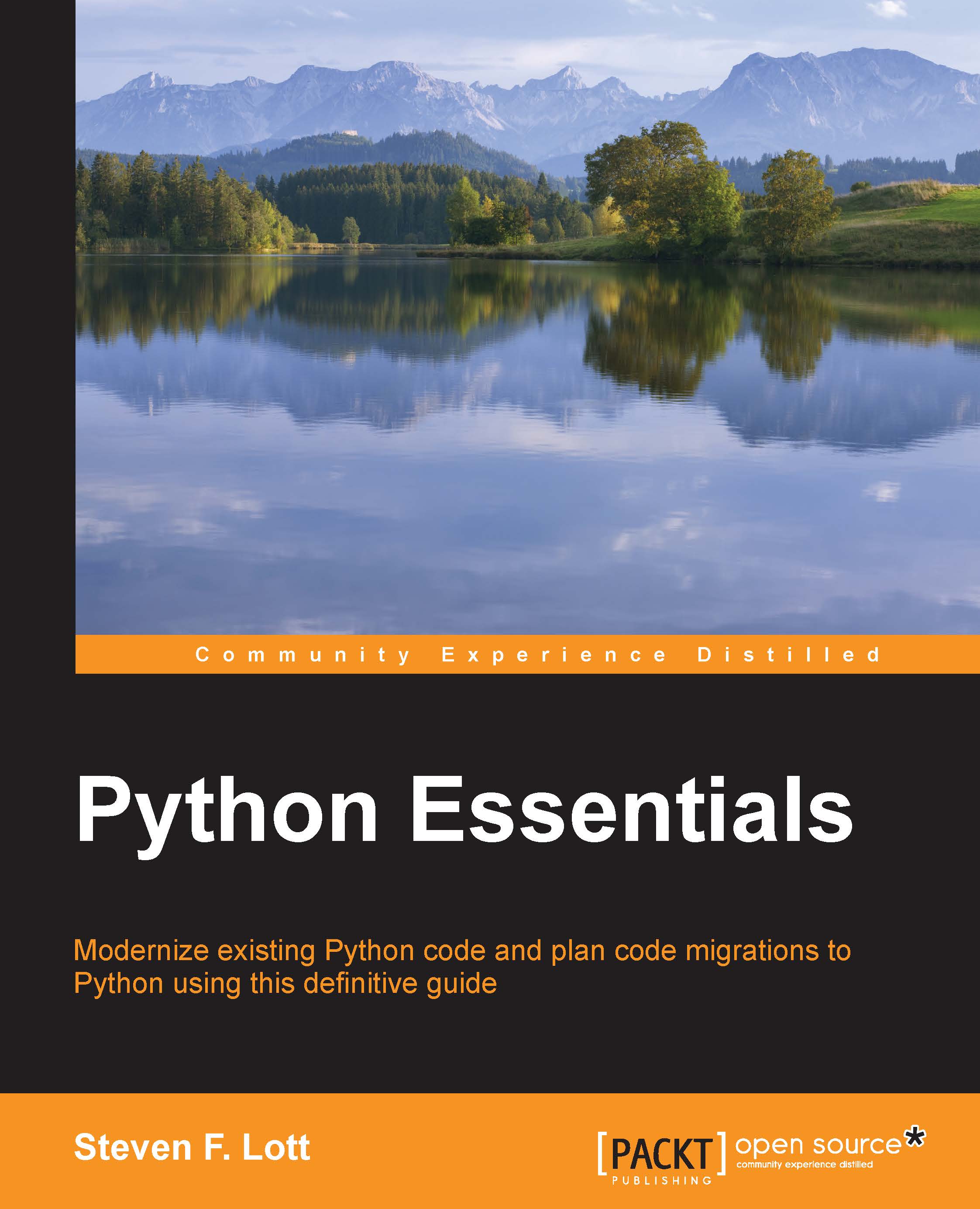Leveraging PyPI – the Python Package Index
After scanning the library, the next place to look for additional Python packages is the Python Package Index (PyPI) at https://pypi.python.org/pypi. There are thousands of packages listed here, with varying degrees of support and quality.
As we noted in Chapter 1, Getting Started, Python 3.4 also installs two scripts to help us add packages, pip and easy_install. These search PyPI for the requested package. Most packages can be found by using their name; the tools locate the appropriate release for the platform and Python version.
We've mentioned a few external libraries in other chapters:
nosefor writing tests, see https://pypi.python.org/pypi/nose/1.3.6docutilsfor writing documentation, see https://pypi.python.org/pypi/docutils/0.12Sphinxfor writing complex documentation, see https://pypi.python.org/pypi/Sphinx/1.3.1
Additionally, there are bundles of packages available: we might install Anaconda, NumPy, or SciPy, each of which includes...