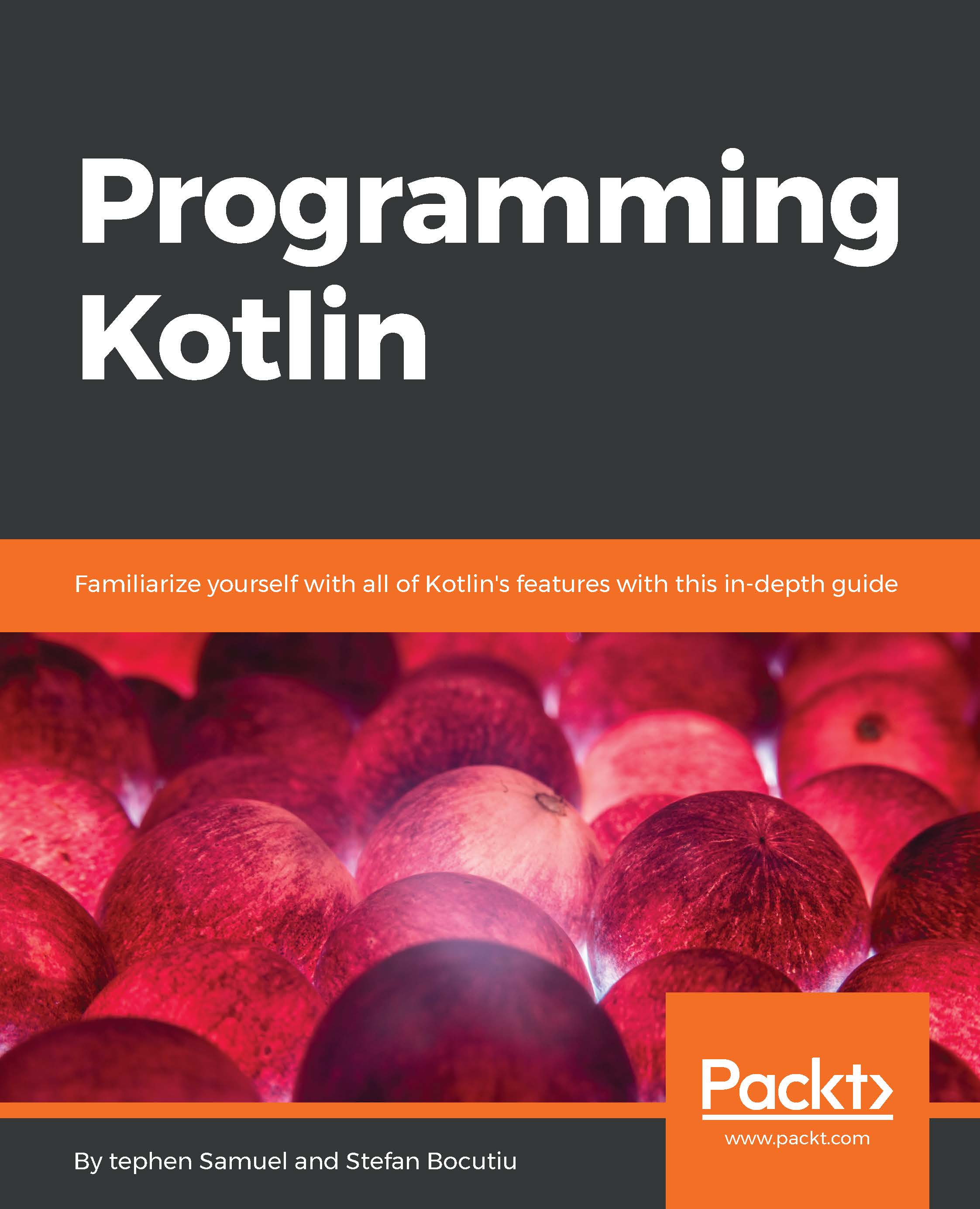Kotlin for scripting
Kotlin can also be run as a script. If bash or Perl is not for you, now you have an alternative.
Say you want to delete all the files older than N given days. The following code example does just that:
import java.io.File
val purgeTime = System.currentTimeMillis() - args[1].toLong() * 24 * 60 * 60 * 1000
val folders = File(args[0]).listFiles { file -> file.isFile }
folders ?.filter {
file -> file.lastModified() < purgeTime }
?.forEach {
file -> println("Deleting ${file.absolutePath}")
file.delete()
}
Create a file named delete.kts with the preceding content. Please note the predefined variable args, which contains all the incoming parameters passed when it is invoked. You might wonder what is the ? character doing there. If you are familiar with the C# language and you know about nullable classes, you already have the answer. Even though you might not have come across it, I am sure you have a good idea of what it does. The character is called the safe call operator, and, as you will find out later in the book when the subject is discussed in greater length, it avoids the dreadful NullPointerException error.
The script takes two arguments: the target folder, and then the number of days threshold. For each file it finds in the target, it will check the last time it was modified; if it is less than the computed purge time, it will delete it. The preceding script has left out error handling; we leave this to the reader as an exercise.
Now the script is available, it can be invoked by running the following:
$ kotlinc -script delete.kts . 5
If you copy/create files in the current folder with a last modified timestamp older than five days, it will remove them.