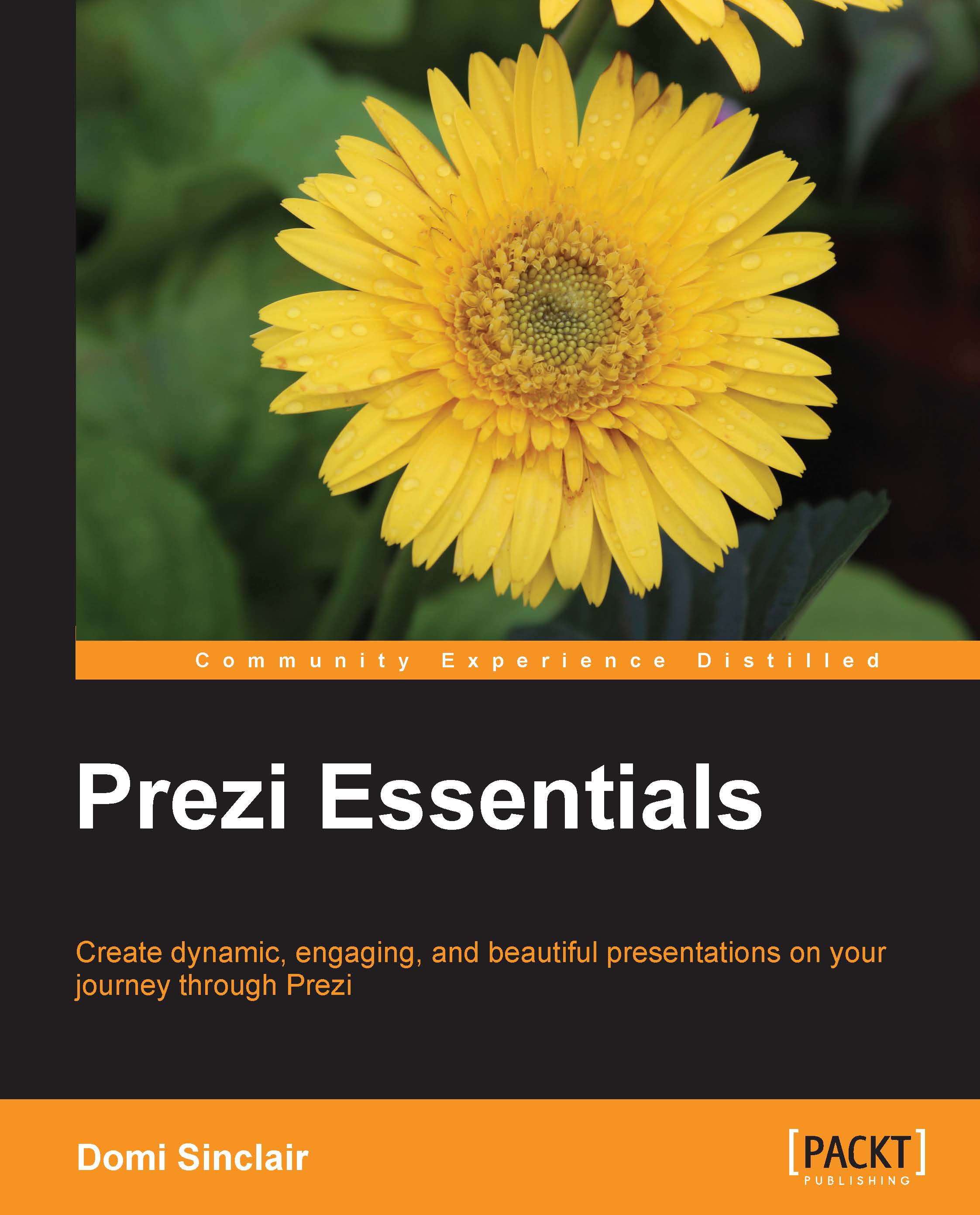Creating a Prezi from scratch
This task involves starting a Prezi from scratch, so you can ignore the presentation we created in the previous chapter. We discussed earlier some of the reasons and benefits of starting from scratch, including creativity and flexibility. Without further delay, let's have a go at creating our brand new Prezi. Follow the ensuing steps to set up a Prezi without using any of the templates:
- Log in to Prezi (http://prezi.com/), then from the top-right corner of the Your prezis screen, click on the button labeled New prezi.
- A new window should then be launched; this is the same window we saw in the previous chapter for selecting a template. This time, instead of selecting a template in the bottom-right of the pop-up window, click on the Start blank prezi button:

- When the Prezi loads, you will notice that even though you have requested a blank Prezi, there is a frame already added. You could use this frame as a starting point, but for this task, we will delete it...