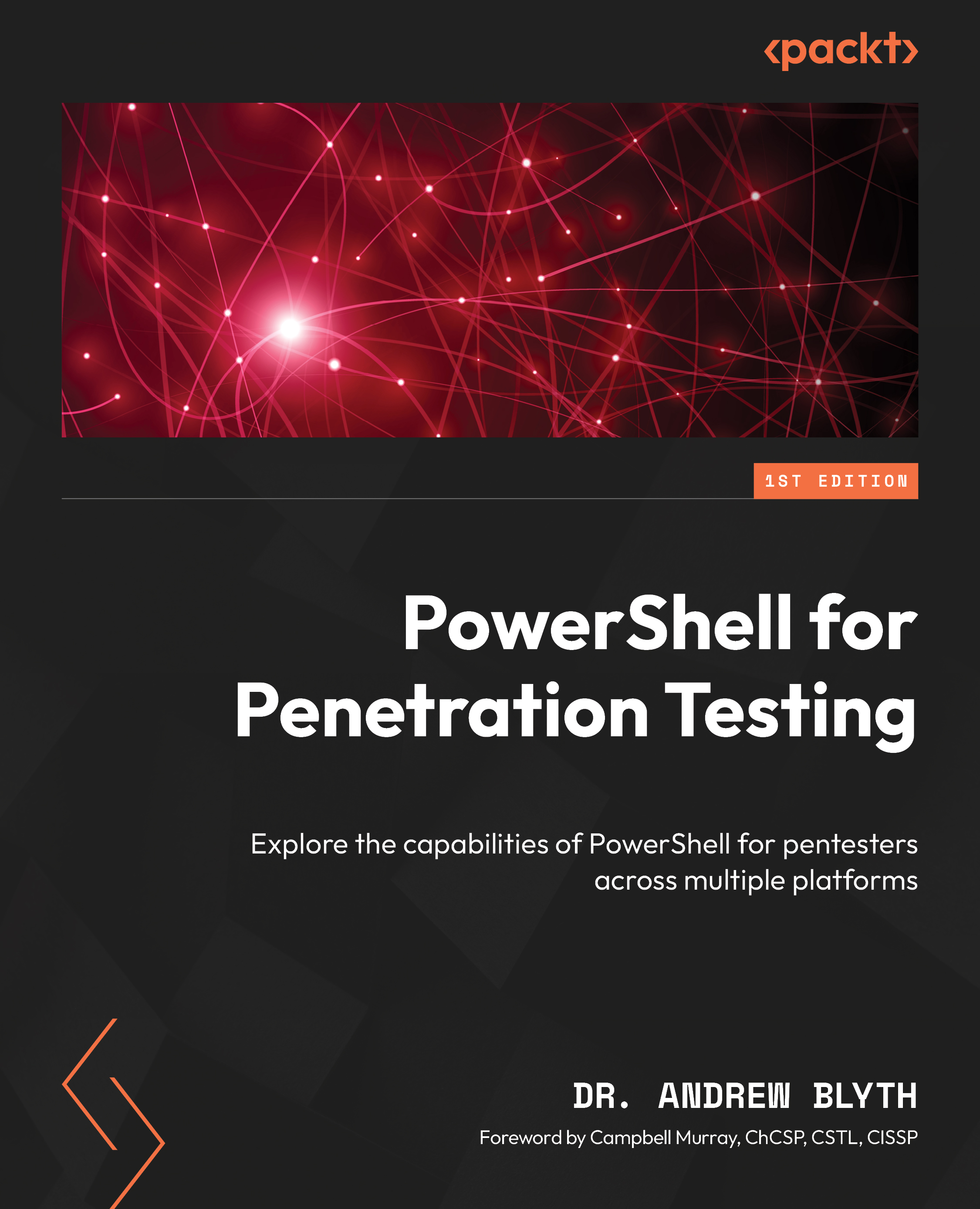Remote access and PowerShell
PowerShell, developed by Microsoft, offers robust remote management and automation capabilities in Windows environments. The Windows Remote Management (WinRM) protocol primarily facilitates remote access to PowerShell. Next, I’ll describe various aspects of PowerShell remoting, including its setup, configuration, and execution of remote commands.
Enabling PowerShell remoting
The first step in remote access is enabling PowerShell remoting on the target machine. The Enable-PSRemoting cmdlet is used for this purpose:
Enable-PSRemoting -Force
The -Force parameter ensures that existing configurations are overwritten if needed. This command configures the WinRM service on the machine, allowing it to accept remote PowerShell commands.
Configuring WinRM
WinRM relies on the HTTP or HTTPS protocol for communication. To configure WinRM settings, you can use the winrm command-line tool or PowerShell cmdlets. Here’s an example of configuring...