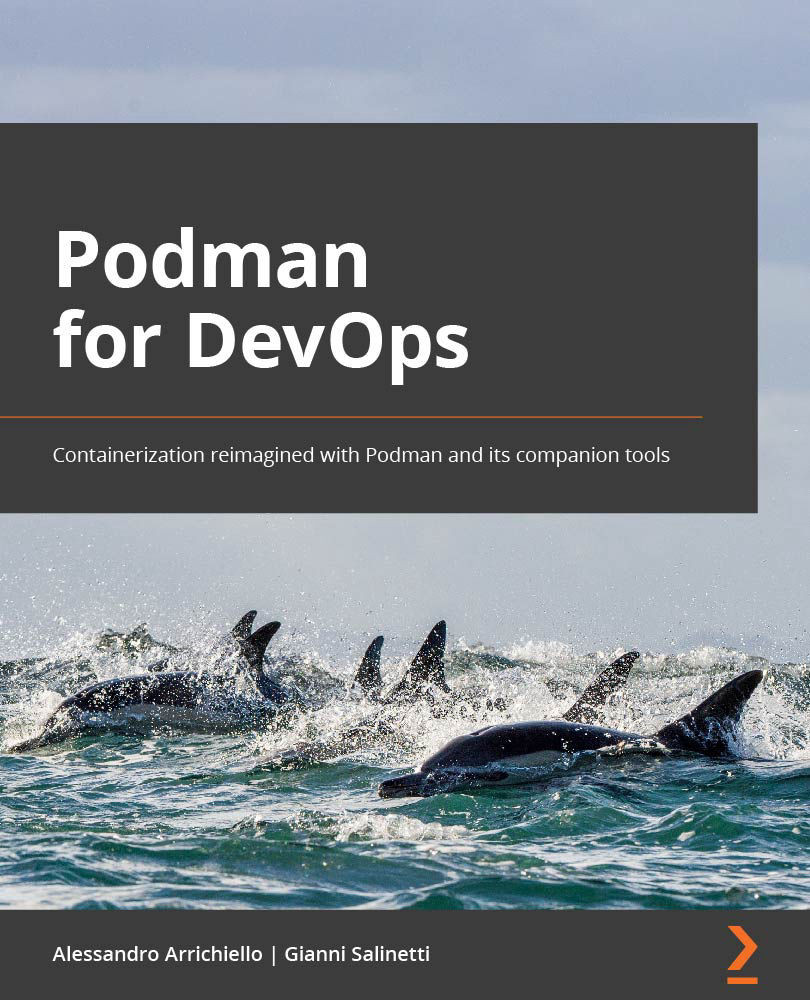Building images from a Dockerfile
As we described earlier in this chapter, the Dockerfile can be an easy option to create and share the build steps for creating a container image, and for this reason, it is really easy to find a lot of source Dockerfiles on the net.
The first step of this activity is to build a simple Dockerfile to work with. Let's create a Dockerfile for creating a containerized web server:
# mkdir webserver # cd webserver/ [webserver]# vi Dockerfile [webserver]# cat Dockerfile # Start from latest fedora container base image FROM fedora:latest MAINTAINER podman-book # this should be an email # Update the container base image RUN echo "Updating all fedora packages"; dnf -y update; dnf -y clean all # Install the httpd package RUN echo "Installing httpd"; dnf -y install httpd # Expose the http port 80 EXPOSE 80 # Set the default command to run once the container will be started CMD ["/usr/sbin/httpd", "-DFOREGROUND...