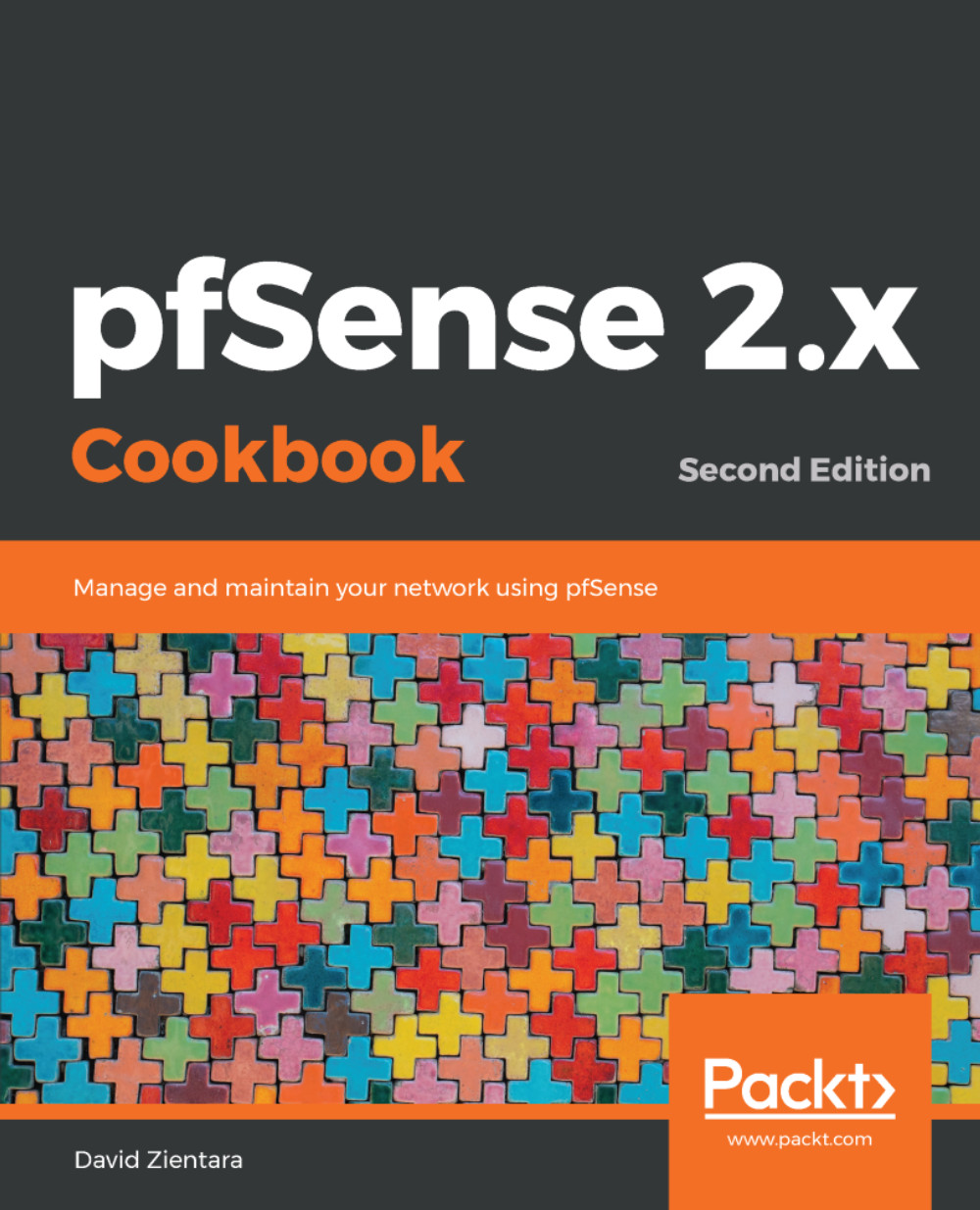In this recipe, we will configure the IPsec server to connect to another IPsec server (peer-to-peer).
The purpose of this recipe is to set up an IPsec VPN tunnel that is similar to a tunnel we might set up if we wanted to connect two private networks separated by a considerable distance, as would be the case if we had networks in separate facilities. For example, we might have to connect a company’s headquarters with a satellite office. Fortunately, there are pfSense firewalls at the boundary of each network. The endpoint for each tunnel will be the WAN interface of each firewall.
In order to set up this VPN tunnel, we must complete several steps:
- Phase 1 and phase 2 configuration must be completed on the first firewall.
- Firewall rules must be added to allow VPN traffic to pass through the firewall.
- We must repeat...