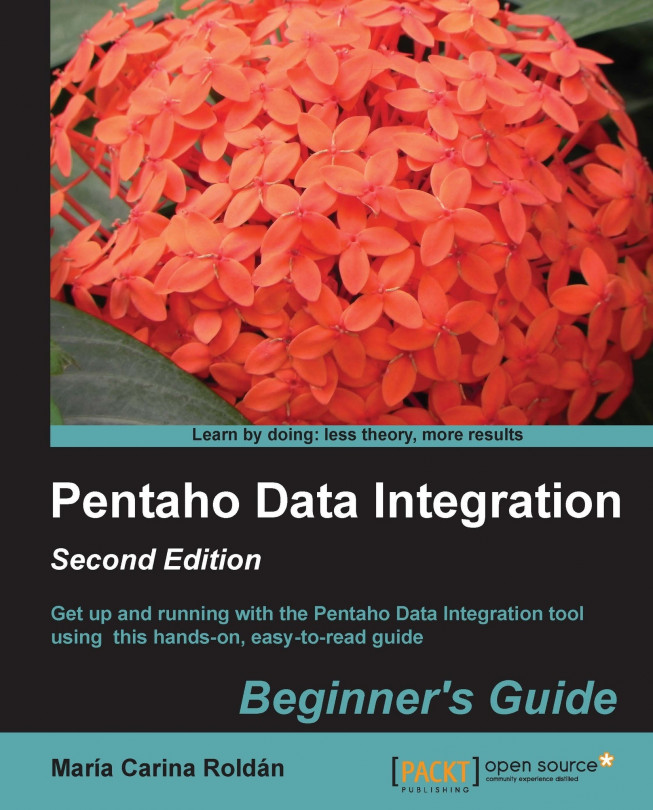Time for action – assigning tasks by distributing
Let's suppose you want to distribute the issues among three programmers so each of them implements a subset of the new features.
Open the transformation created in the previous section, change the description, and save it under a different name.
Now delete all the steps after the Sort rows step.
Change the Filter rows step to keep only the unassigned issues:
Assigneefield equal to the stringUnassigned. The condition looks like this:
From the Transform category of steps, drag an Add sequence step to the canvas and create a hop from the Sort rows step to this new step.
Double-click on the Add sequence step and replace the content of the Name of value textbox with
nr.Drag to the canvas three Microsoft Excel Output steps.
Link the Add sequence step to one of these steps.
Configure the Microsoft Excel Output step to send the fields
nr,Priority, andSummaryto an Excel file namedf_costa.xls(the name of one of the programmers). The Fields tab should...