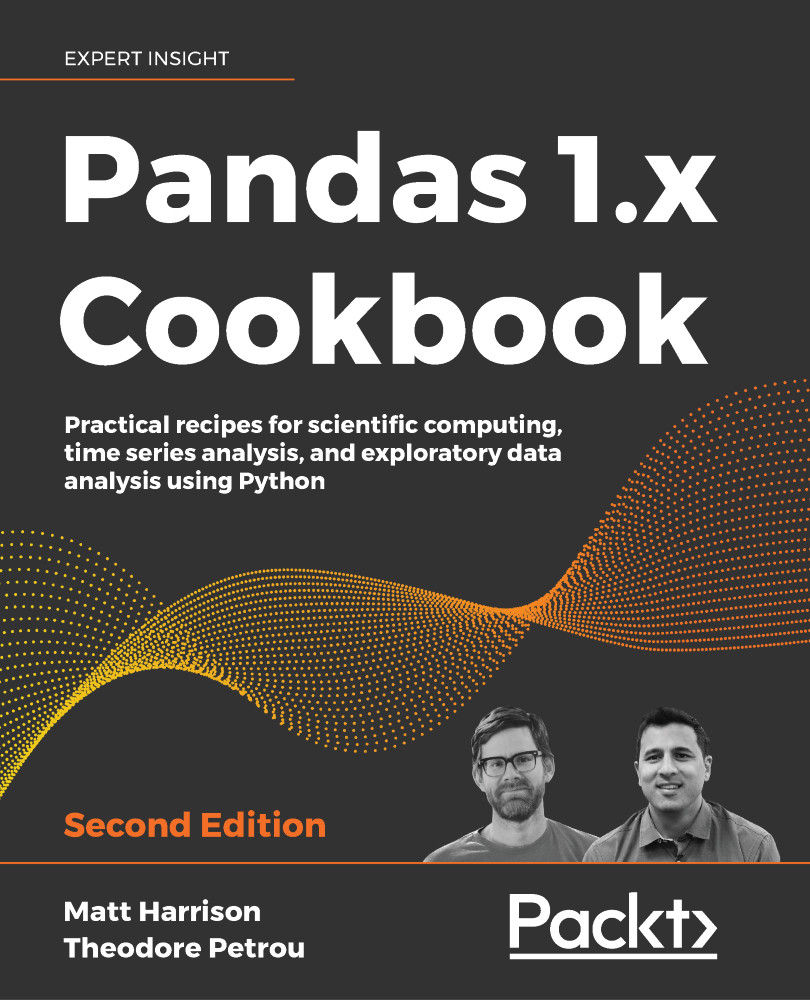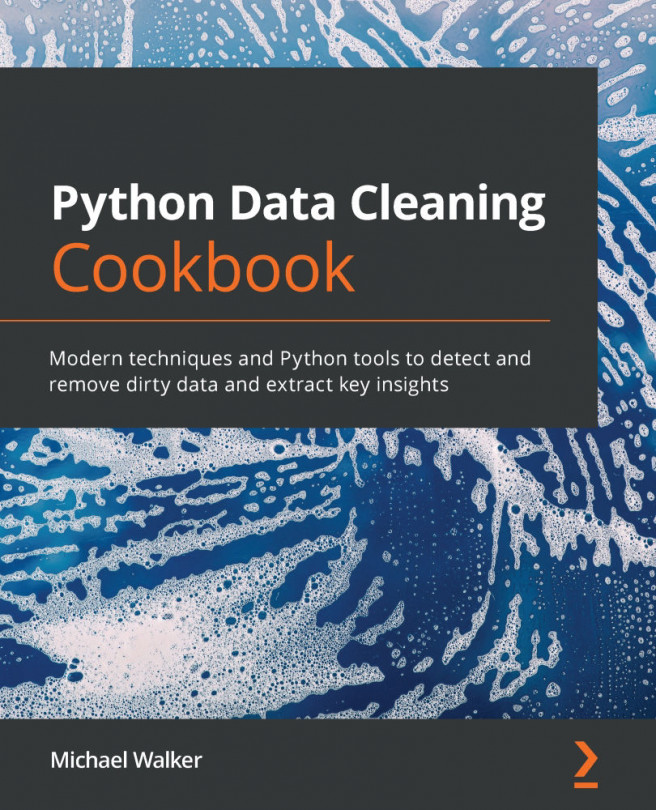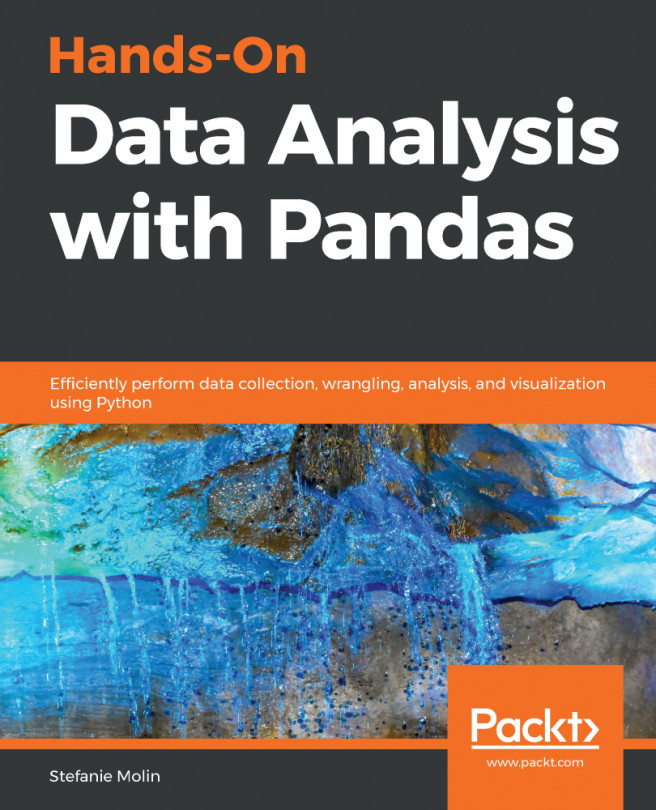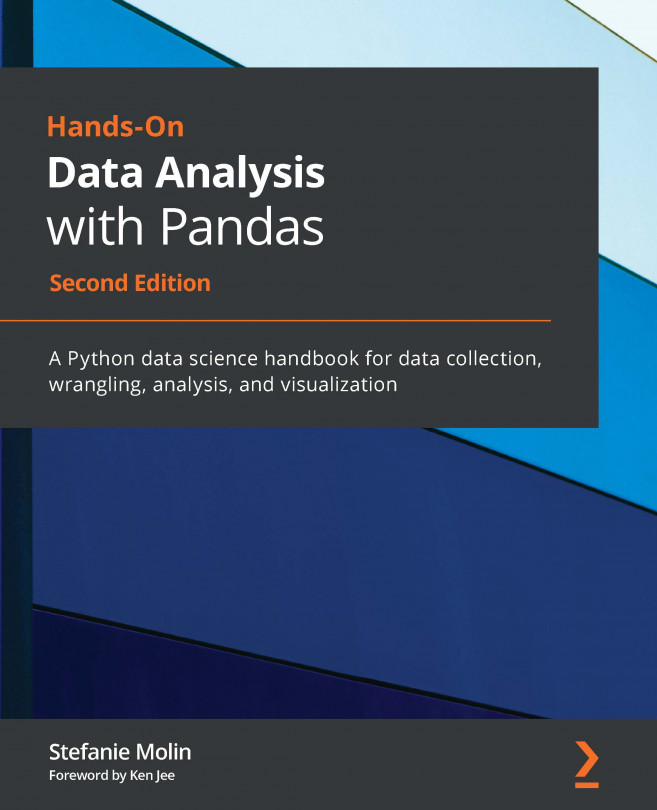Plotting basics with pandas
pandas makes plotting quite easy by automating much of the procedure for you. Plotting is handled internally by matplotlib and is publicly accessed through the DataFrame or Series .plot attribute (which also acts as a method, but we will use the attribute for plotting). When you create a plot in pandas, you will be returned a matplotlib Axes or Figure. You can then use the full power of matplotlib to tweak this plot to your heart's delight.
pandas is only able to produce a small subset of the plots available with matplotlib, such as line, bar, box, and scatter plots, along with kernel density estimates (KDEs), and histograms. I find that pandas makes it so easy to plot, that I generally prefer the pandas interface, as it is usually just a single line of code.
One of the keys to understanding plotting in pandas is to know where the x and y-axis come from. The default plot, a line plot, will plot the index in the x-axis and each column in the...