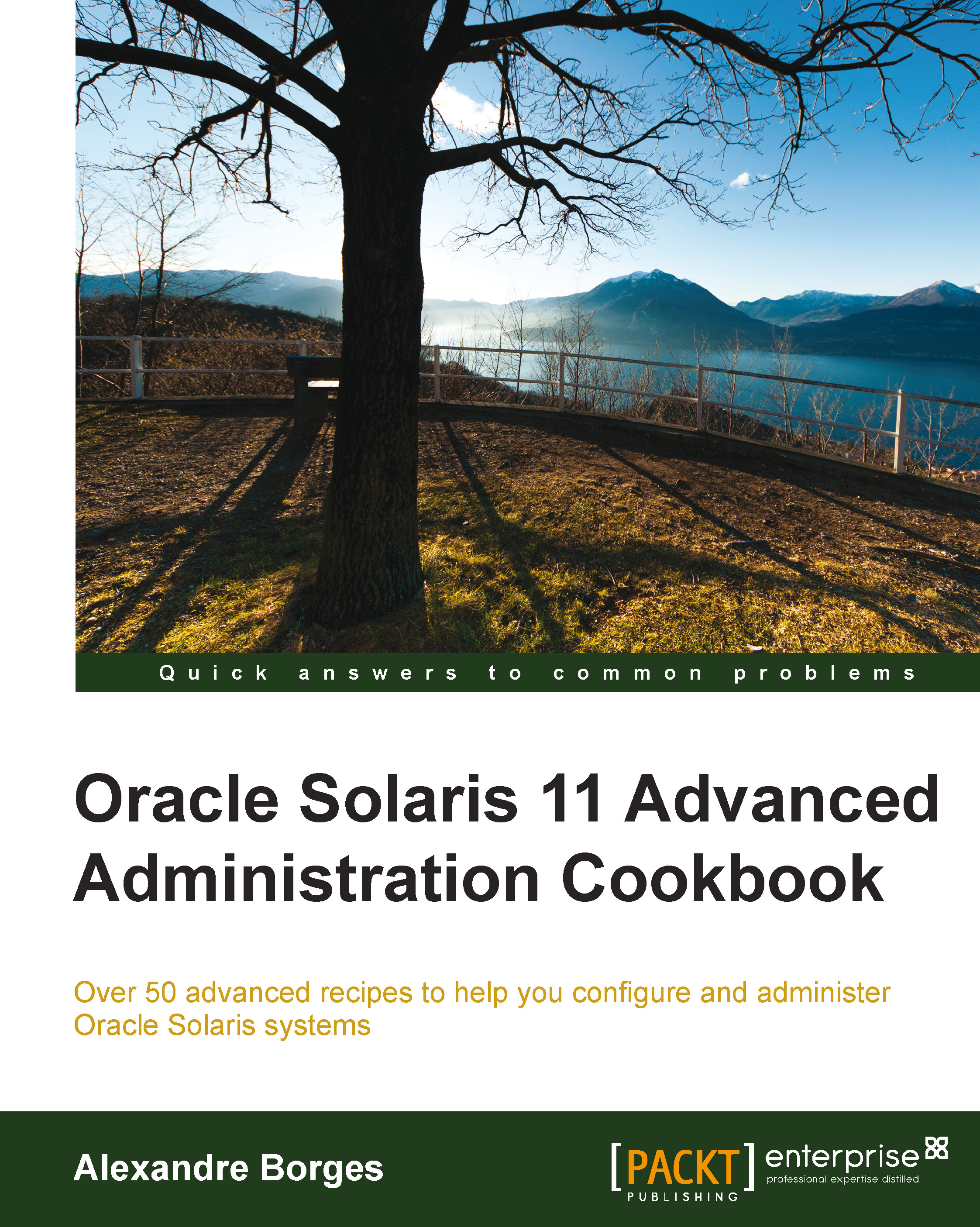Mirroring the root pool
Nowadays, systems running very critical applications without a working mirrored boot disk is something unthinkable. However, when working with ZFS, the mirroring process of the boot disk is smooth and requires few steps to accomplish it.
Getting ready
To follow this recipe, it's necessary to have a virtual machine (VirtualBox or VMware) that runs Oracle Solaris 11 with 4 GB RAM and a disk the same size as the existing boot disk. This example uses an 80 GB disk.
How to do it…
Before thinking about boot disk mirroring, the first thing to do is check is the rpool health:
root@solaris11-1:~# zpool status rpool
pool: rpool
state: ONLINE
scan: none requested
config:
NAME STATE READ WRITE CKSUM
rpool ONLINE 0 0 0
c8t0d0 ONLINE 0 0 0According to this output, rpool is healthy, so the next step is to choose a disk with a size that is equal to or bigger than the original rpool disk. Then, we need to call the format tool and...