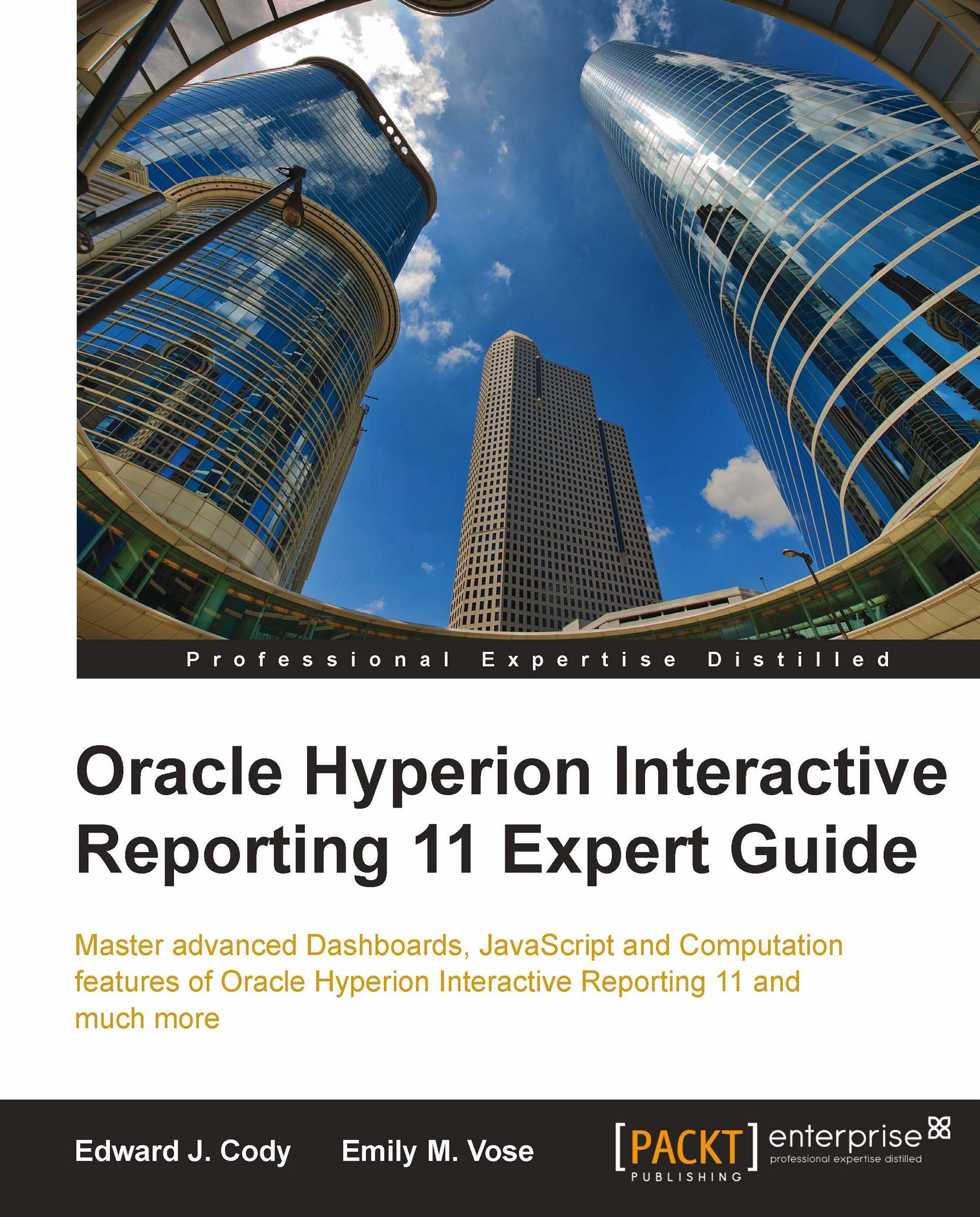The Dashboard Studio Optimize Utility
The Dashboard Studio Optimize Utility contains features to make rapid changes to the composition, ordering, and formatting of the document. The software allows users to make sections read-only, contains the ability to run documents faster by compressing JavaScript, provides the ability to move sections across queries, and fixes corrupt Interactive Reporting documents.
The first step in working with the Dashboard Studio
Optimize Utility is to access the software from the Utilities and Administration folder of the
Oracle EPM system folder in the Start
Menu. The following screenshot displays the shortcut for the
product:

When the software is opened, the Dashboard Studio Optimize Utility product will display as shown in the following screenshot and the Interactive...