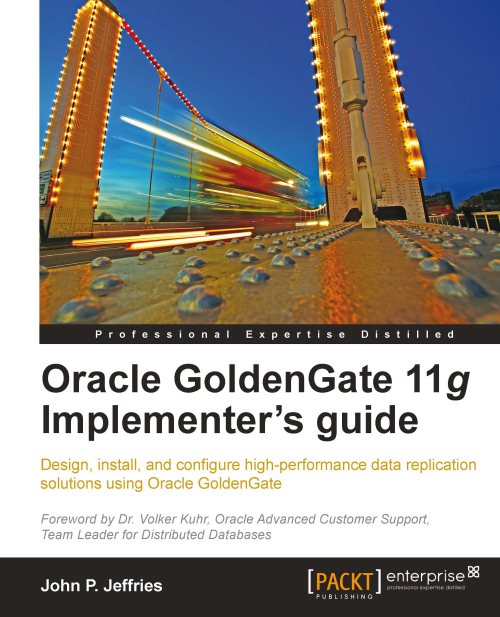Managing process startup
In a near real-time data replication environment, we don't want to incur high latencies nor outages due to process failure. GoldenGate has a mechanism to automatically restart Extract or Replicat processes should they fail. The AUTORESTART parameter of the Manager process governs this and provides additional options on retry attempts.
-- GoldenGate Manager parameter file PORT 7809 AUTORESTART EXTRACT *, RETRIES 3, WAITMINUTES 1, RESETMINUTES 60
In addition, the AUTOSTART parameter enables automatic start up of either the Extract or Replicat processes when the Manager process starts. The following example configuration is for the Extract processes:
AUTOSTART EXTRACT *
For Replicat processes:
AUTOSTART REPLICAT *
For both:
AUTOSTART ER *
Once manually stopped by executing the GGSCI STOP command, the Extract or Replicat processes will not auto-start. This is important for planned maintenance operations.
The Manager process report file MGR.rpt contains information regarding...